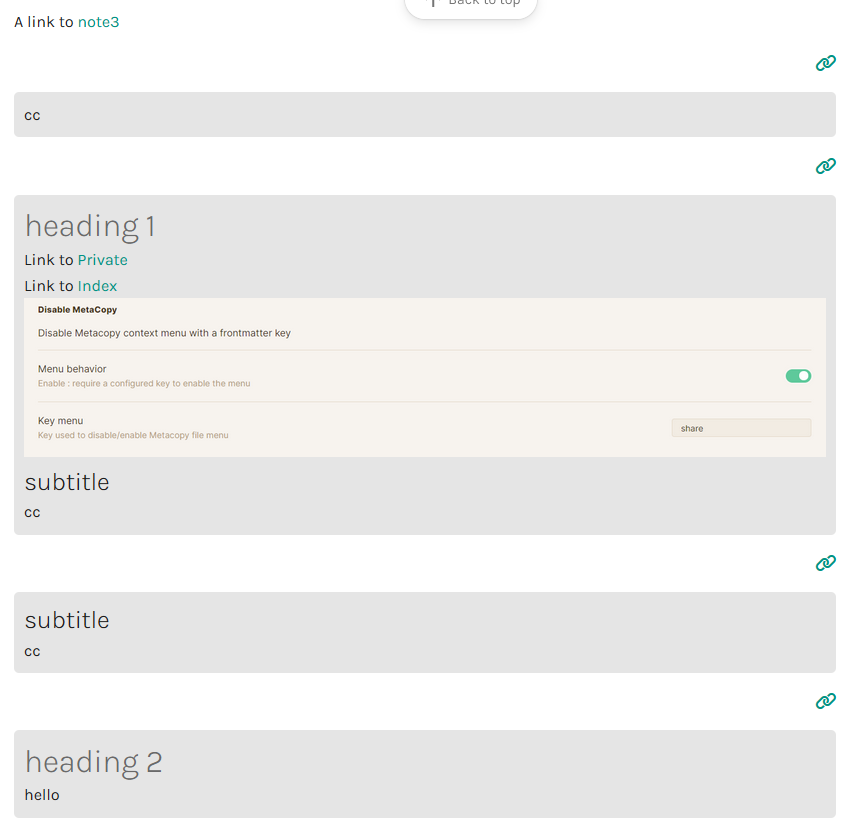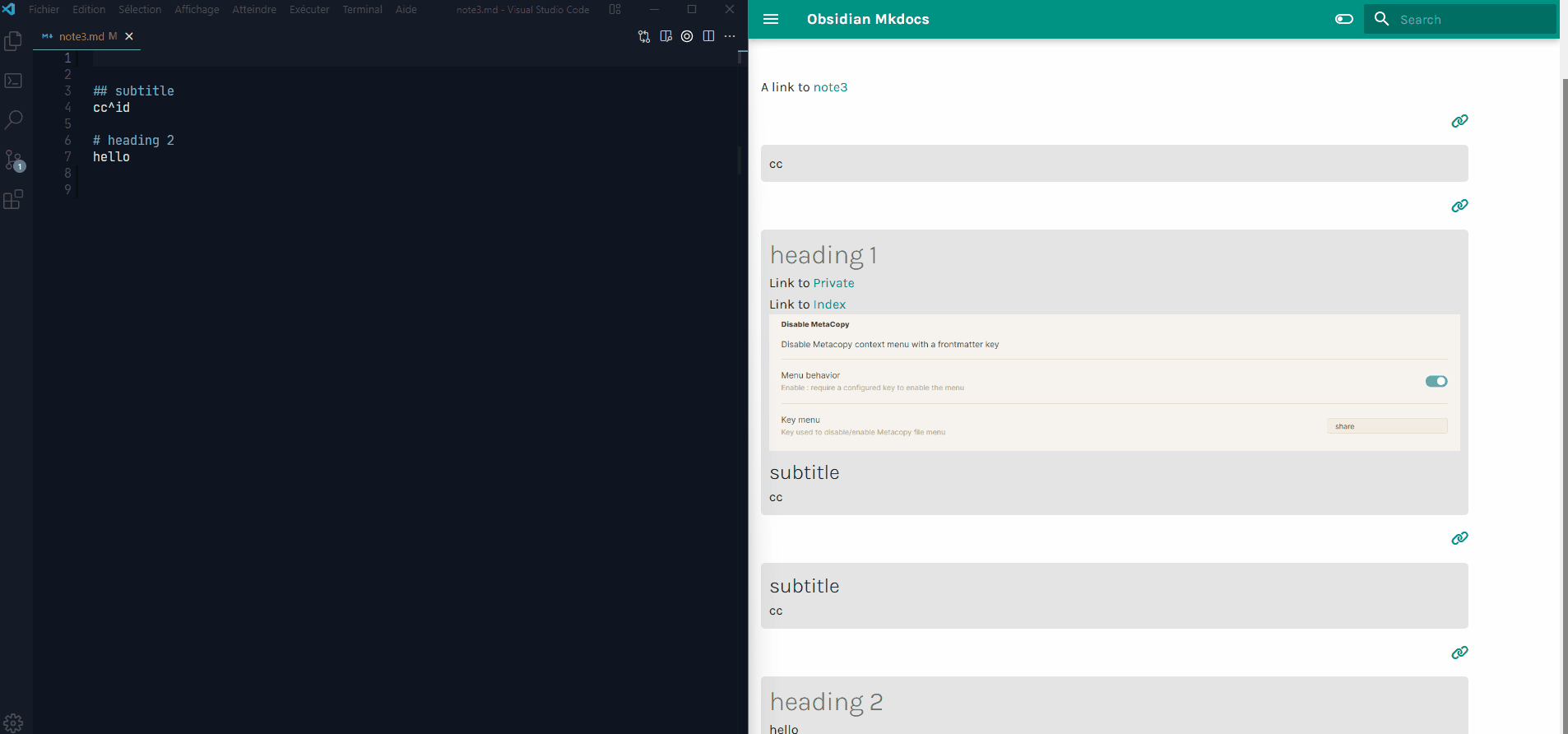A way to embed a file present in your docs. Support both wikilinks & normal links. Intended to be used by obsidian user.
- Run
pip install mkdocs-embed-file-plugins - Update your
mkdocs.ymlwith :plugins: - search - embed_file
- Override your
main.htmlwith :{% extends "base.html" %} {% block extrahead %} <link rel="stylesheet" href="https://cdn.jsdelivr.net/npm/@fortawesome/fontawesome-free@5.15.4/css/fontawesome.min.css" integrity="sha384-jLKHWM3JRmfMU0A5x5AkjWkw/EYfGUAGagvnfryNV3F9VqM98XiIH7VBGVoxVSc7" crossorigin="anonymous"> {% endblock %}
Important
You need to set the site_url in the mkdocs.yml to make the plugin work.
| Usage | wikilinks | markdown links |
|---|---|---|
| cite a entire file | ![[filename]] |
 |
| Cite a heading part | ![[filename#heading]] |
 |
| Cite a block | ![[filename#^blockid]] |
 |
The plugin will create :
- A link to the original file, with the form of :
<a href="original link" class="link_citation"><i class='fas fa-link'></i></a> - A div with the founded content :
<div class="citation">content founded</div> - In case of the link / contents is not found the following block is created instead :
The message for the not found file can be customized in
<div class='citation'><a class='link_citation'><i class='fas fa-link'></i></a><p style="text-align: center; display: block"><i class="not_found"> link_alt </i> {a configured message}</p></div>
mkdocs.yml. The default message isfile not exists.
You can add a css in your docs/assets/css (or whatever the path is), and add it to your mkdocs.yml :
extra_css:
- assets/css/embed_link.cssYou can find an example of custom css in docs
If you want, you can add compatibility with :
To do that, adjust your mkdocs.yml
markdown_extensions:
- attr_list
- nl2br
- admonition
- pymdownx.details
plugins:
- search
- callouts
- custom-attributes:
file: 'assets/css/custom_attributes.css'
- embed_file:
callouts: true
custom-attribute: 'assets/css/custom_attributes.css' //need to be the same as in the config!
language_message: 'file not exists.'Note : Every extension set in markdown_extensions will be used for the converting, so you can use any extension you want.
- The embed file don't use plugin you would use.
- Wikilinks ambiguity are not supported : the first file with the name are used.
Thanks to midnightprioriem for the tooltip plugin.