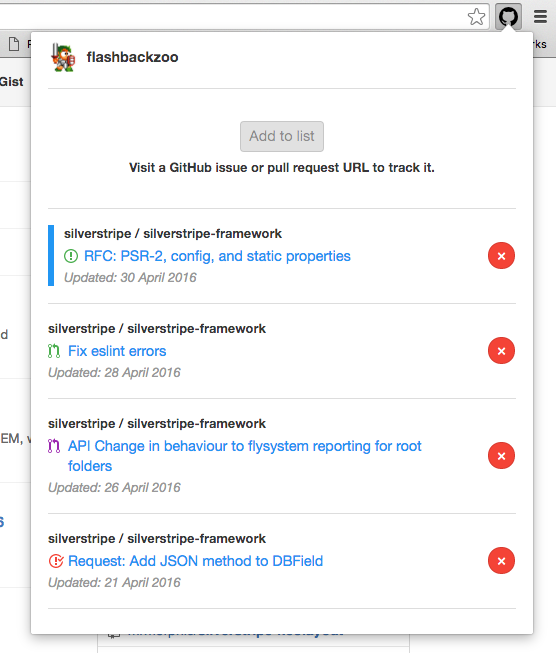Chrome extension for managing issues and pull requests across multiple repos.
This extension is in development, it's not available on the Chrome Web Store, and functionality is likely to change. But if you want to try it out anyway, here's how...
- Clone the repo
$ git clone https://github.com/flashbackzoo/github-wrangler.git - Visit
chrome://extensionsin your browser - Ensure that the Developer mode checkbox in the top right-hand corner is checked.
- Click Load unpacked extension... to pop up a file-selection dialog.
- Navigate to the directory in which you cloned the repo, and select the
distdirectory.
I'm not looking for contributions in the form of pull requests at this stage. But if you find a bug, you're welcome to create an issue.