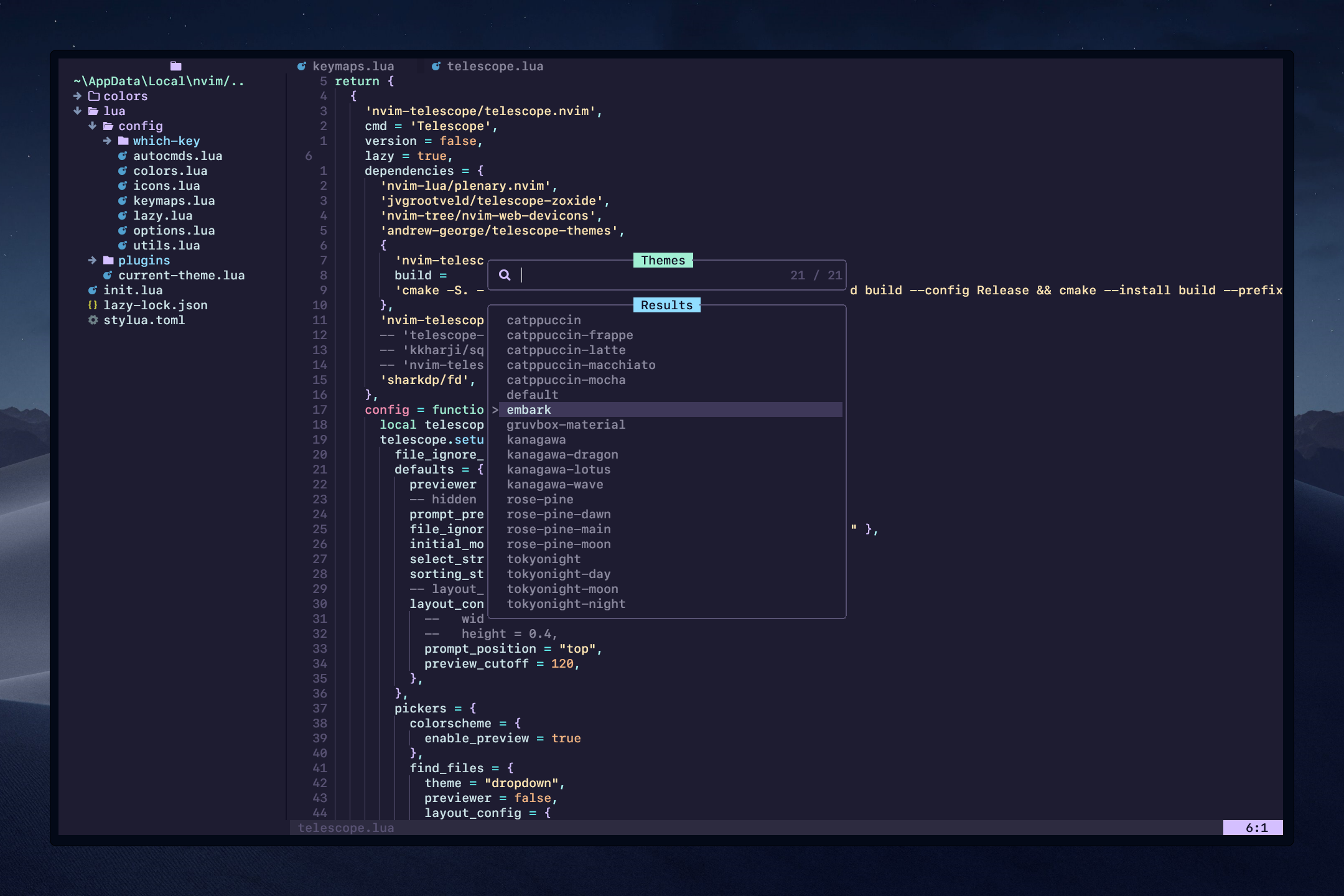An extension for Telescope plugin to switch colorschemes with preview. It will read all your installed themes (in addition to nvim builtin themes)
- Plugins config file
Using packer.nvim or lazy.nvim
use {
'andrew-george/telescope-themes',
config = function()
require('telescope').load_extension('themes')
end
}- As a dependancy in telescope config file (example in lazy.nvim)
{
'nvim-telescope/telescope.nvim',
cmd = 'Telescope',
lazy = true,
dependencies = {
'andrew-george/telescope-themes',
-- your other dependencies
},
config = function()
-- load extension
local telescope = require('telescope')
telescope.load_extension('themes')
end
},:Telescope themesor map it to a key
vim.keymap.set("n", "<leader>th", ":Telescope themes<CR>", {noremap = true, silent = true, desc = "Theme Switcher"})As the extension is writing the colorscheme command in your config, and neovim configs are very indvidual and unique, I wouldn't be able to predict which part to manipulate, so the extension creates a file named current-theme.lua will be generated in root of /lua directory, it contains the command responsible for persisting latest theme selection, and it's overwritten by the extension on every new selection.
Now you have to require current-theme.lua in your init.lua
- It is inspired by NvChad's theme switcher, but written to work with any configuration. Now you have to require current-theme.lua at the end of your init.lua to apply that theme on every startup.