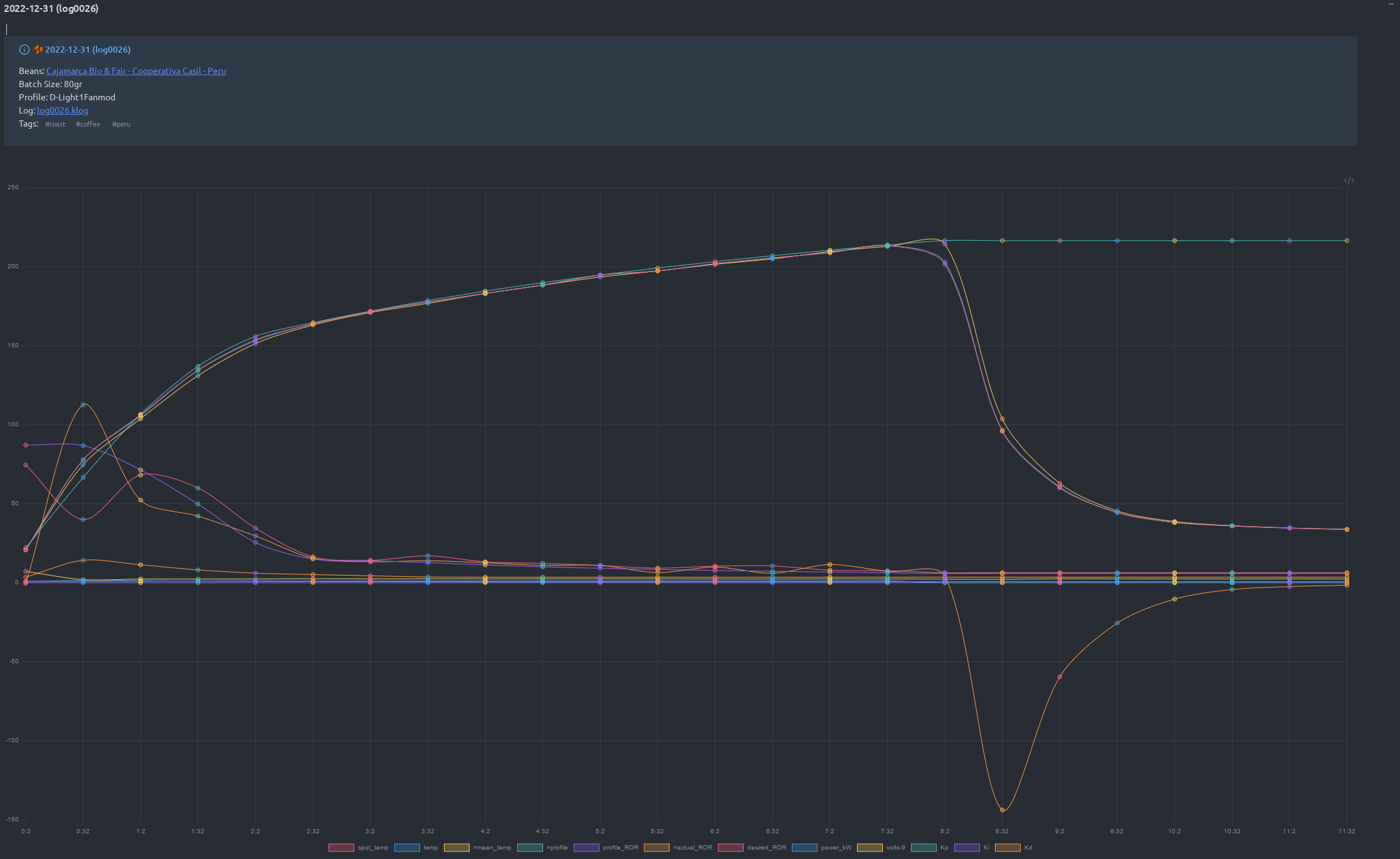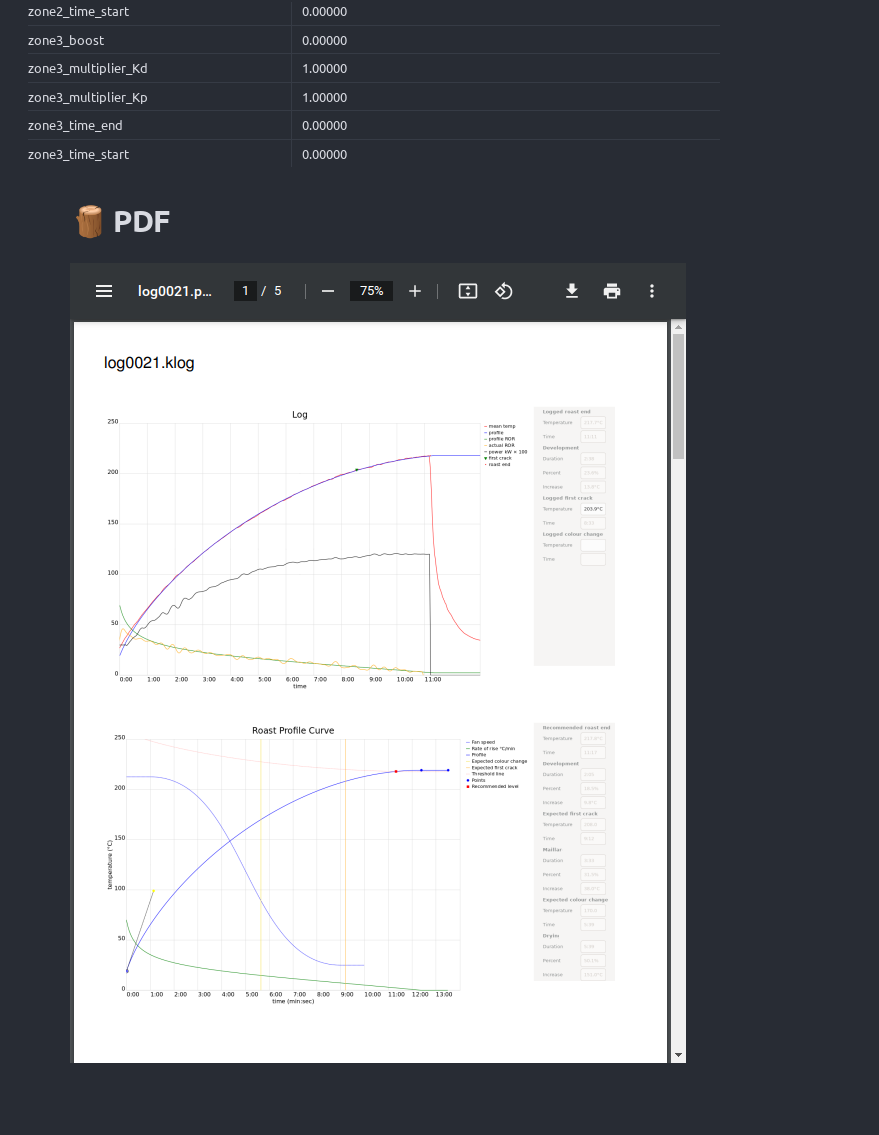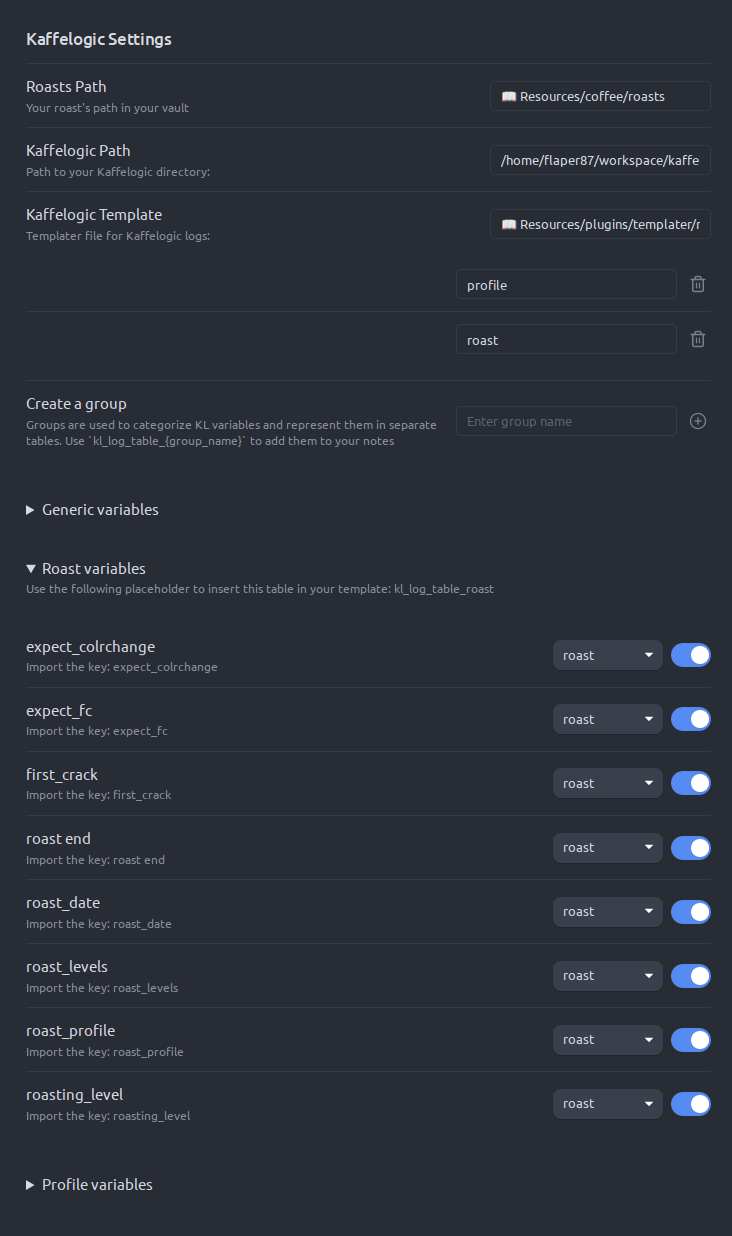Kaffelogic Plugin for Obsidian
NOTE: THIS PLUGIN IS UNDER HEAVY DEVELOPMENT, UNSTABLE, AND AT SUPRE EARLY STAGE
The Kaffelogic plugin for Obsidian helps importing Kaffelogic Roasts (KLog Files) into Obsidian. What it currently does:
- Alt + k -> Opens a new dialog to search for the log to import
- On import, it reads the log, extracts all the stats and writes them into a note in the form of a Markdown table
- Copies the original
klogfile into the attachment directory - If a PDF for the log is present in the same directory, it will copy the PDF to the attachment directory as well
Installation
NOTE: This plugin currently depends on Templater. Please, make sure it's installed before using the Kaffelogic plugin.
For now, I would recommend just cloning the repo and doing:
$ yarn install
$ yarn build
$ mv dist $YOUR_VAULT_DIR/.obsidian/plugins/Kaffelogic-obsidian
Once that's done, you can go into the Community Plugins section in obsidian
to enable the Kaffelogic plugin. Finally, configure the various paths in the
Kaffelogic settings and start importing your logs.
HotKey
The default hotkey for the import command is: Alt+k and it can be changed through the hotkey's menu.
Settings
The settings section allows for:
- Setting your Kaffelogic files path
- Setting your template file
- Setting the directory in your vault where the imported roasts will be saved
- Enable/disable variables to import
- Group variables into specialized tables (see section below on how to use this specialized tables)
Documentation (will eventually move into proper docs):
kl_log_var_{variable}-> Will be replaced with the value of the variable chosen. The list of variables can be found here or in the settings tabkl_log_table_{group_name}-> Will be replaced with a table for the desired group.kl_log_data_table-> Will be replaced with the log table datakl_log_attachment-> Adds a link to the imported logkl_log_attachment_pdf-> Adds a link to the imported PDF (if present)kl_log_chart-> Adds chart data to use withobsidian-chart
Upcoming features / ideas
- Render a roast graph
- Allow to import all the logs with one command
- Allow to select what keys to import in the table
- Make these notes easier to search and link between them.
- Integrate better with templater so that users can customize the import process.
Contributions and credits
- The code in the
src/fileSystemmodule was mostly copied from the obsidian-readwise module. - Lots of inspiration and learning from the amazing Templater plugin (including the CommandHandler).