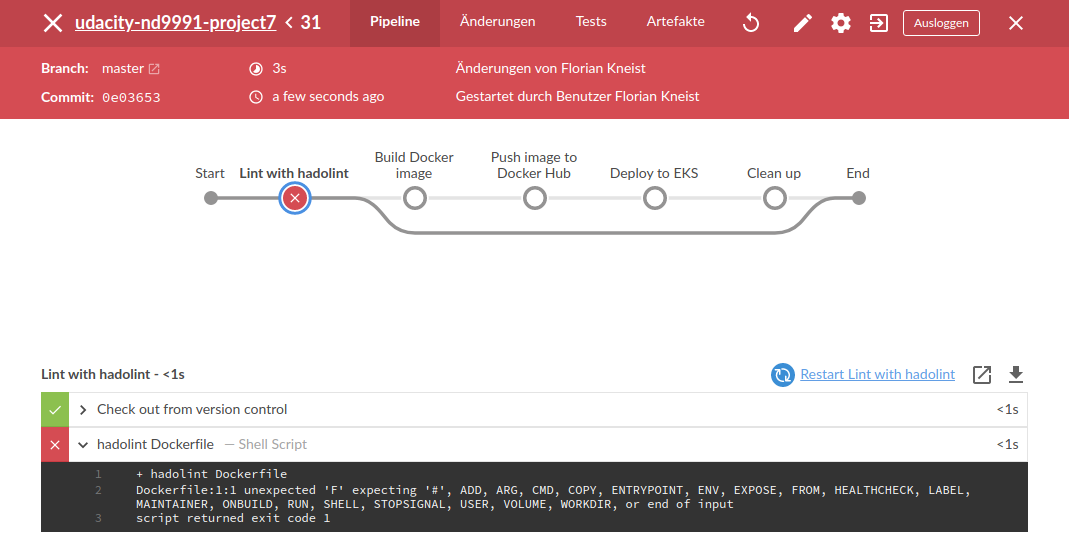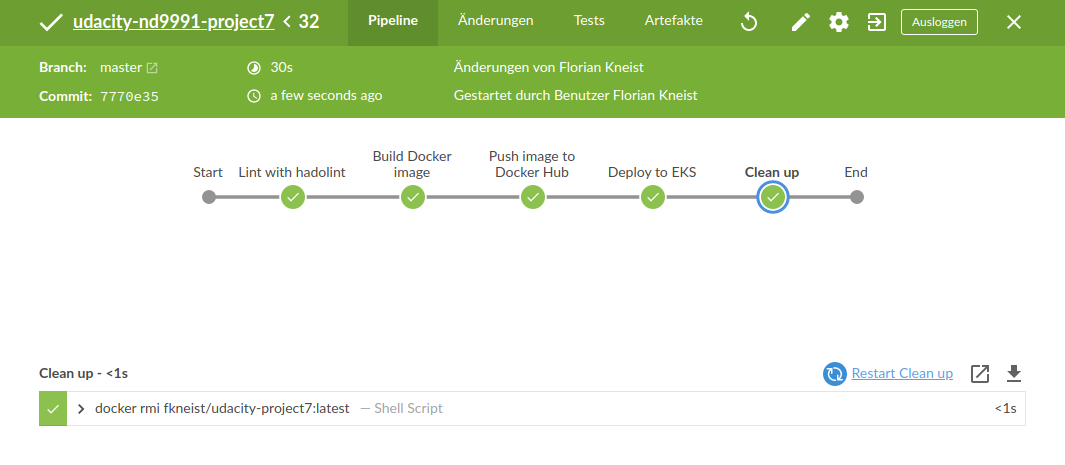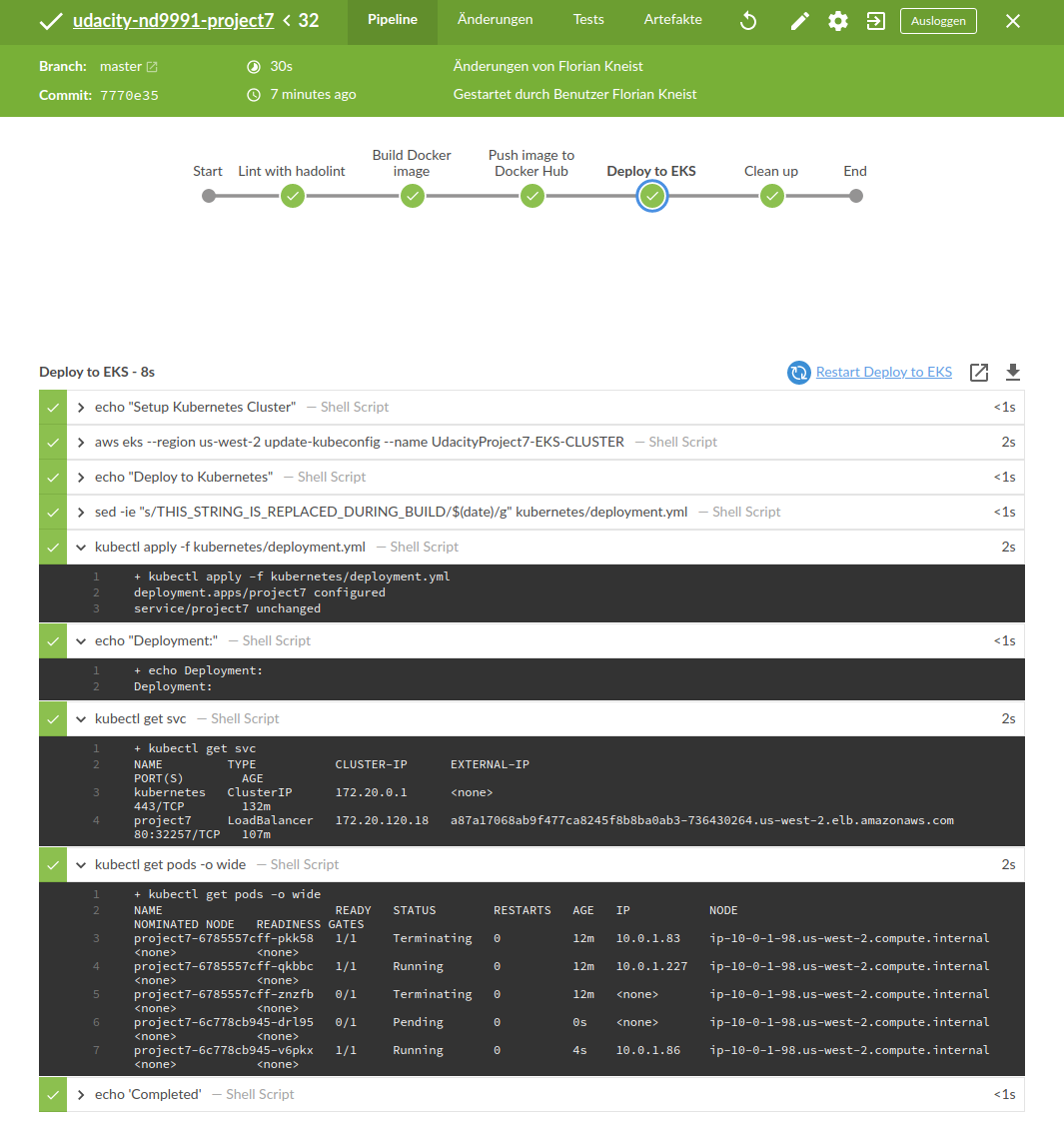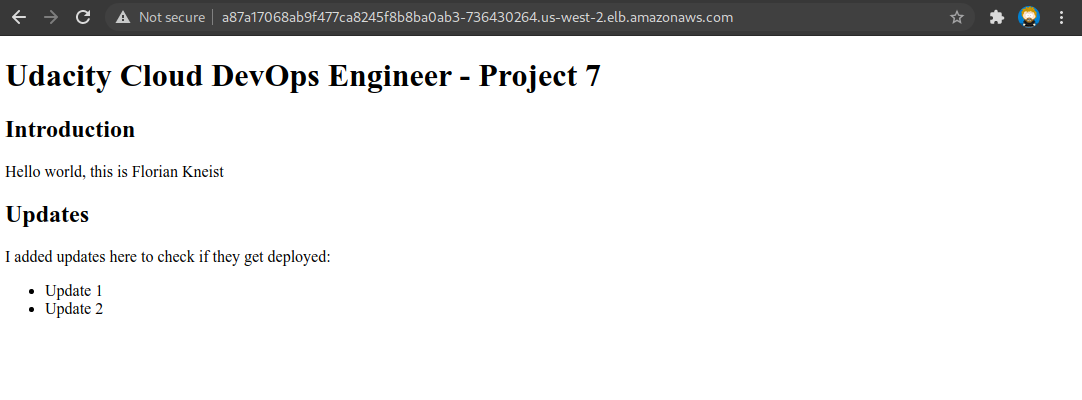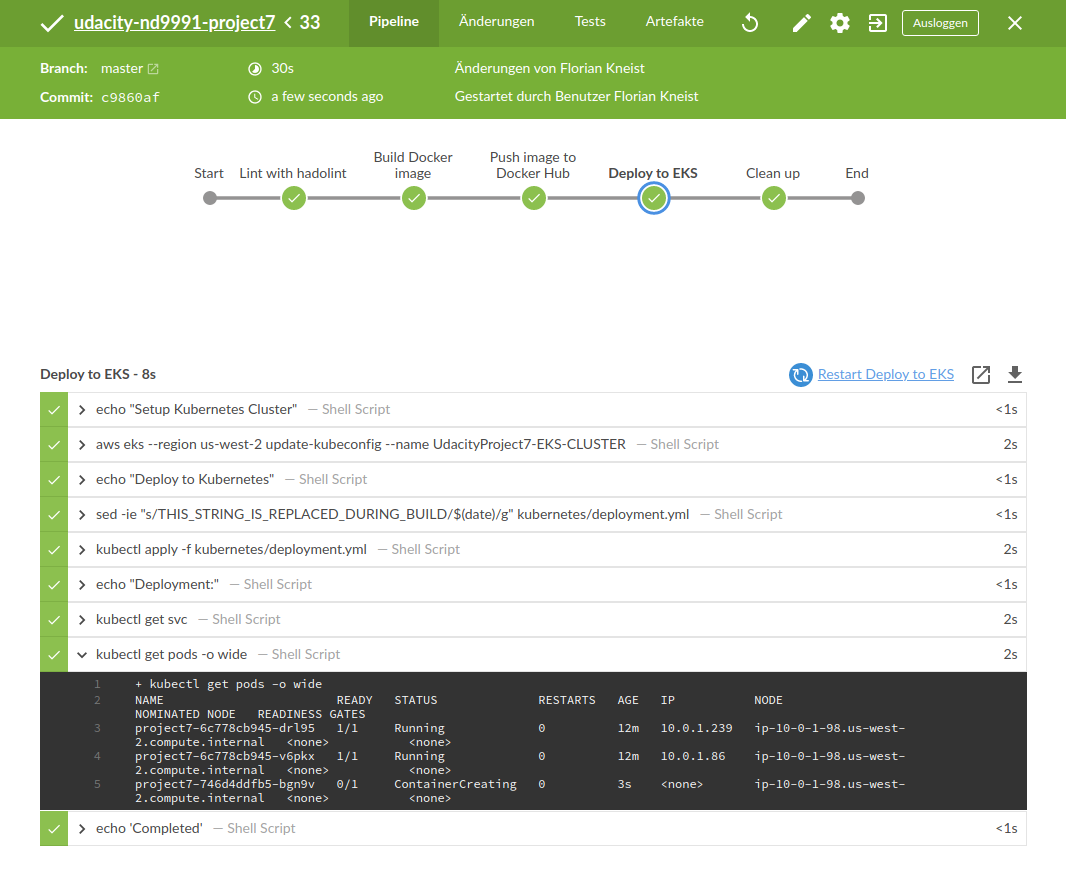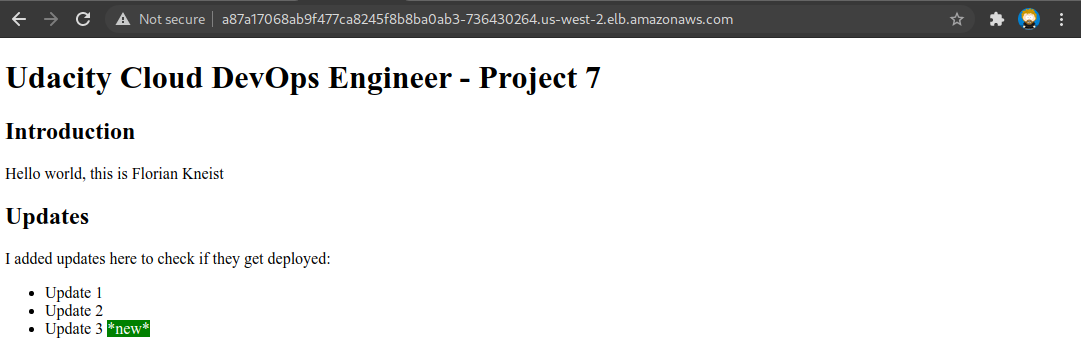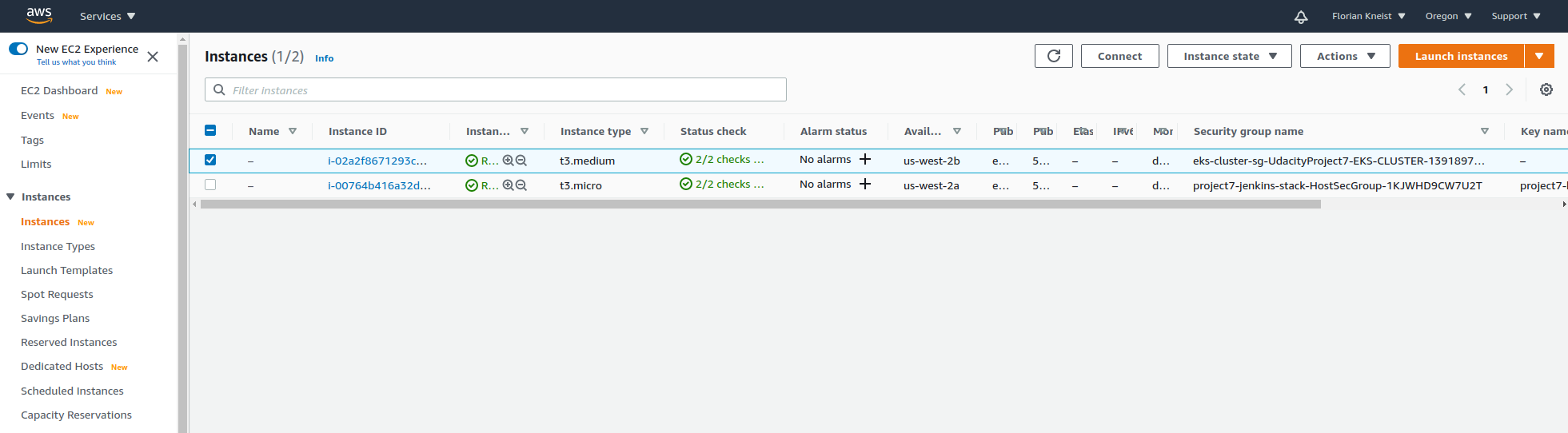Udacity Cloud DevOps Engineer - Project 7
Live Demo
http://a87a17068ab9f477ca8245f8b8ba0ab3-736430264.us-west-2.elb.amazonaws.com/ (will be deleted after project is rated)
Design Decisions
- Rolling deployment or blue/green deployment: rolling deployment
- AWS Kubernetes as a Service, or build your own Kubernetes cluster: AWS Kubernetes as a Service
- What to deploy: simple nginx hosted site with custom HTML
Deploy Instructions
Network:
# Create
scripts/create-stack.sh \
project7-network-stack \
infrastructure/network/network.yml \
infrastructure/network/network.json \
fkneist-private
# Delete
scripts/delete-stack.sh \
project7-network-stack \
fkneist-privateIAM (Jenkins)
# Create
scripts/create-stack.sh \
project7-iam-stack \
infrastructure/jenkins/iam.yml \
infrastructure/jenkins/iam.json \
fkneist-private
# Delete
scripts/delete-stack.sh \
project7-iam-stack \
fkneist-privateJenkins Server
# Create
scripts/create-stack.sh \
project7-jenkins-stack \
infrastructure/jenkins/server.yml \
infrastructure/jenkins/server.json \
fkneist-private
# Delete
scripts/delete-stack.sh \
project7-jenkins-stack \
fkneist-privateEKS cluster
# Create
scripts/create-stack.sh \
eks-stack \
infrastructure/eks/eks.yml \
infrastructure/eks/eks.json \
fkneist-private
# Delete
scripts/delete-stack.sh \
eks-stack \
fkneist-privateEKS Nodes
# Create
scripts/create-stack.sh \
eks-nodes-stack \
infrastructure/eks/eks-nodes.yml \
infrastructure/eks/eks-nodes.json \
fkneist-private
# Delete
scripts/delete-stack.sh \
eks-nodes-stack \
fkneist-privateSetup Jenkins
- Get
<EC2_instance_public_ip>from AWS Console - SSH into EC2 instance:
ssh -i <pem_file> ubuntu@<EC2_instance_public_ip> - Get password:
sudo cat /var/lib/jenkins/secrets/initialAdminPassword - Visit
<EC2_instance_public_ip>:8080in browser, set up user with above password - Install recommended plugins
- Install plugins:
Blue Ocean Aggregator,Pipeline: AWS Steps - Visit
<EC2_instance_public_ip>:8080/bluein browser - Create new project,
Where do you store your code?, select GitHub, enter token, select profile, select projectudacity-nd9991-project7, pressCreate Pipeline - Add Docker Hub credentials to Jenkins
- Add AWS credentials to Jenkins
Local Development
Start Container
docker run \
--name p7-ngingx-container \
-p 8080:80 \
project7-nginx