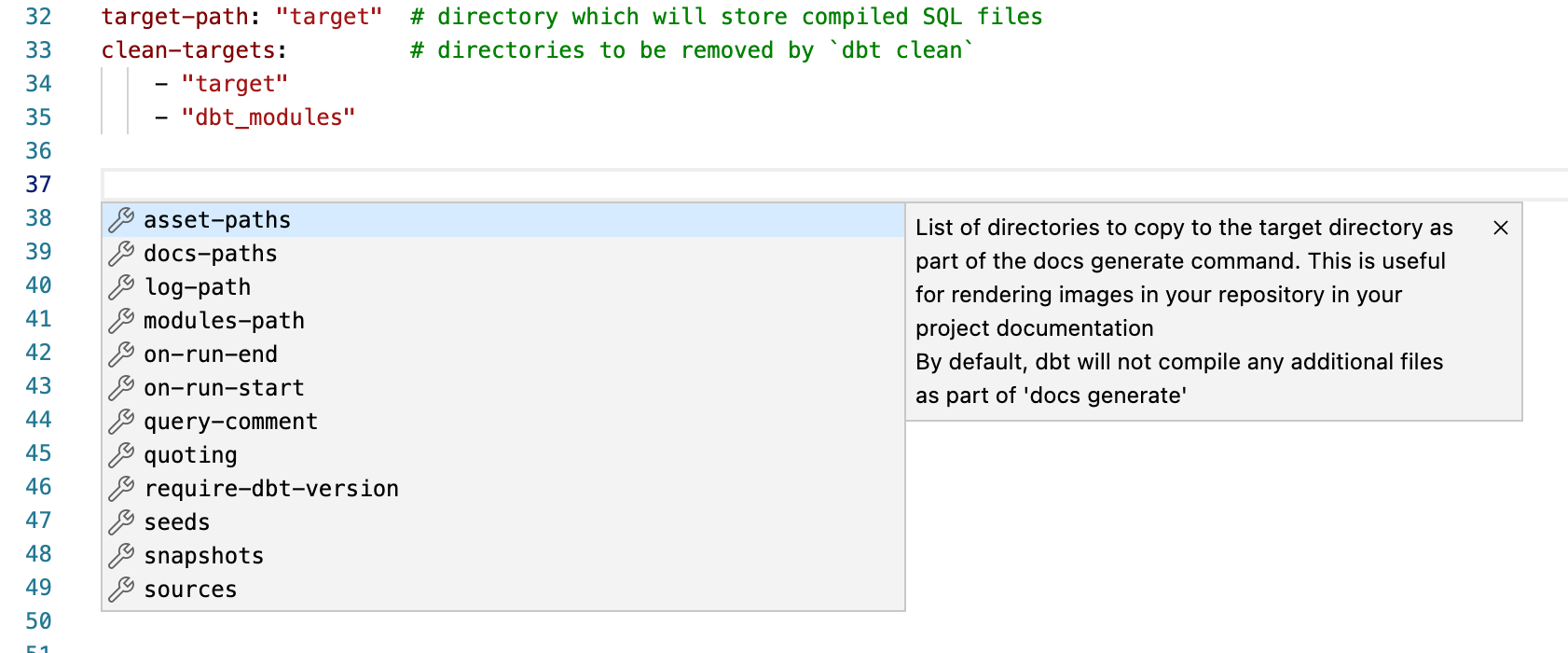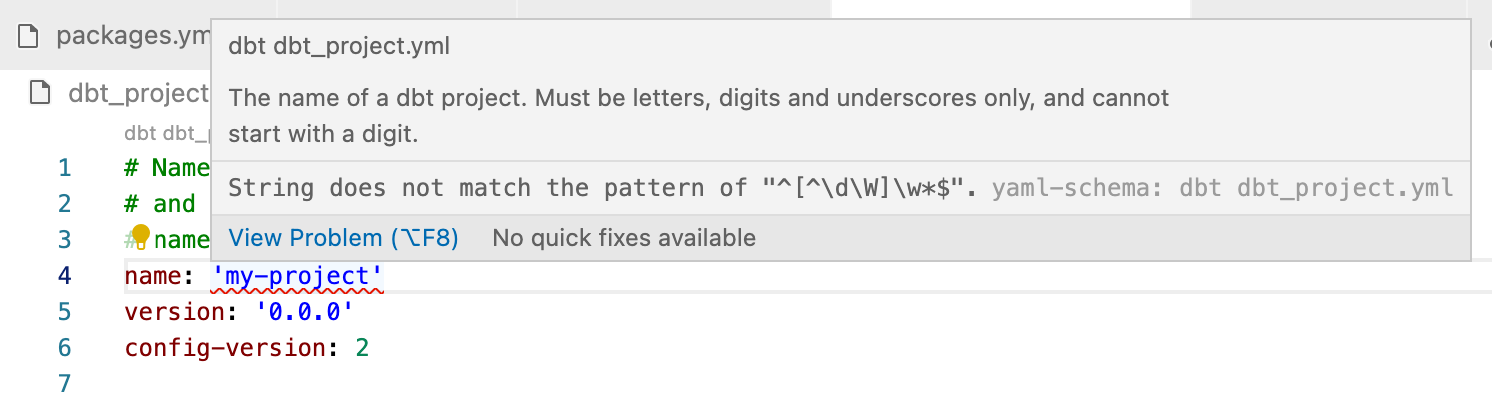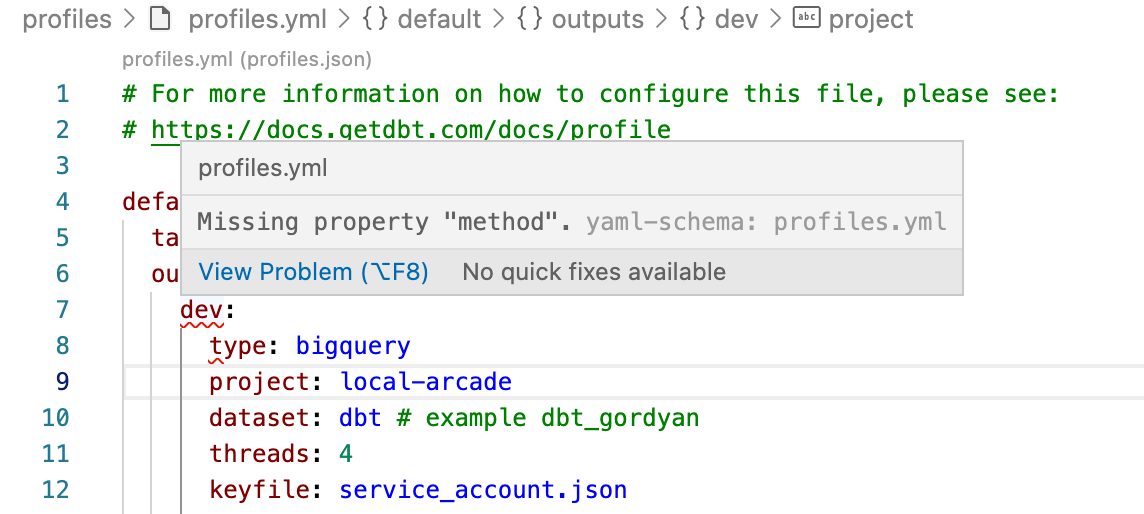This repository contains JSON schemas that provide validation, autocomplete and documentation in VSCode for dbt configuration files:
dbt_project.ymlpackages.ymlprofiles.yml- resource configuration files located in various subfolders of dbt project
- Fivetran
deployment.ymlfile
First you need to install YAML extension for VSCode.
To enable the schemas for a single dbt project, create a file .vscode/settings.json in the project and add the following configuration there:
{
"yaml.schemas": {
"https://cdn.jsdelivr.net/gh/fivetran/dbt_yaml_schemas@main/schemas/profiles.json": "profiles.yml",
"https://cdn.jsdelivr.net/gh/fivetran/dbt_yaml_schemas@main/schemas/dbt_project.json": "dbt_project.yml",
"https://cdn.jsdelivr.net/gh/fivetran/dbt_yaml_schemas@main/schemas/deployment.json": "deployment.yml",
"https://cdn.jsdelivr.net/gh/fivetran/dbt_yaml_schemas@main/schemas/packages.json": "packages.yml",
"https://cdn.jsdelivr.net/gh/fivetran/dbt_yaml_schemas@main/schemas/resources.json": [
"models/**/*.yml",
"analysis/**/*.yml",
"data/**/*.yml",
"snapshots/**/*.yml",
"macros/**/*.yml"
]
}
}You may need to adjust file patterns if your project has different sctructure.
In order to enable the schemas globally, go to VSCode Preferences -> Settings -> Extensions -> YAML -> Schemas, click Edit in settings.json, paste the code above into settings.json and save it.
You can also specify schemas for individual files by adding the following comment to the file
# yaml-language-server: $schema=https://cdn.jsdelivr.net/gh/fivetran/dbt_yaml_schemas@main/schemas/resources.json