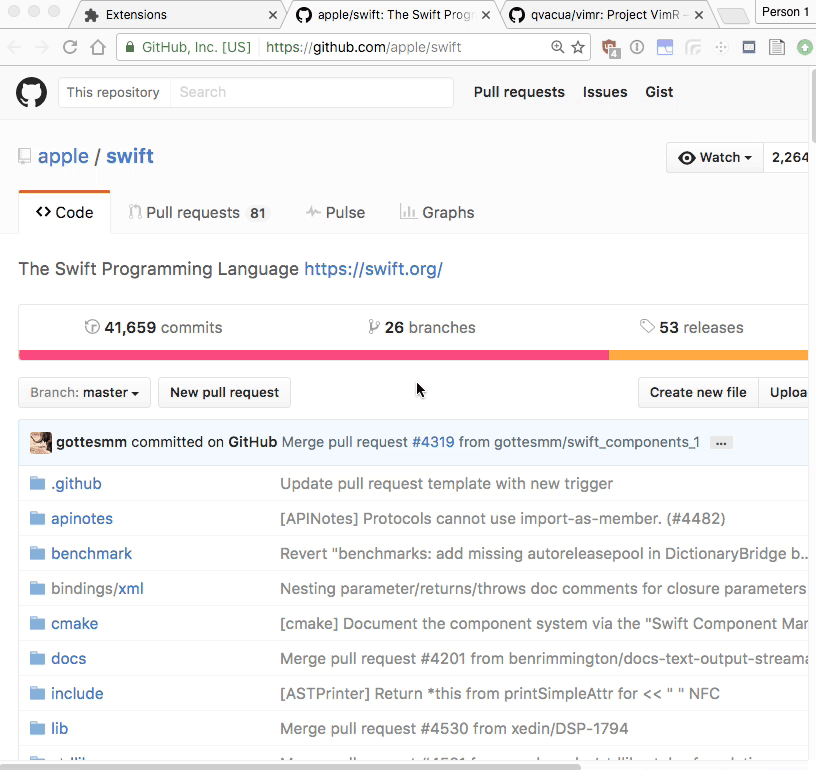Tabist
About
Simple extension to help you find where that tab you were looking for is and activates it when you click on the link
Available for Chrome and Firefox
Example
Development Setup
To setup the build environment the first time you need to install npm and webpack. After that you can compile the sources by navigating to the project directory and run npm install to install dependencies for webpack to run successfully.
To build the final javascript bundle you can run webpack or to have webpack try to rebuild the files when you save you can use webpack --display-error-details -w from the same folder.
To install the bare webextension in firefox you can navigate to about:debugging and then click on Load Temporary Add-on and navigate to the manifest.json file.
To install in chrome you can navigate to chrome://extensions/ and check the Developer mode checkbox and then click on Load unpacked extension and navigate to the manifest.json file.
Limitations
Right now there is a bug in firefox that prevents the unloaded tabs from displaying the cached title until they are re-loaded. This is landed and scheduled for Firefox 51 (Will be released to the general public on 1/24/2017).
Additional bugfix related to this extension that will be landed in Firefox 51