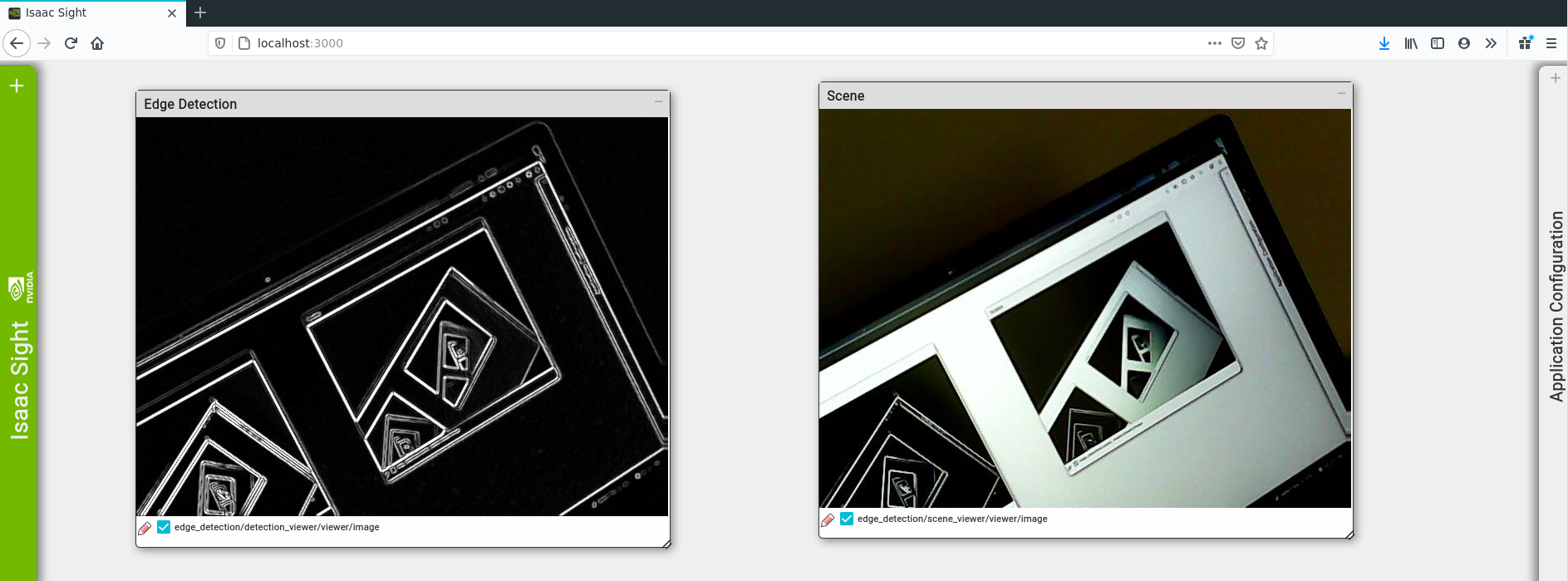As it says on the tin.
Pull the docker image firekind/isaac:2020.2 and start a container using:
$ docker run --mount source=isaac-sdk-build-cache,target=/root -v <path to project directory>:/workspace -w /workspace --runtime=nvidia --device <path to camera, if used. eg: /dev/video2> --net=host -it firekind/isaac:2020.2 /bin/bash
To run the application using a V4L2 camera, attach the camera and note its device id. Edit the device_id under the config section of app/graphs/edge_detection.app.json file. Then, run:
$ bazel run //app:edge_detection
and open localhost:3000 on the browser to see the results.
Make sure Isaac Sim (Unity 3d) is downloaded, and a scene from isaac sim is running. A scene can be started using:
~/isaac-sim-unity3d/builds$ ./sample.x86_64 --scene small_warehouse
And then run the application using:
$ bazel run //app:edge_detection -- --simulate
and open localhost:3000 on the browser to see the results.