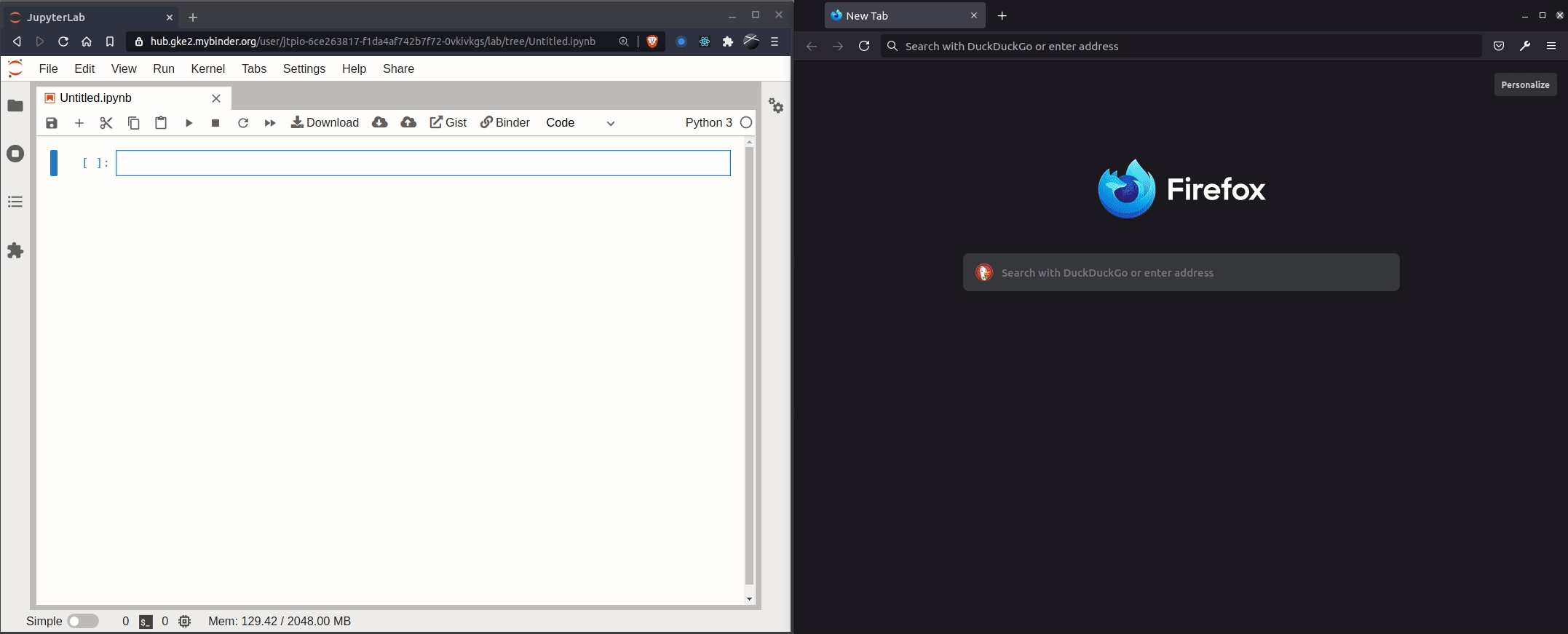This is a demo repo to try out real-time collaborative editing on Jupyterlab! I am so happy it's here!!.
Full credit for these instructions go to Jeremy Tuloup (@jtpio), they're a bit more verbose, but now that I understand what's happening, everything neededd was in that original gist.
- First create a public repository with three files at minimum:
Demo.ipynb: a Jupyter notebook file.requirements.txt: File that tells binder to install the latest alpha jupyterlab (3.1.0a10at the moment).jupyter_notebook_config.py: Config file that enables collaboration features to activate.
- Head over to mybinder.org and put in your repo URL, and the branch name.
- Importantly, to start a mybinder server running Jupyterlab, you need to add this to the "URL to open" field:
lab/tree/Demo.ipynb(with Demo.ipynb being the name of your file).
- Wait a few moments for the server to spin up.
- Once you see the JupyterLab interface, there's a new top-level menu item called "Share"; click that, grab and share that URL, and you're done!
Here's the screencast from @jtpio:
Full credit for these instructions go to Jeremy Tuloup (@jtpio), they're a bit more verbose, but now that I understand what's happening, everything neededd was in that original gist.