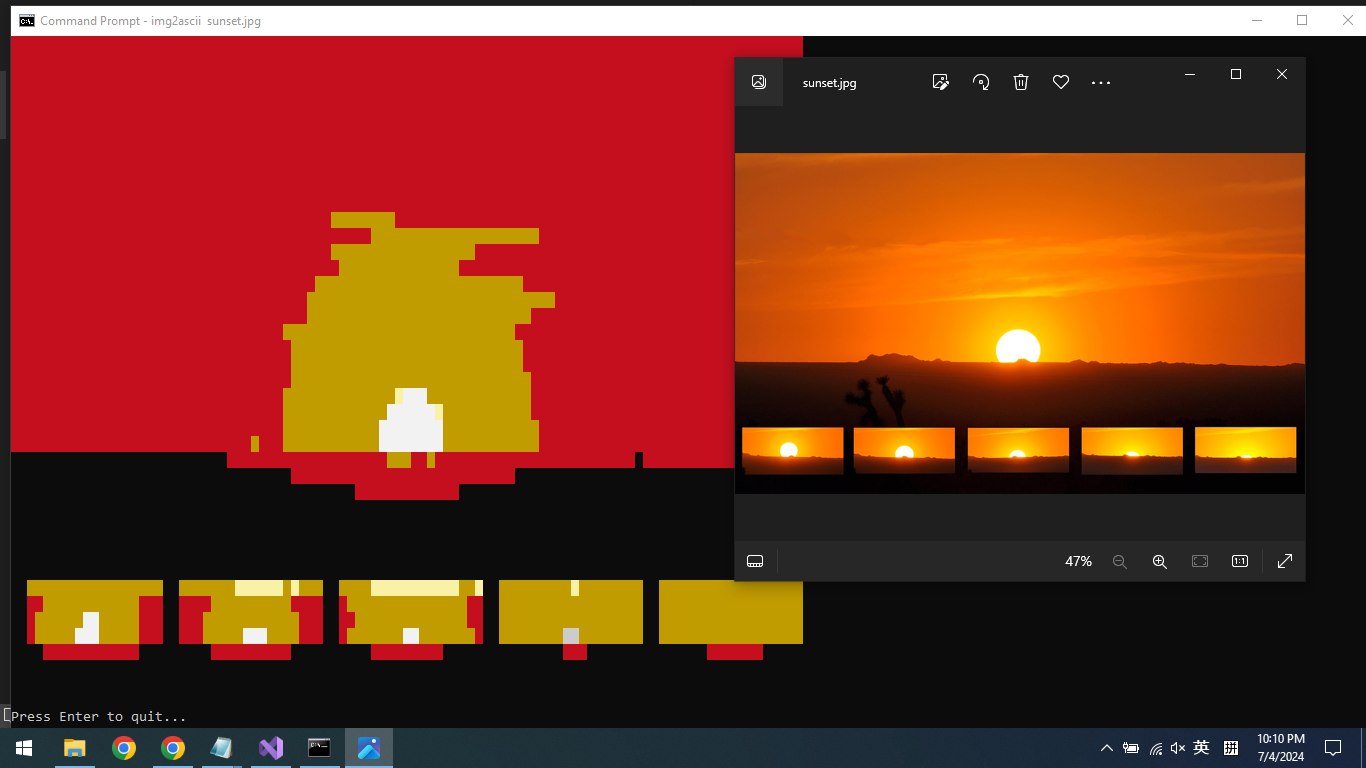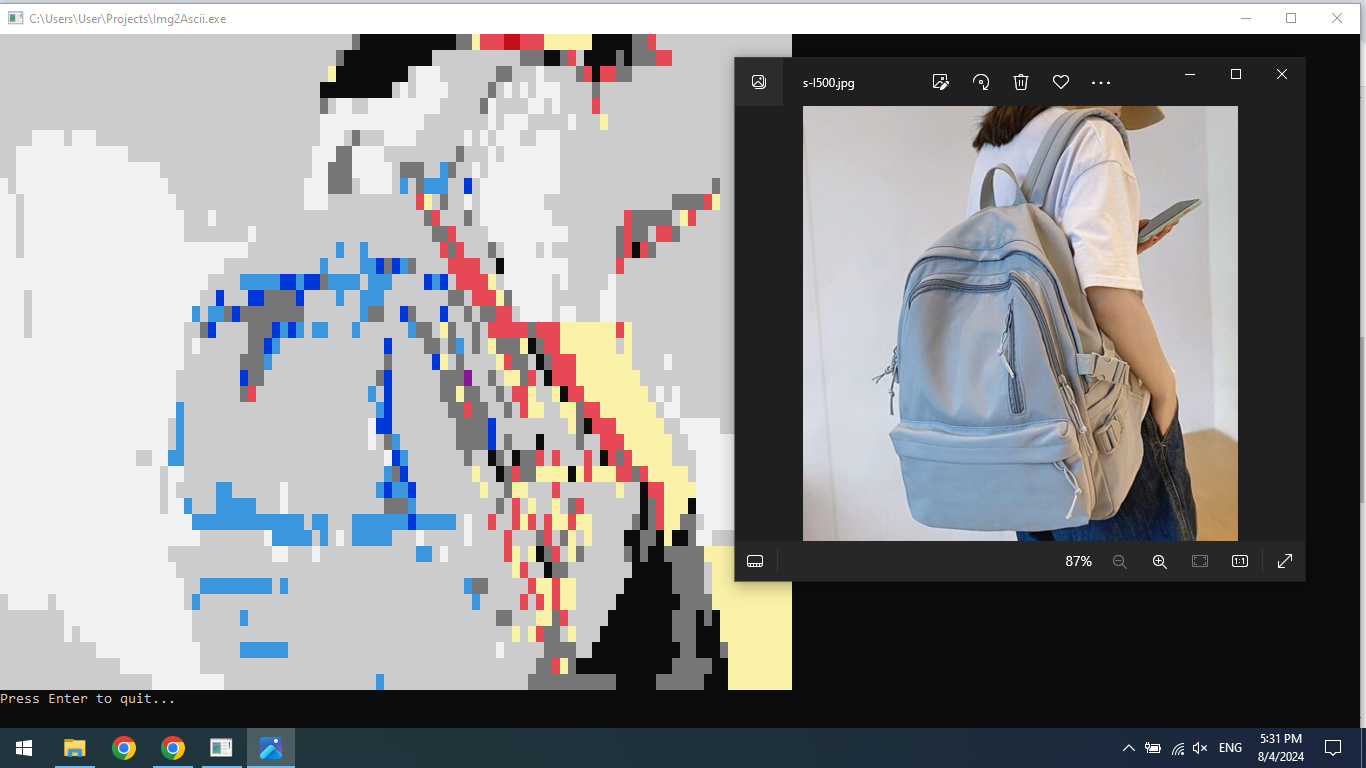Convert image file (including animated GIF) to 16-color ANSI art
-
Create a C# Console App project (.NET Framework 4.8, for example)
-
Copy & paste the content of
Program.cs -
Go to Solution Explorer, right-click References, and select Add Reference.
-
Tick "System.Drawing" and close the dialog
-
Build the solution
If your project name is Img2Ascii, then just type:
Img2Ascii <image filename>
Or you can just drag an image file and drop it on top of Img2Ascii.exe program icon.
The converted ANSI art will be shown on console screen, and prompt you to press Enter to quit.
MIT license apply.