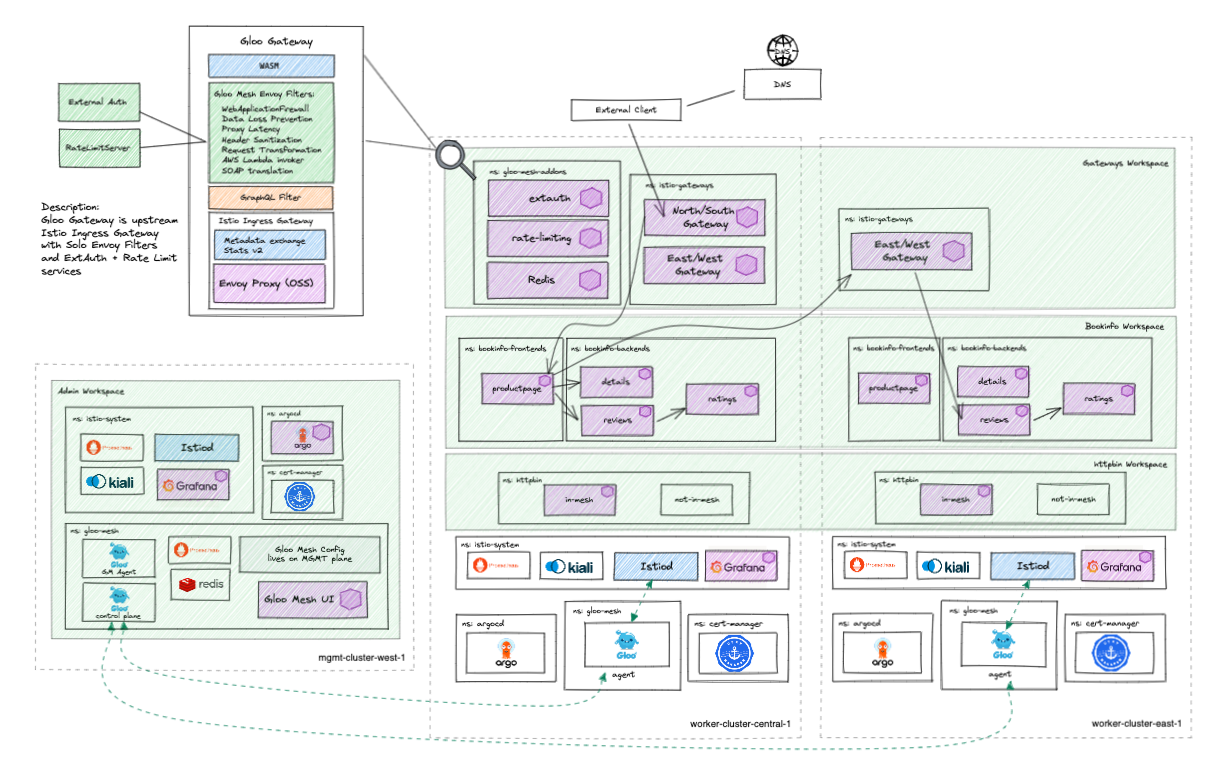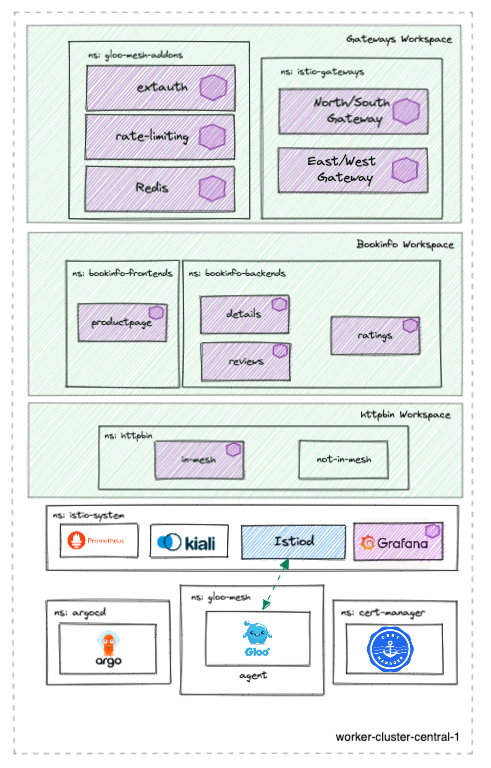This repo provides a multitenant capable GitOps workflow structure that can be forked and used to demonstrate the deployment and configuration of a multi-cluster mesh demo as code using the Argo CD app-of-apps pattern.
- prod:
- gloo mesh 2.1.0-rc1
- istio 1.13.4
- revision: 1-13
- dev:
- gloo mesh 2.1.0-rc2
- istio 1.15.0
- revision: 1-15
- mgmt cluster deployed with gloo mesh installed. start with link above if needed
- 1 Kubernetes Cluster
- This demo has been tested on 1x
n2-standard-4(gke),m5.xlarge(aws), orStandard_DS3_v2(azure) instance formgmtcluster
- This demo has been tested on 1x
This repo is meant to be deployed along with the following repos to create the entire High Level Architecture diagram below.
Run:
./deploy.sh $gloo_mesh_version $environment_overlay $cluster_context
The script will prompt you for input if not provided
You can configure parameters used by the script in the vars.txt. This is particularily useful if you want to test an alternate repo branch or if you fork this repo.
gloo_mesh_version=${1:-""}
environment_overlay=${2:-""} # prod, dev, base
cluster_context=${3:-cluster1}
mgmt_context=${4:-mgmt}
github_username=${5:-ably77}
repo_name=${6:-aoa-cluster1}
target_branch=${7:-HEAD}
Note:
- Although you may change the contexts where apps are deployed as describe above, the Gloo Mesh and Istio cluster names will remain stable references (i.e.
mgmt,cluster1, andcluster2)
The app-of-apps pattern uses a generic Argo Application to sync all manifests in a particular Git directory, rather than directly point to a Kustomize, YAML, or Helm configuration. Anything pushed into the environment/<overlay>/active directory is deployed by it's corresponding app-of-app
If you are curious to learn more about the pattern, Christian Hernandez from CodeFresh has a solid blog describing at a high level the pattern I'm using here in this repo (https://codefresh.io/blog/argo-cd-application-dependencies/)
Fork this repo and replace the variables in the vars.txt github_username, repo_name, and branch with your own
From there should be able to deploy and sync the corresponding environment waves as is in your forked repo or push new changes to it