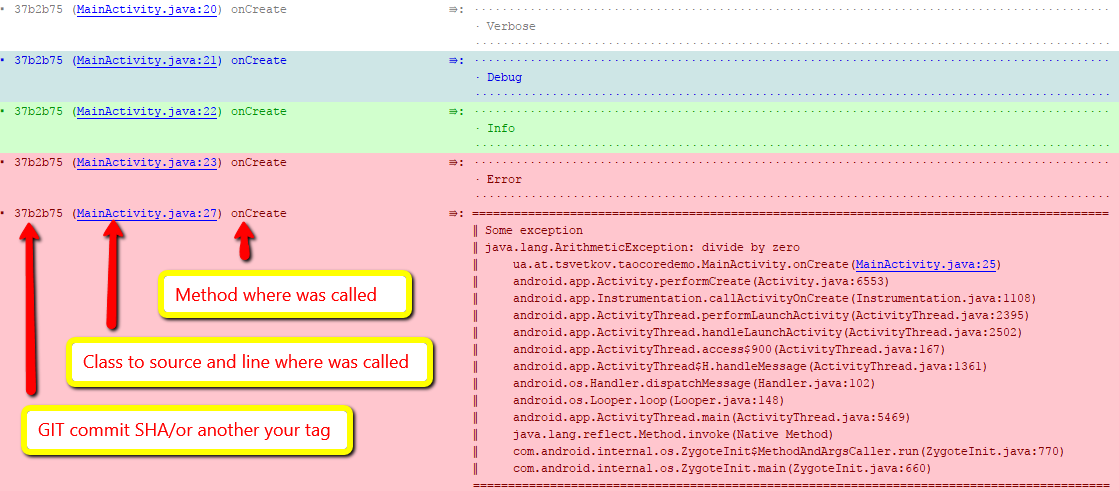Tiny, lightweight, informative and very usefull logger for Android. You don't need to define TAG. It is automatically generated and include file name, method, line nuber and of cource the link to the code. See in demo app (https://github.com/lordtao/android-tao-log/tree/master/logdemo)
Code example:
Log.v("Verbose");
Log.d("Debug");
Log.i("Info");
Log.e("Error");
try{
int i = 10/0;
} catch (Exception e) {
Log.e("Some exception", e);
}
try{
int i = 10/0;
} catch (Exception e) {
Log.rt("RuntimeException is not handled by Log.rt()", e);
}Possibility to outline the log strings (by default). You can also turn off this, just call Log.setLogOutlined(false);
You'll get in your LogCat the lines like below. Clicking on the tag brings you to log into the source code of the class which was caused by the logger:
@ToLog annotatin for constructors and methods. Experemental!!! AspectJ plugin incompatibility with java 8. Will be fixed soon in 3.3.0
Simply add @ToLog to your methods/constructors and you will automatically get all of the things listed
public class Boo {
private final boolean isNeed;
@ToLog
public Boo(boolean isNeed) {
this.isNeed = isNeed;
}
@ToLog
public boolean isNeed() {
return isNeed;
}
}
you will got something like:
(MainActivity.java:33) runToLogAnnotationsExamples ⇛: ⇢ <init Boo> (isNeed=true)
(MainActivity.java:33) runToLogAnnotationsExamples ⇛: ⇠ <init Boo> [0ms]
(MainActivity.java:34) runToLogAnnotationsExamples ⇛: ⇢ isNeed ()
(MainActivity.java:34) runToLogAnnotationsExamples ⇛: ⇠ isNeed [0ms] = true
The idea is taken from Jake Wharton's [Hugo] (https://github.com/JakeWharton/hugo) In addition, I used Archinamon's AspectJ plugin [GradleAspectJ-Android] (https://github.com/Archinamon/android-gradle-aspectj)
Android tao log lib is available on Bintray. Please ensure that you are using the latest versions by 
Gradle dependency for your Android app:
add to general build.gradle
buildscript {
repositories {
jcenter()
maven {
url "http://dl.bintray.com/lordtao/maven"
}
}
dependencies {
classpath 'com.android.tools.build:gradle:3.0.1'
}
}
allprojects {
repositories {
jcenter()
maven {
url "http://dl.bintray.com/lordtao/maven"
}
}
}
add to your dependencies in build.gradle
compile 'ua.at.tsvetkov:taolog:1.4.1@aar'
dependencies {
classpath 'com.archinamon:android-gradle-aspectj:3.2.0'
}
apply plugin: 'com.archinamon.aspectj-ext'
and
aspectj {
includeAspectsFromJar 'taolog'
}
If you have an issues with build your project, please read the Archinamon's AspectJ plugin docs [GradleAspectJ-Android] (https://github.com/Archinamon/android-gradle-aspectj) For example, to build a multidex project you will need to turn off the InstantRun
- added Kotlin classes support;
- added possibility to align to right new lines in log for AndroidStudio 3.1;
- combined @ToLog results in/out to one output method.
- added support @ToLog annotation;
- added outline log possibility;