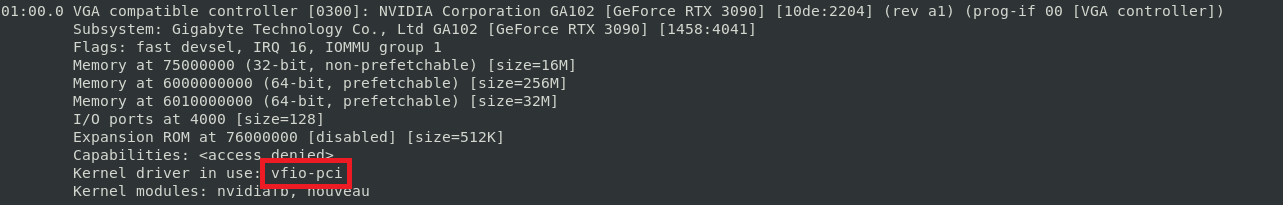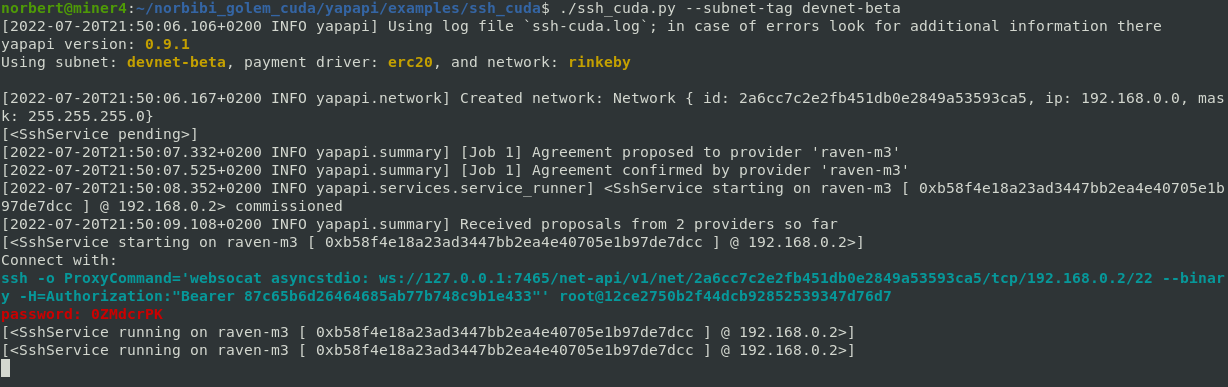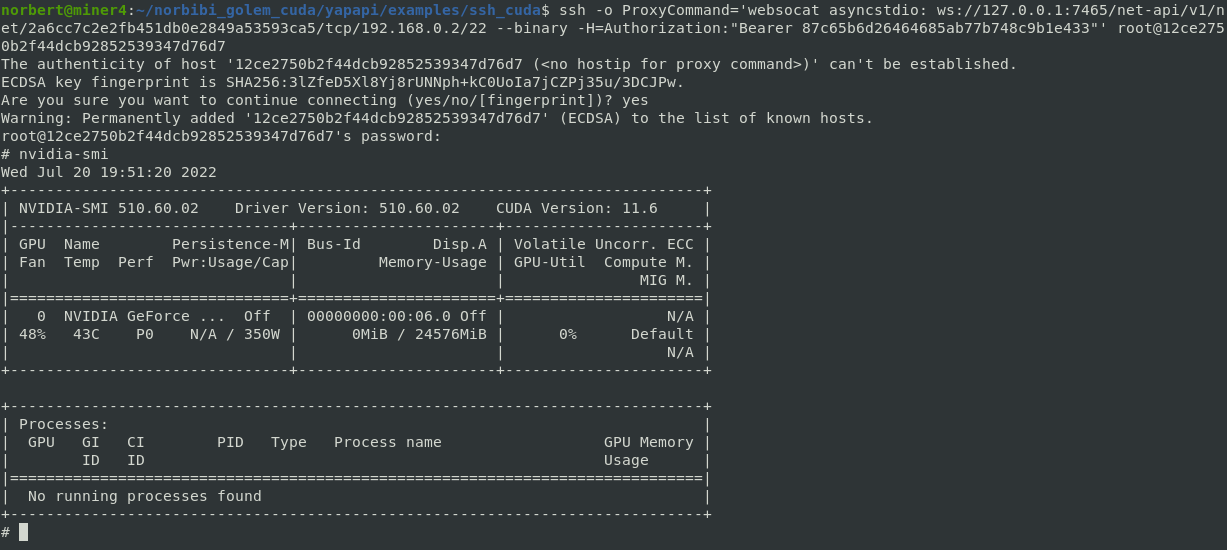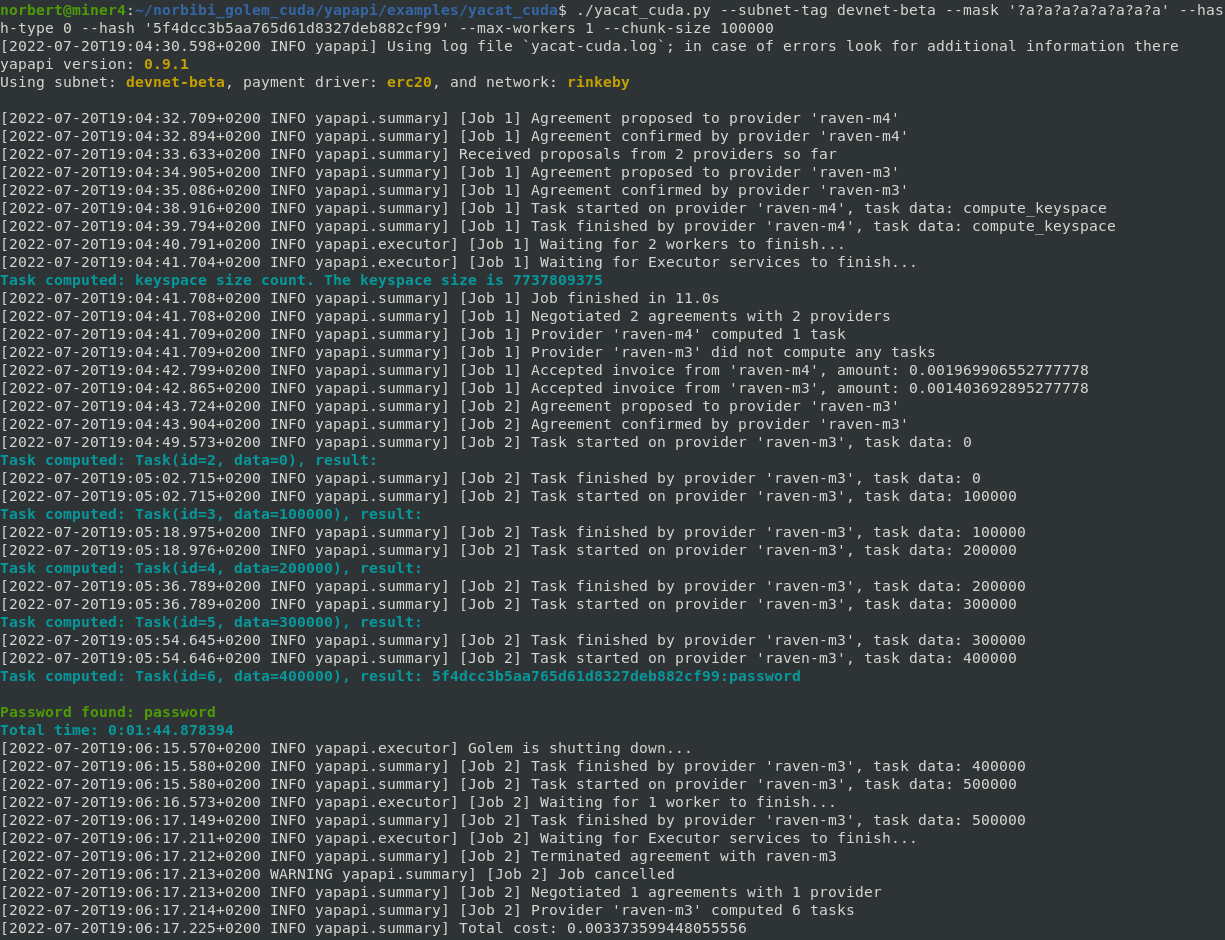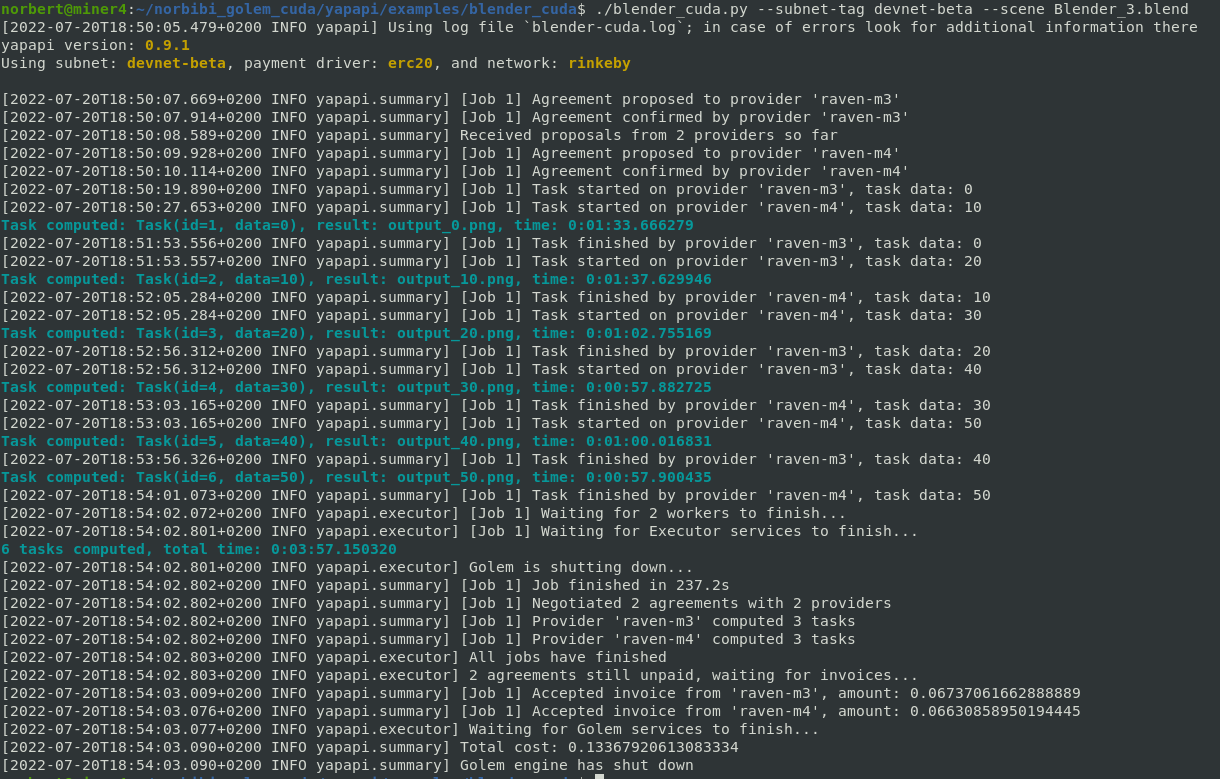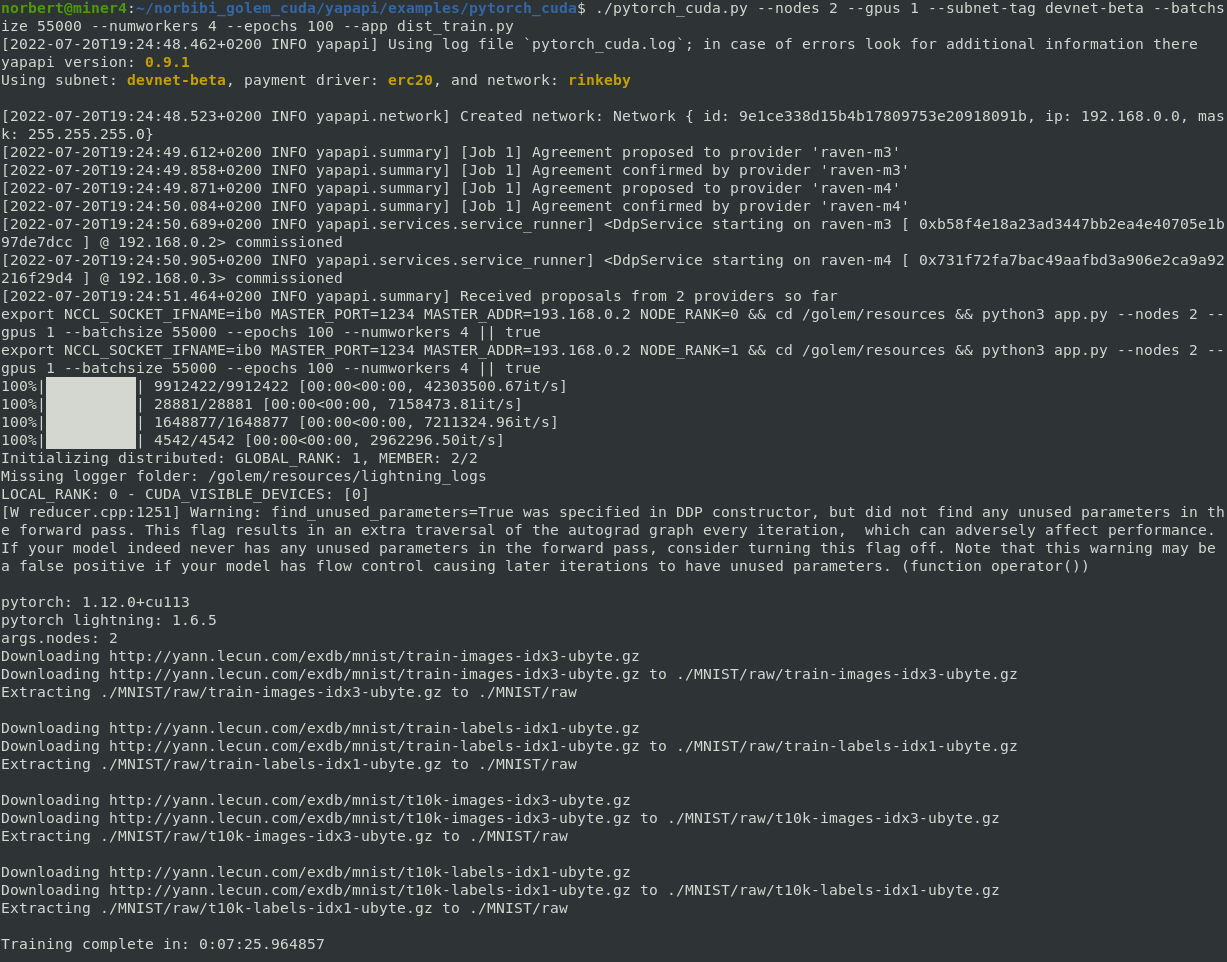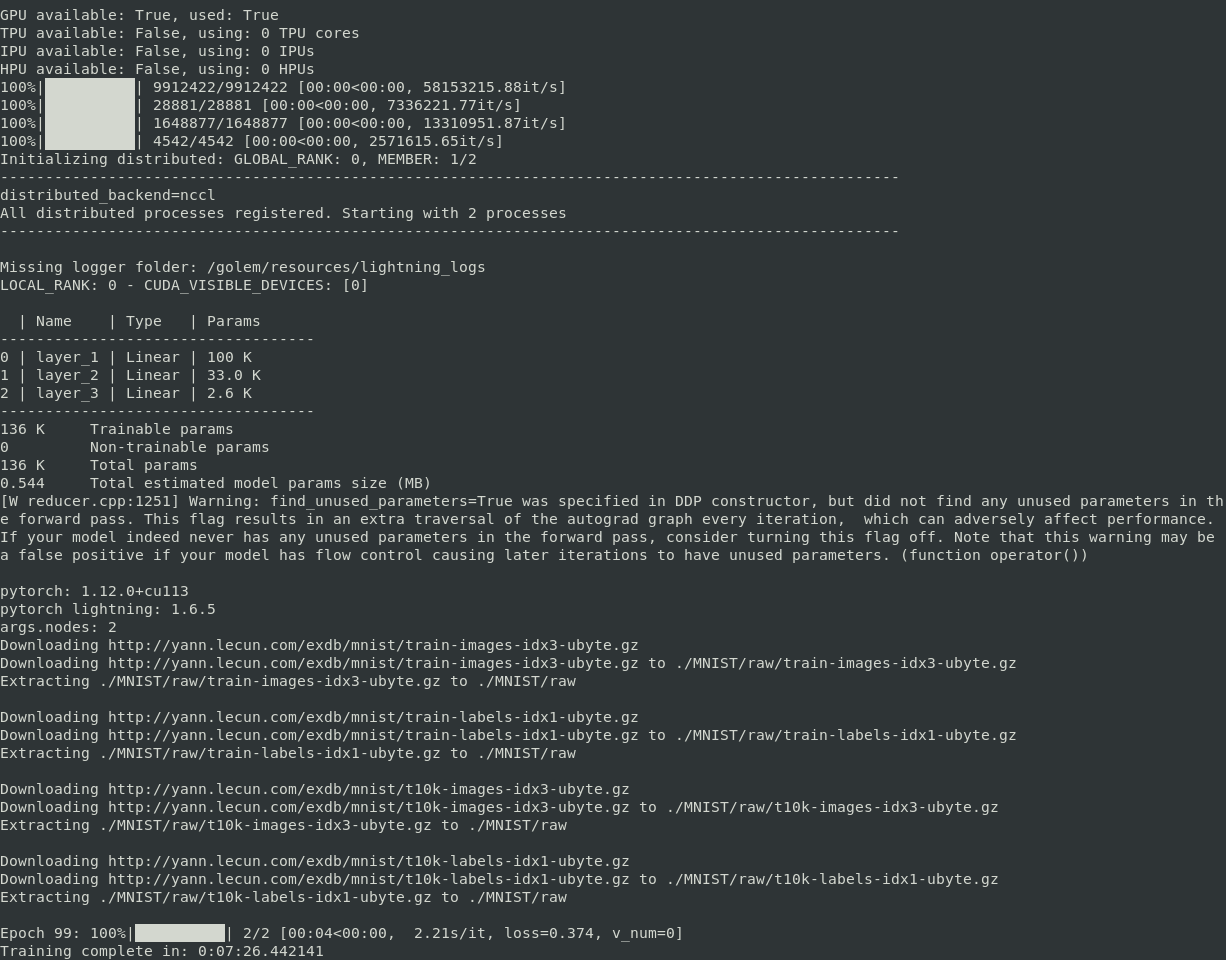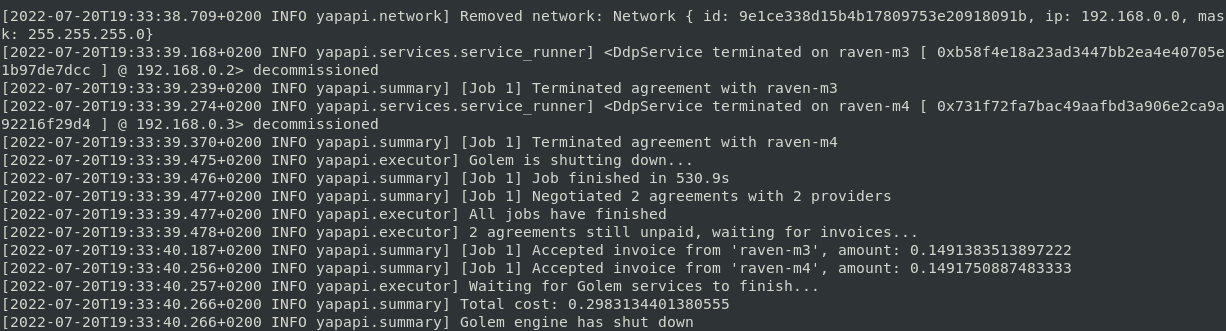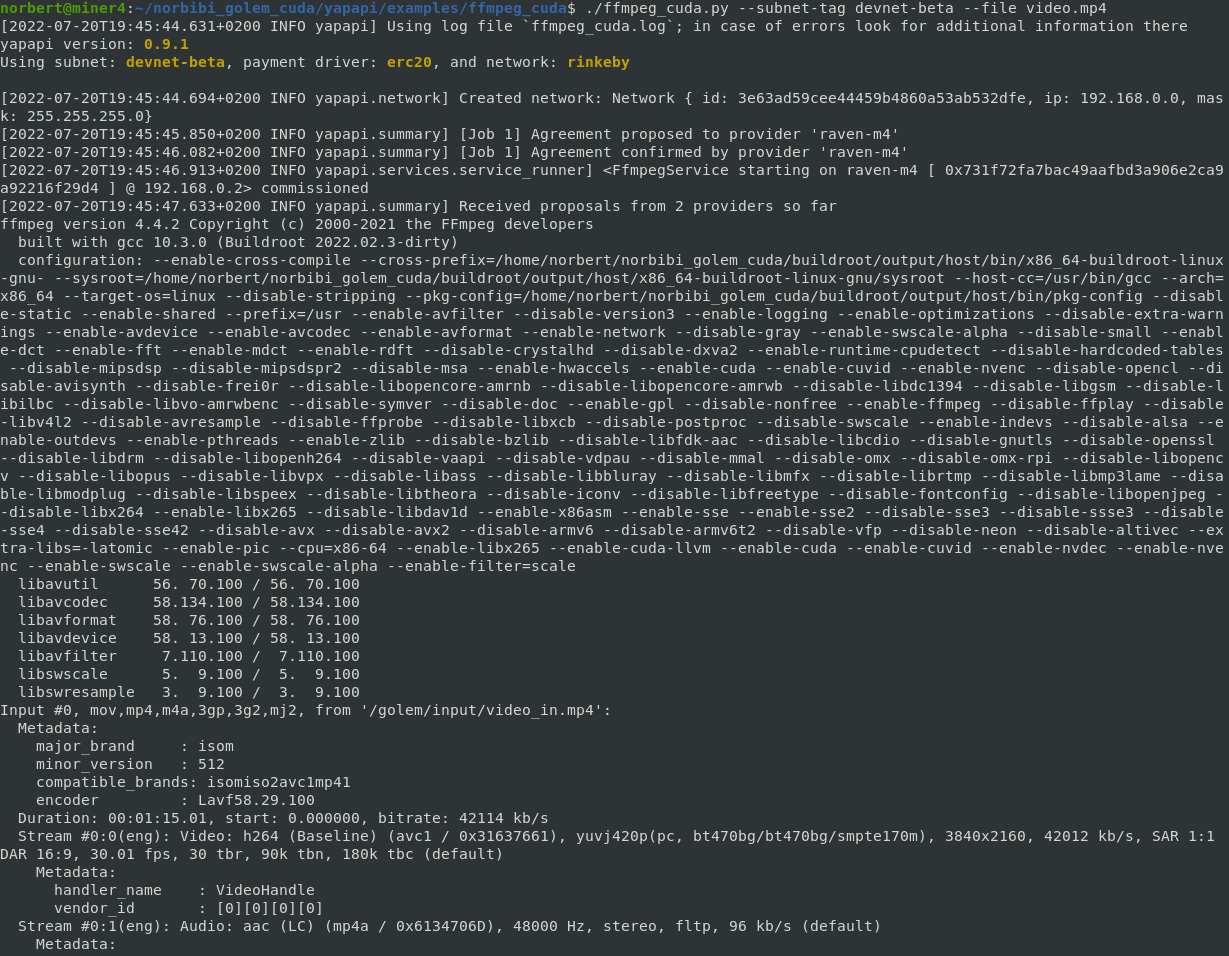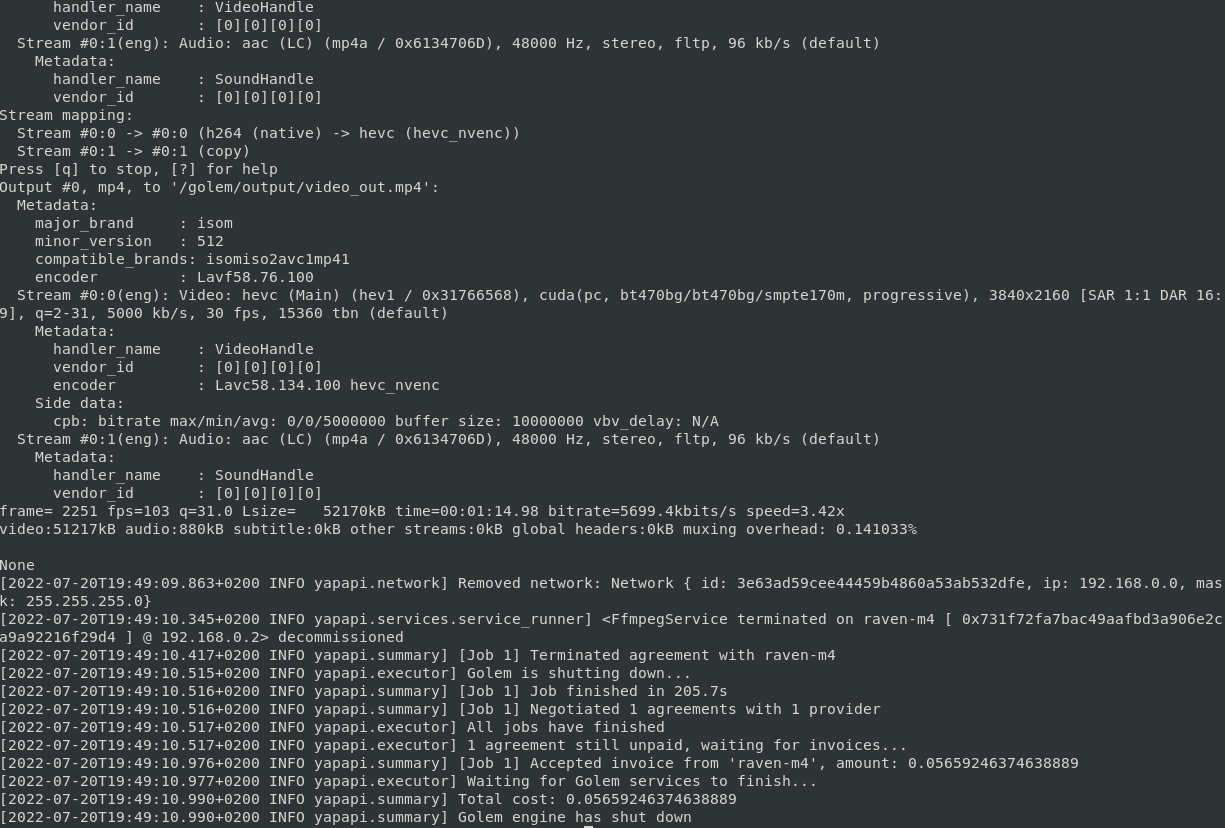The purpose of this repo is to bring CUDA support to the Yagna VM runtime.
Providers require 2 GPUs, one for host and second for Yagna VM (GPU passthrough).
Virtualisation, IOMMU and ACS must be enable in BIOS.
Kernel ACS patch can be used if ACS isn't available in BIOS.
Other features included:
- Infiniband cluster
The idea is to provide local Infiniband cluster to Golem Network.
As with the GPU, this feature requires a dedicated Infiniband card for each provider in the cluster. - Internet_outbound
Some apps may need to download data from Internet, so this has been added pending official implementation.
All features are managed by environment variables:
GPU_PCI, if present and different of 'None', is thepci_bus_idof the GPU dedicated to the VM.IB_PCI, if present and different of 'None', is thepci_bus_idof the infiniband card dedicated to the VM.IB_CLUSTER_ID, ifIB_PCIset, is a private id shared between cluster providers, a hash is used to advertise capability.INTERNET_OUTBOUNDallow to enable/disable outbound Internet access through Qemu's NAT (slirp).
ya-runtime-vm check the availibility of devices before advertise them.
Example of provider's advertisement used by requestor:
["vpn", "cuda, GA102 [GeForce RTX 3090], "ib, vBEZnbRqM/xiSqydxOrrZA5z1+UqAs/SXkGAgHe9vOQ", "internet_outbound"]
package = await vm.repo(
image_hash="59548268bddc33a22a7f0c2b28dad813c6375d3ec9f874185a0496ae",
min_mem_gib=4,
min_storage_gib=4,
min_cpu_threads=4,
capabilities=["vpn", "cuda, GA102 [GeForce RTX 3090], "ib, vBEZnbRqM/xiSqydxOrrZA5z1+UqAs/SXkGAgHe9vOQ", "internet_outbound"],
)Provider installation
Installer will ask you for the
PID_VIDandPCI_BUS_IDof the devices you want to dedicate to the VM in order to upgrade kernel settings in grub and environment variables in the service file.Requirements:
- packages: git pciutils
git clone https://github.com/norbibi/golem_cuda.git cd golem_cuda && git submodule update --init --recursive ./golem_cuda.sh -i providerReboot and check that the PCI devices dedicated to the VM are used by
vfio-pcidriver with the commandlspci -vnn, then enable the service.sudo systemctl enable --now golem_provider.service
Requestor installation (Linux)
Requestor is the same as the official, this installer just adds a few steps to request tGLM, create systemd service and put
app_keyinappkey_env.shfile for easy export.Requirements:
- packages: jq python3 python3-pip git
- python module(s): yapapi
git clone https://github.com/norbibi/golem_cuda.git cd golem_cuda && git submodule update --init --recursive ./golem_cuda.sh -i requestor
Examples
Start requestor service
sudo systemctl enable --now golem_requestor.serviceor if doesn't have systemd (WSL)
./golem_cuda.sh -sLoad app_key in environment
source ./appkey_env.shSame as official SSH app provided by Golem but with Cuda support.
Don't forget to put websocat (included in adds folder) in your PATH.cd yapapi/examples/ssh_cuda ./ssh_cuda.py --subnet-tag devnet-betaSame as official yacat app provided by Golem but with Cuda support.
cd yapapi/examples/yacat_cuda ./yacat_cuda.py --subnet-tag devnet-beta --mask '?a?a?a?a?a?a?a?a' --hash-type 0 --hash '5f4dcc3b5aa765d61d8327deb882cf99' --max-workers 1 --chunk-size 100000Same as official Blender app provided by Golem but with Cuda support.
cd yapapi/examples/blender_cuda ./blender_cuda.py --subnet-tag devnet-beta --scene Blender_3.blendPytorch Lightning with Cuda and Infiniband DDP support.
cd yapapi/examples/pytorch_cuda ./pytorch_cuda.py --nodes 2 --gpus 1 --subnet-tag devnet-beta --batchsize 55000 --numworkers 4 --epochs 100 --app dist_train.pyFFMPEG H264 to H265 converter with Cuda support.
cd yapapi/examples/ffmpeg_cuda ./ffmpeg_cuda.py --subnet-tag devnet-beta --file video.mp4
Builds
There are two types of build, provider overlay and application image.
Buildroot is used to build provider kernel overlay and application base image.Global requirements:
- package(s): musl musl-tools sed make binutils build-essential gcc g++ bash patch gzip bzip2 perl tar cpio unzip rsync file bc libssl-dev
Build provider overlay
Requirements:
- Rust
./golem_cuda.sh -bProvider overlay is composed of
ya-runtime-vm,vmrt,vmlinuz-virtandinitramfs.cpio.gzcomponents.
After build, binaries are saved in binaries folder.Build Cuda app image (ffmpeg_cuda for example)
Requirements:
- Docker (host kernel > 5.10.29)
- package(s): unsquashfs
- python module(s): gvmkit-build
cd yapapi/examples/ffmpeg_cuda ./build_docker_golem_ffmpeg_cuda.shThe script build base image with Buildroot, the generated filesystem is converted into Docker image and then customized with the Dockerfile. After that, the script converts the final Docker image to GVMI, uploads it in Golem repository and updates image hash in the application file.
How to create new Cuda app
From template application in yapapi/examples/template_cuda.
Thanks you to the Golem team & community as well as my brother Cedric Nerger.
Golem Network is a great project which deserves to succeed.
Norbert Mauger
norbert.mauger.private+golem@gmail.com
https://www.linkedin.com/in/norbert-mauger
Donations:
- Bitcoin bc1qxll9609n34zqelee99ye0ww4ykmh7g92rw2cpf
- Ethereum/Polygon 0xa1B84Ec3B0e2273bBc3752BD6bCF98bCf0F92352