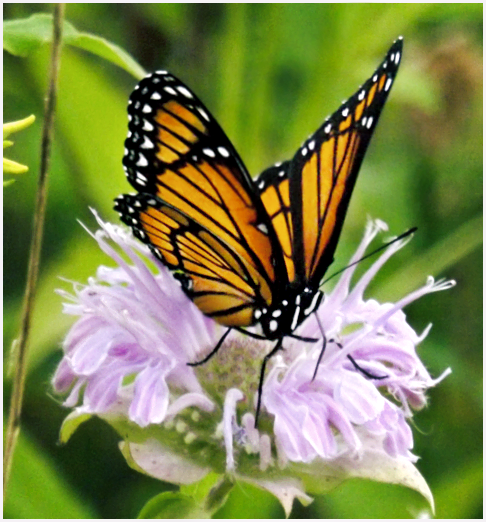Viceroy
Viceroy provides local testing for developers working with Compute@Edge. It allows you to run services written against the Compute@Edge APIs on your local development machine, and allows you to configure testing backends for your service to communicate with.
Viceroy is normally used through the Fastly CLI's fastly compute serve
command, where it is fully integrated into Compute@Edge workflows.
However, it is also a standalone open source tool with its own CLI and a
Rust library that can be embedded into your own testing infrastructure.
Installation
Via the Fastly CLI
As mentioned above, most users of Compute@Edge should do local testing via the Fastly CLI, rather than working with Viceroy directly. Any CLI release of version 0.34 or above supports local testing, and the workflow is documented here.
As a standalone tool from crates.io
To install Viceroy as a standalone tool, you'll need to first
install Rust if you haven't already.
Then run cargo install viceroy, which will download and build the latest
Viceroy release.
Usage as a standalone tool
NOTE: the Viceroy standalone CLI has a somewhat different interface from that of the Fastly CLI. Command-line options below describe the standalone Viceroy interface.
After installation, the viceroy command should be available on your path. The
only required argument is the path to a compiled .wasm blob, which can be
built by fastly compute build. The Fastly CLI should put the blob at
bin/main.wasm. To test the service, you can run:
viceroy bin/main.wasm
This will start a local server (by default at: http://127.0.0.1:7878), which can
be used to make requests to your Compute@Edge service locally. You can make requests
by using curl, or you can send a simple GET request by visiting
the URL in your web browser.
Configuring backends
Most Compute@Edge services need to make requests to named backends (origin
servers), which are normally configured using the Fastly UI. For testing with
Viceroy, you can specify backends in your fastly.toml file, which you
provide to Viceroy using the -C flag:
viceroy bin/main.wasm -C fastly.toml
Backends are specified in the TOML file within a local_server.backends
section:
[local_server.backends]
[local_server.backends.origin]
url = "http://localhost:8000"
[local_server.backends.example]
url = "http://example.com:80"The host and port are used when routing requests to the named backends while testing your Compute@Edge service.
Backend path prefixes
Backend URLs can include a path, which will be used as a prefix to the URL of any requests your service makes to the backend. Path prefixes are useful when simulating multiple backends with a single mock service.
So, for example, you might use the following configuration:
[local_server.backends]
[local_server.backends.main]
url = "http://localhost:8000/main"
[local_server.backends.secondary]
url = "http://localhost:8000/secondary"When your service makes a request against the main backend with URL
/index.html, it will be routed to the http service on localhost at port
8000, against the url /main/index.html. Similarly, the same requests
against the secondary backend would route to /secondary/index.html on the
same host.
Environment variables
Viceroy offers a subset of the environment variables available in Compute@Edge:
FASTLY_HOSTNAME: in Viceroy, this is always set tolocalhost, which provides an easy way for guest code to detect it is running within Viceroy.FASTLY_TRACE_ID: in Viceroy, this is an ID starting from 0 and incrementing with each incoming request, providing each guest instance with its own unique ID.
Limitations
At the moment, Viceroy does not support the full Compute@Edge API. In particular:
- GeoIP is unsupported.
- Dictionaries are unsupported.
- Caching directives are ignored; no caching is ever performed.
- Information about the TLS connection from the client is not available.
Working with Viceroy's source
Note that this repository uses Git submodules, so you will need to run
git submodule update --recursive --init
to pull down or update submodules.
Colophon
The viceroy is a butterfly whose color and pattern mimics that of the monarch butterfly but is smaller in size.