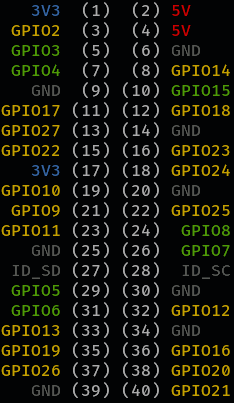A small command line tool to print the current status of GPIO pins.
You can run gpio-print without any arguments to print a colored overview of
the GPIO pins. The output is similar to the one at the bottom of the pinout
command.
For the GPIO pins, green coloring means the pin is set to HIGH, while yellow coloring means it is set to LOW.
You can use the -w flag in order to continuously watch the pins.
$ gpio-print -h
Usage of gpio-print:
-w watch mode