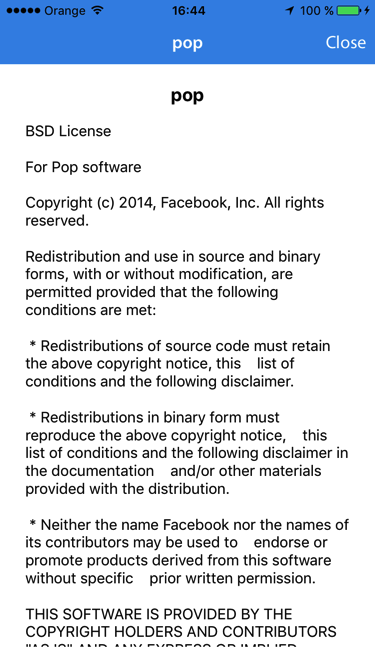To use this library you first have to create a .plist with all the third-party libraries and licenses.
You can use the CreditsKit.py python script available in this repository to create the .plist
This python script recursively searches for 'LICENSE.*' files and put them into a friendly plist.
./CreditsKit.py -s inputPath/ -o outputPath/FILENAME.plist
In case you choose to build the .plist manually, the content must be something like:
<?xml version="1.0" encoding="UTF-8"?>
<!DOCTYPE plist PUBLIC "-//Apple//DTD PLIST 1.0//EN" "http://www.apple.com/DTDs/PropertyList-1.0.dtd">
<plist version="1.0">
<array>
<dict>
<key>Text</key>
<string>Here goes the license text. or any other text to show as the description
<key>Title</key>
<string>The library name</string>
</dict>
<dict>
...
</dict>
</array>
</plist>
-
Add the .plist to your XCode project.
-
Use this code:
CreditsKit* credit = [[CreditsKit alloc] initWithPListFile:@"FILENAME_without_extension"];
[credit setTitle:@"Just a title for the list"];
UINavigationController *nav = [[UINavigationController alloc] initWithRootViewController:credit];
nav.navigationBar.barTintColor = kSummaryColor;
nav.navigationBar.translucent = NO;
[self presentViewController:nav animated:YES completion:nil];Fewlaps, core@fewlaps.com
CreditsKit is available under the MIT license. See the LICENSE file for more info.