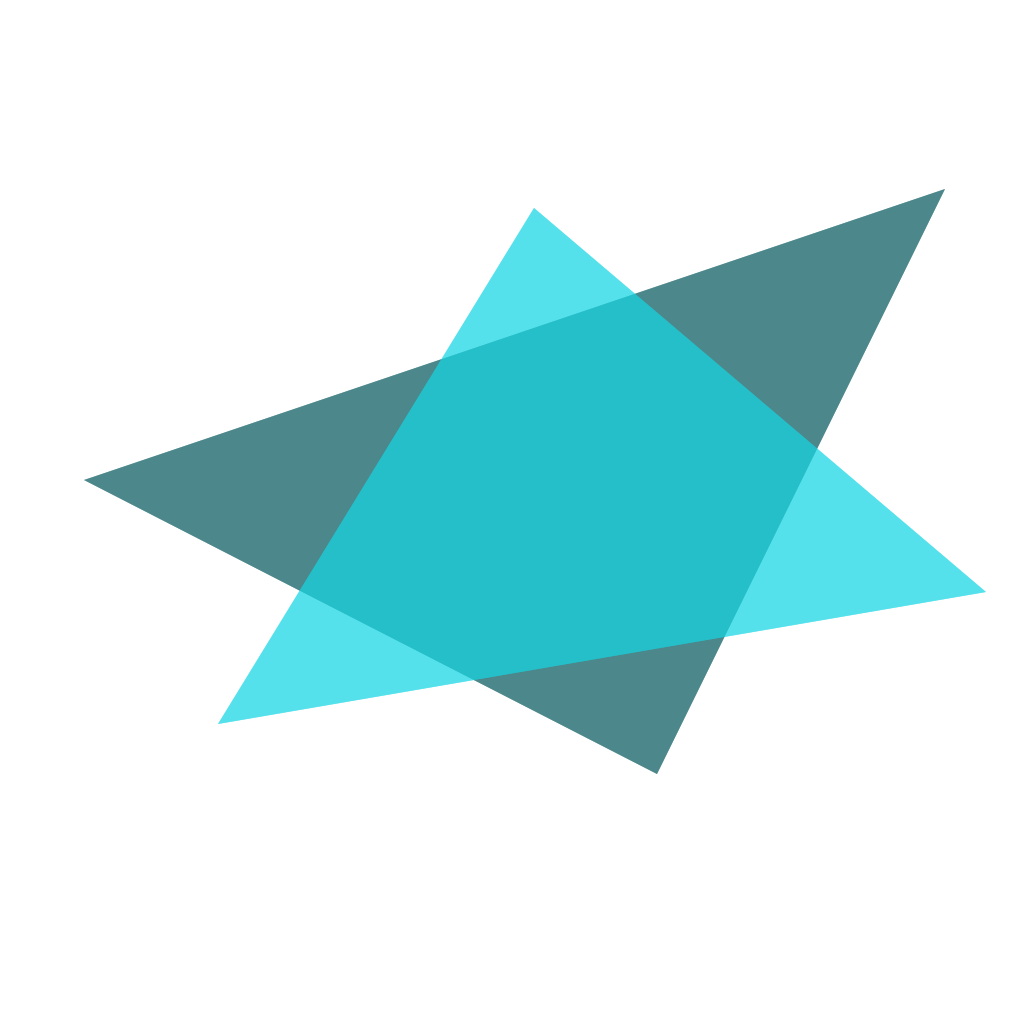- User-friendly shell interface.
- Color highlighter
- Theme option (Classic, Default, Halloween 🎃 and more.)
- Display Git branches.
- Auto-Whitespace
- Auto-Completer (not ended)
- Auto terminal buffer clear.
- Aliases
- Customizable (Prompt and more!)
- Package Manager (see Fpm) 📦
- Configuration application without text editor :^)
- Fast and stable.
- Incognito mode. 🕵️
- Integrated Own Emoji library (see Emoji++)
✈️ - Integrated Own Color library (see Colorized) 😆
- Integrated Log system (FeLog) 😮
- Integrated Scrift based system information tool (see Fetcheya) 😮
- Integrated Scrift based Text Editor (Edifor) 😮
- ASCII Art (with Color option) 😮
- History
- Date information.
- Unicode clock system. 🕒
- Different syntax than other shells.
- Template for programming languages.
- Welcome message
- Scripting language 😮
- Calendar
- Castle (looks like Chrome's Dinosaur game) 😮
- XOX
- Pong
- Auto-clear
- Own Interpreter.
- Randomize String generator (rstr)
- Celebrates the new year :)
- Morse Code Generator
- Input customization
- Dynamic Titles.
- TAB-completion
- 100% Gech Philosophy supported!
- And more!
$# fscrift make // For Scrift
$# make runall // GNU/Linux and Unix-like systems.
$# sh build.sh // FreeBSD
requirements:
c++17 compliant compiler
elite or make build system
then:
elite Elitefile install
or:
sudo make install (root privileges required)
$# chsh -s /usr/bin/scrift <username>
Note: You may add /bin/scrift and /usr/bin/scrift into the /etc/shells file.
$# fscrift default_git_editor // For Scrift
$# sh default_git_editor.sh // For GNU/Linux, FreeBSD etc.