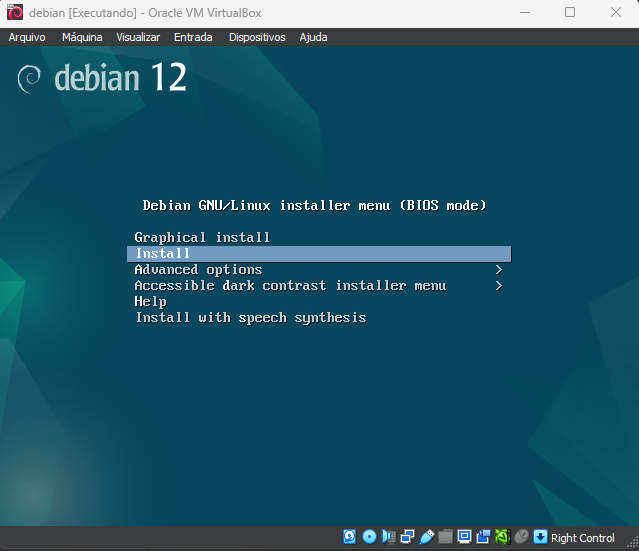My progress at 42 born2beroot project introduced the basis of virtual machines, SSH, cron jobs, shell scripts, servers, and more.
- make sure you have downloaded your Linux distribution and installed Virtual Box. For this guide I chose Debian.
- if you have not downloaded Debian download here
- if the virtual box is not installed download via the 42 package manager
- Open your virtual box and tap on new.
- follow the virtual box steps
- with the VM installed let's begin.
- Chose language, location, and timezone locale
- configure keyboard
- configure your hostname that must be
<intra_user>42 - configure your domain name. I did put
rio - type and confirm your root password
- create your system user
- configure the clock set in São Paulo
- this guide has the bonus partitions but you can go to mandatory and go to bonus (you must complete this step to continue)
- now you need to wait for the system to install
- choose no at the network mirror option
- set the package manager to
brazilanddeb.debian.organd just jump the proxy option - select no on the popularity contest
- unselect everything on the software selection
- select yes on the GRUB boot loader and select the disk to install the GRUB do not enter manually
- now you need to wait for the system to install
- after the installation is done select to reboot now
now you should see the GRUB menu
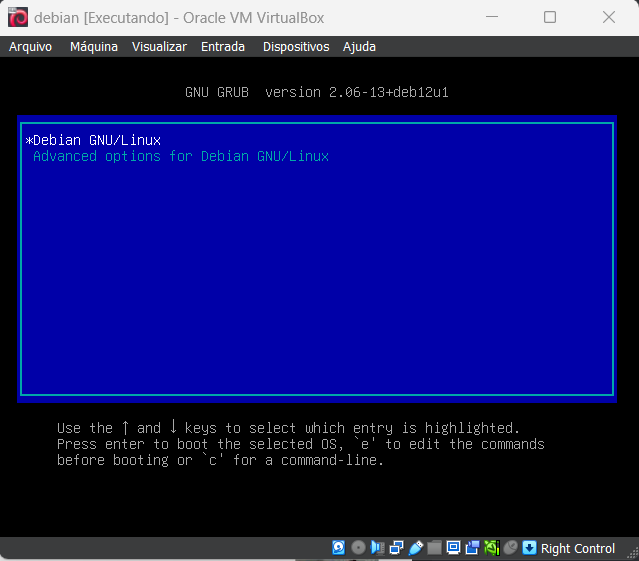
Congratulations you have installed your system. Now we will configure the system.
after put your disk password you should see the login screen
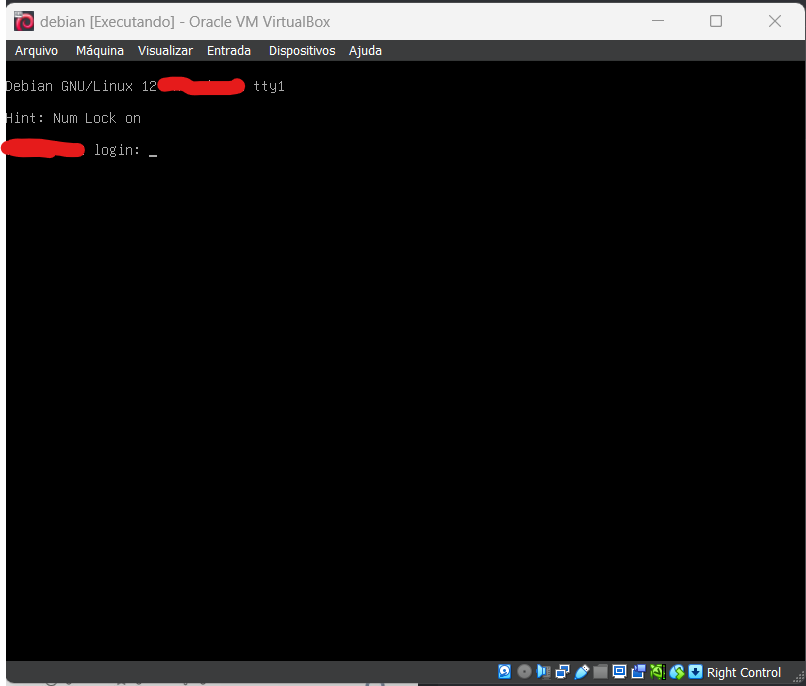
- login with your system user (I recommend you to use the root user to configure the system, but you can use your system user)
- type your system user password
- now you should have access to your system terminal
after we continue run the command `lsblk` to see the partitions and compare with the subject to see if you did it right
go to the path yout VM is installed and run the command sha1sum <VM_file_name>.vdi and copy the hash