WearColorPicker is lightweight color picker library for Android Wear.
Screenshots
| Square Watch | Round Watch |
|---|---|
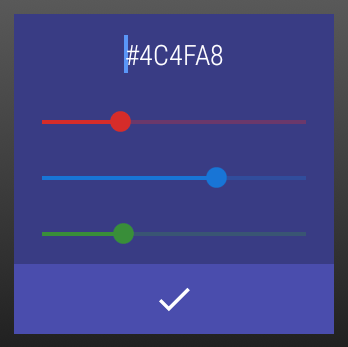 |
 |
Usage
Setup
The Gradle dependency is available through jCenter, which is used by default in Android Studio. To add the module to your project, copy this line into the dependencies section of your Android Wear module's build.gradle file.
compile 'james.wearcolorpicker:wearcolorpicker:0.0.1'Please note that this library can only be used on Android Wear devices; it will not function inside a regular Android app.
Opening the Color Picker
To open the Color Picker Activity, you need to call 'startActivityForResult' like below.
startActivityForResult(new Intent(this, WearColorPickerActivity.class), requestCode);In this snippet, requestCode is a unique integer greater than or equal to 0. As stated in the great documents of wisdom, it will be passed to onActivityResult() as an argument once the activity has been closed.
Getting a Returned Value
To obtain the result of the Color Picker, you need to override onActivityResult() in your Activity like below.
@Override
protected void onActivityResult(int requestCode, int resultCode, Intent data) {
super.onActivityResult(requestCode, resultCode, data);
if (requestCode == this.requestCode) {
if (resultCode == RESULT_OK && data != null && data.hasExtra(WearColorPickerActivity.EXTRA_COLOR)) {
int color = data.getIntExtra(WearColorPickerActivity.EXTRA_COLOR, Color.BLACK);
//do something with the color value
} else {
//the color has not been changed - the color picker activity has been closed without pressing the 'done' button
}
}
}In this snippet, this.requestCode should be replaced with the same integer passed to startActivityForResult() when opening the color picker. This is mainly used to differentiate between places where startActivityForResult() is called in your Activity.
Setting a Default Color (optional)
It is possible to specify a default color for the color picker (before the user changes it) by passing it through the Intent like below.
Intent intent = new Intent(this, WearColorPickerActivity.class);
intent.putExtra(WearColorPickerActivity.EXTRA_COLOR, defaultColor);
startActivityForResult(intent, requestCode);