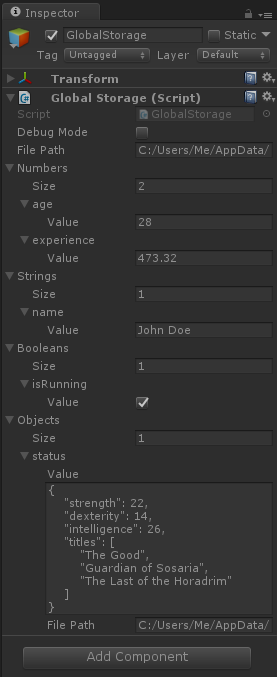Unity3D Script to store persistent data in JSON format and watch them live on Inspector.
- Singleton implementation. Use it from anywhere on your code, from any scene.
- Categorization of data. Data are categorized into Numbers, Strings, Booleans and Objects.
- Self-instantiates on scene. You don't need to add it to the hierarchy. As soon as it's called, it shows up on the hierarchy autmoatically. Just click on it to see the data stored.
Download the latest unitypackage here and import it to your project.
Once imported, you can move and rename the folder to whathever you want.
Save data to the storage:
GlobalStorage.Save("name", "John Doe"); // Saving strings.
GlobalStorage.Save("age", 28); // Saving integers, positive and negative.
GlobalStorage.Save("experience", 473.32); // Faving doubles/floats, positive and negative.
GlobalStorage.Save("isRunning", true); // Saving booleans, true or false.
GlobalStorage.Save("status", playerStatus); // Saving objects. In this case, playerStatus is an instance of PlayerStatus class.Load data from the storage:
var name = GlobalStorage.Load<string>("name"); // Note that we need to cast
var age = GlobalStorage.Load<int>("age"); // the type of the object
var experience = GlobalStorage.Load<double>("experience"); // being recovered from the
var isRunning = GlobalStorage.Load<bool>("isRunning"); // storage. That's how the script
var status = GlobalStorage.Load<PlayerStatus>("status"); // knows how to treat the value.Delete data from the storage:
GlobalStorage.Delete("name");
GlobalStorage.Delete("age");
GlobalStorage.Delete("experience");
GlobalStorage.Delete("isRunning");
GlobalStorage.Delete("status");Unity version 5.3.5f1, released 15 Mar 2016.
The MIT License
http://victor.mit-license.org