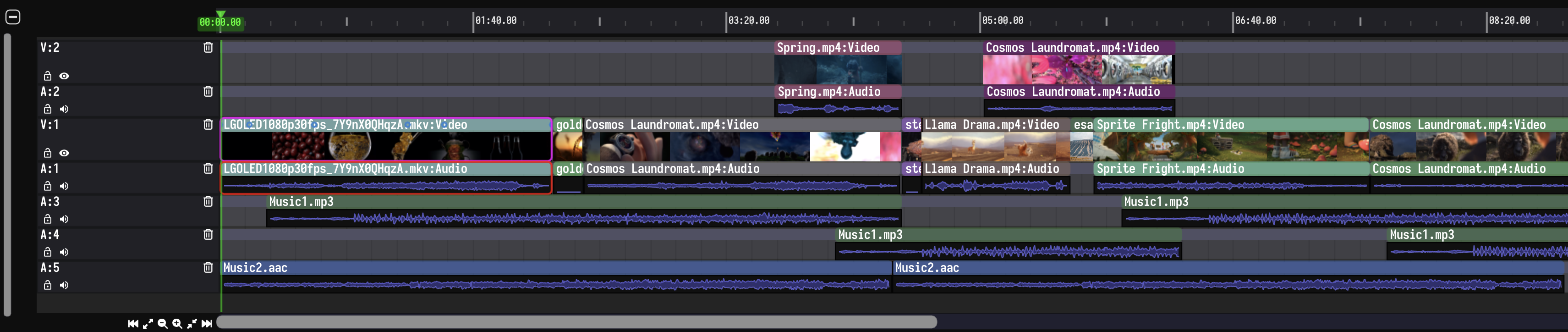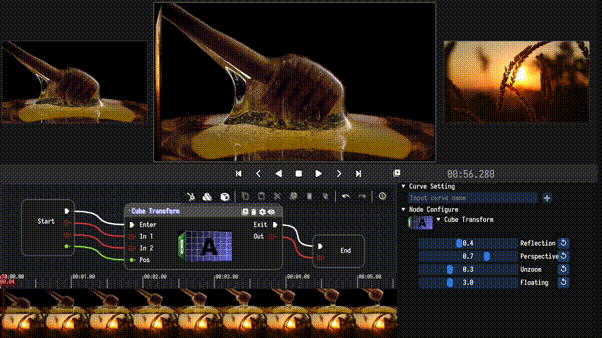Available for Linux, macOS and Windows.
MediaEditor Community(MEC) is a highly integrated and easy to learn application software that can be used to create, edit, and produce high-quality videos. The functions involve video editing, video filters, video fusion, audio mixing, and text processing.🌼
⭐️⭐️⭐️ - 2023/4/20 MediaEditor Community first release v0.9.6 is now available; you can download binary-packages from here. ⭐️⭐️⭐️
-
Support complete timeline editing functions, including move, crop, cut, thumbnail preview, scale and delete.
-
Support more flexible and easily blueprint system. Blueprint💫 is represented in the form of nodes, which can handle complex functions through nodes and flows.
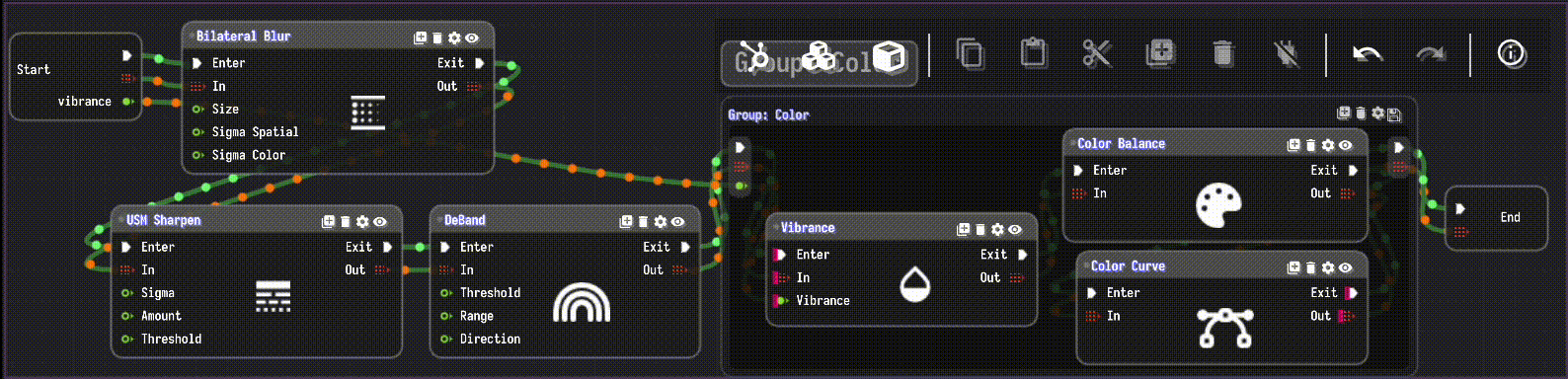
-
Support about 30+ built-in media filters and 60+ built-in media fusions🤖.
-
Support about 10 video and audio analysis tools🍂.
🍂Video CIE 🍂Video Waveform 🍂Audio Spectrogram
-
A lightweight, cross platform, high-performance software, support Linux, Mac, and Windows.
-
Support multiple audio and video codecs, including ProRes, H.264, H.265, VP9, etc.
-
Support import and edit videos from standard definition to 4K resolution.
-
Support magnetic snapping, which can smoothly adjust adjacent clips when arranging them to eliminate gaps, conflicts, and synchronization issues.
-
Support frame-by-frame preview mode, including forward playback and reverse playback.
-
Support multi-monitor mode, making it easy to preview and process media through external monitors.
-
Support video attribute-editing, including cropping, moving, scaling and rotating video frames.
-
Support audio mixing, including mixer, pan, equalizer, gate, limiter and compressor.
-
Support curve and keypoint, applied in video filter, video fusion, audio filter, audio fusion, video attribute and text subtitle.
-
Support subtitle editing, including font, position, scale, rotate, oytline width, font attribute, alignment, etc.
-
Support customized blueprint nodes, allowing for free expansion of filter and fusion effects.
-
Support multiple professional export formats, including QuickTime, MKV, MP4, Matroska, etc.
MEC's developers work hard to make it support a large range of devices and operating systems. We provide final as well as development builds. To get started, head over to the downloads page💠 and simply select the platform that you want to install it on. A quick guide📝 to help you get acquainted with MEC is available in our docs.
Video Filter |
Video Fusion |
|---|---|
 |
 |
Audio Mixing |
Media Output |
|---|---|
 |
 |
| ALM Enhancement | CAS Sharpen | Deband | Deinterlace | USM Sharpen |
| Bilateral Blur | Box Blur | Gaussian Blur | Brightness | Color Balance |
| Color Curve | Color Invert | Contrast | Exposure | Gamma |
| Hue | Lut 3D | Saturation | Vibrance | White Balance |
| Canny Edge | Laplacian Edge | Sobel Edge | Chroma Key | Guided Filter |
| Flip | HQDN3D Denoise | Gain | Audio Equalizer | |
Color Curve
| BookFlip | Bounce | PageCurl | Swap | DoomScreen |
| WindowSlice | Wind | Slider | Door | Rolls |
| StereoViewer | Cube | RotateScale | Doorway | SimpleZoom |
| Wipe | BowTie | DirectionalWarp | Move | Radial |
| GridFlip | Hexagonalize | Mosaic | SquaresWire | KaleidoScope |
| GlitchMemories | CrossWarp | CrazyParametric | Polar | ButterflyWave |
| Perlin | RandomSquares | BurnOut | Dreamy | WaterDrop |
| Crosshatch | Pinwheel | Flyeye | Heart | GlitchDisplace |
| ZoomInCircles | WindowBlinds | CrossZoom | Ripple | PolkaDots |
| DreamyZoom | Swirl | CircleBlur | Squeeze | CannabisLeaf |
| CircleCrop | Alpha | Pixelize | LinearBlur | Fade |
| LuminanceMelt | Morph | Burn | MultiplyBlend | ColorDistance |
| ColorPhase | ||||
Cube
Heart
Although installers are much easier to use, if you must build from source, here are some tips:
MEC needs some relevant submodules to be compiled to run. So, be sure you have the following submodules in order to run MEC successfully:
- imgui (https://github.com/opencodewin/imgui.git)
- blueprintsdk (https://github.com/opencodewin/blueprintsdk.git)
- mediacore (https://github.com/opencodewin/MediaCore.git)
MEC uses CMake as its building system but instructions are highly dependent on your operating system and target platform. Building from source🐙.
MEC is created by users for users and we welcome every contribution. There are no highly paid developers or poorly paid support personnel on the phones ready to take your call. There are only users who have seen a problem and done their best to fix it. This means MEC will always need the contributions of users like you.
MEC is LGPLv3 licensed. You may use, distribute and copy it under the license terms.