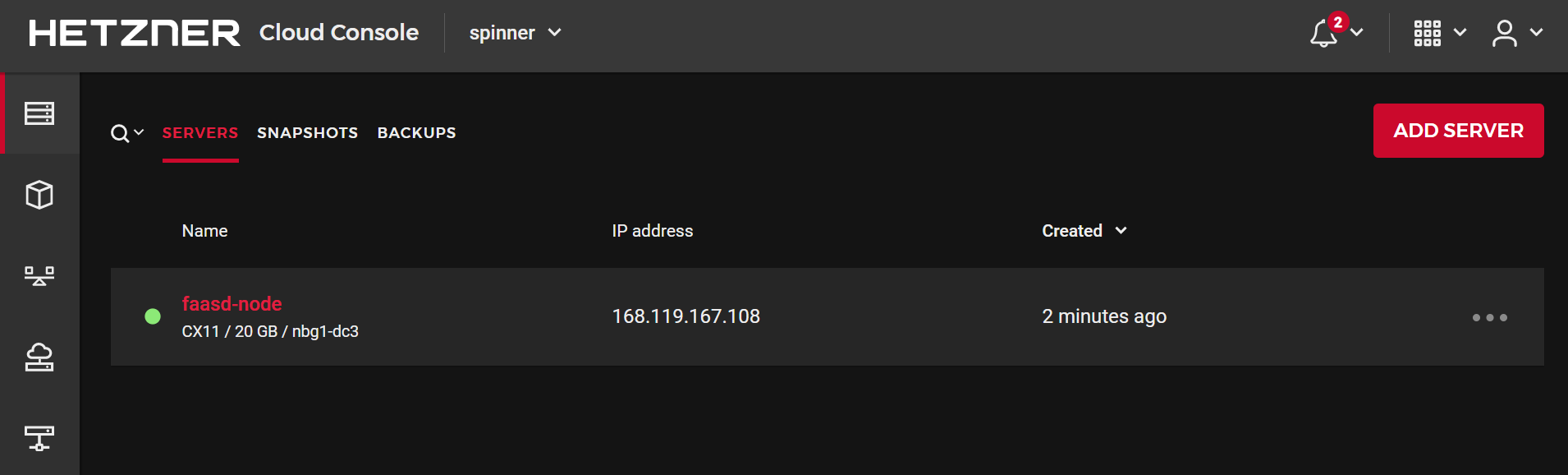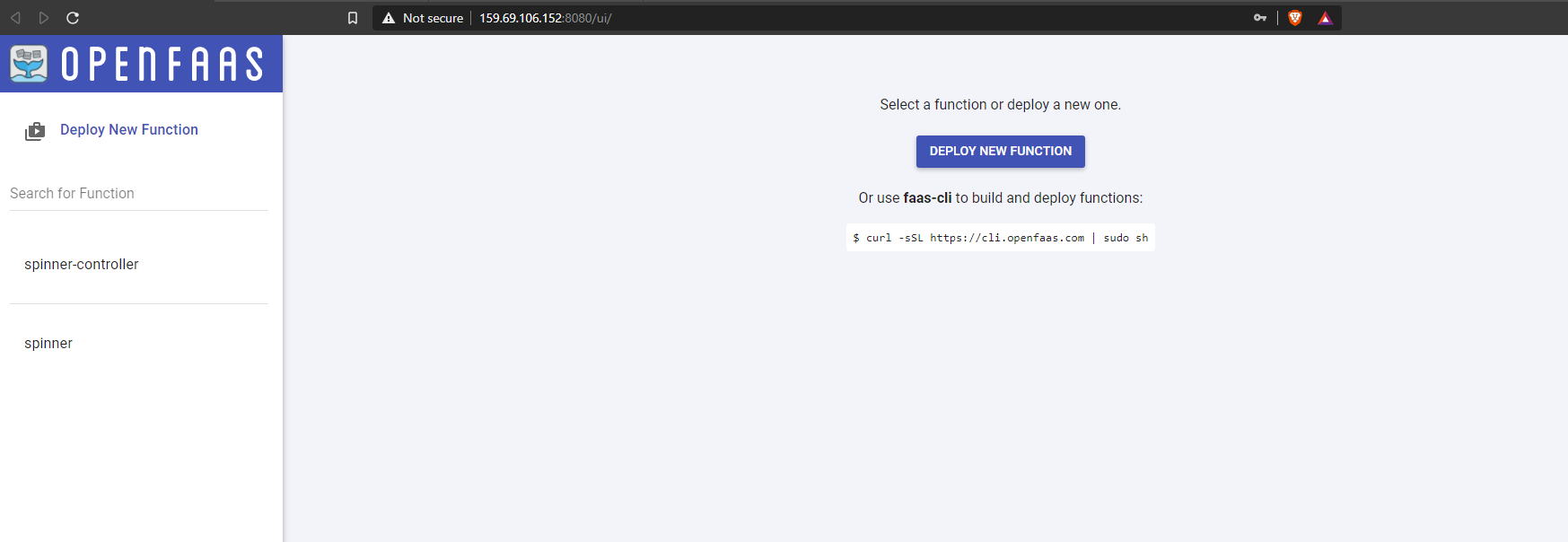Serverless functions built with OpenFaaS to spin new servers on Hetzner Cloud and shut them down automatically when they are unutilized.
- Scaling nodes horizontally for video-encoding based on incoming HTTP requests.
- Saving costs for large and expensive servers in Hetzner Cloud provider.
- Docker
- faas-cli
- Terraform
As of today, the cheapest server type on Hetzner Cloud is cx11 (1vCPU, 2GB RAM for 3EUR/month). Learn more about the wide range of server types here.
Let's provision a cx11 server with faasd installed. We'll be using cloud-init to initialize the server with faasd, as per the cloud-config.tpl file.
To make it easier to provide all prerequisites like the OpenFaaS and Terraform command line utilities, we provide a container image and use it for bootstrapping now.
docker run --rm -it \
-e TF_VAR_hcloud_token=<HCLOUD_TOKEN> \
-v ~/.ssh:/root/.ssh \
felipecruz/spinner-infra-boostrap
- The
-e TF_VAR_hcloud_token=<HCLOUD_TOKEN>env. var is required to authenticate to Hetzner Cloud and provision the infrastructure. - The
-v ~/.ssh:/root/.sshparameter is required to configure the Hetzner server with your SSH key so that you can SSH into it if needed.
Or you could build and run it yourself:
# Clone the repository
git clone https://github.com/felipecruz91/spinner.git
cd spinner
# Build the bootstrap container
docker build -t spinner-infra-boostrap .
# Exec into the bootstrap container
docker run --rm -it \
-e TF_VAR_hcloud_token=<HCLOUD_TOKEN> \
-v ~/.ssh:/root/.ssh \
spinner-infra-boostrap
# Initialize Terraform
/work # terraform init
# Create the infrastructure in Hetzner Cloud
/work # terraform apply -auto-approve
If everything went well, you should see the following output:
gateway_url = http://<faasd-node-ip>:8080
login_cmd = faas-cli login -g http://<faasd-node-ip>:8080 -p <random-password>
password = <random-password>
Then, access the OpenFaaS UI at http://$FAASD_NODE_IP:8080/ using the username admin and the random password generated previously.
As you can see in the picture above, there are two functions already deployed:
- The spinner function serves an endpoint to create a new server to process HTTP requests. It will serve the request by creating a new server of type
cx21with imageUbuntu 20.04located onnbg1(Nuremberg) on Hetzner Cloud and will perform a301 Redirectto the caller. Replace theX-Api-Keyvalue with your own.
curl -v \
--header "X-Api-Key: <HCLOUD_TOKEN>" \
http://$FAASD_NODE_IP:8080/function/spinner?server_type=cx21&image_name=ubuntu-20.04&location=nbg1
- The spinner-controller function is triggered based on the cron expression defined in spinner-controller.yml and is responsible for deleting any running servers that are not doing any work based on the provided criteria.
For instance, if we want to delete any servers whose CPU load is below under 50% in the last 5 minutes, set the following values:
metric_name: "cpu"
metric_threshold: "50"
last_minutes: 5and deploy the spinner-controller function again:
faas-cli login -g http://<faasd-node-ip>:8080 -p <password>
faas-cli deploy -g http://<faasd-node-ip>:8080 -f spinner-controller.yml
Once deployed, it will be automatically called based on the cron schedule.
# Destroy the infrastructure in Hetzner Cloud
/work # terraform destroy -auto-approve
exit
The server should have initialized with the cloud-init configuration right after it has booted. If needed, you could SSH into the server and check the status of the faasd service. It should say active (running).
ssh root@$FAASD_NODE_IP 'systemctl status faasd'
systemctl status faasd
● faasd.service - faasd
Loaded: loaded (/lib/systemd/system/faasd.service; enabled; vendor preset: enabled)
Active: active (running) since Mon 2020-12-28 15:14:15 CET; 12min ago
...
(ommited lines)
...
The cloud-init output log file (/var/log/cloud-init-output.log) captures console output so it is easy to debug your scripts following a launch if the instance does not behave the way you intended.
ssh root@<faasd-node-ip>
cat /var/log/cloud-init-output.log