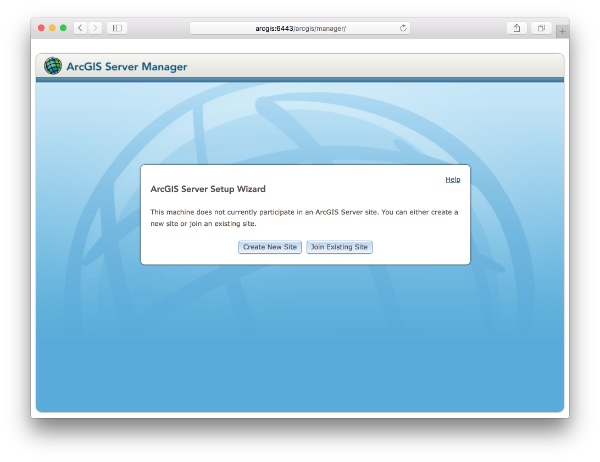The following steps will bootstrap a Linux flavored ArcGIS for Server in a docker container.
The following will start a local docker machine in VirtualBox named arcgis with 8GB of Memory, 4 CPUs and with 32GB of disk space.
docker-machine create\
--driver virtualbox\
--virtualbox-memory 8192\
--virtualbox-cpu-count 4\
--virtualbox-disk-size 32768\
--virtualbox-no-vtx-check\
arcgisFor convenience, update your /etc/hosts file so you can access the container by its hostname arcgis.
echo "$(docker-machine ip arcgis) arcgis" >> /etc/hostsSetup the environment in such that the docker cli communicates with the created machine.
eval $(docker-machine env arcgis)Download ArcGIS for Server ArcGIS_for_Server_Linux_104_XXXX.tar.gz from my.esri.com and download your license file XXXX.prvc from the provisioning section.
docker build\
--force-rm=true\
--ulimit nofile=65535:65535\
--ulimit nproc=25059:25059\
-t mraad/arcgis .Clean dangling images using:
docker rmi -f $(docker images -q -f dangling=true)docker run\
-it --rm\
--hostname arcgis\
--memory-swappiness=0\
-p 6080:6080\
-p 6443:6443\
mraad/arcgisNavigate to http://arcgis:6080/arcgis/manager: