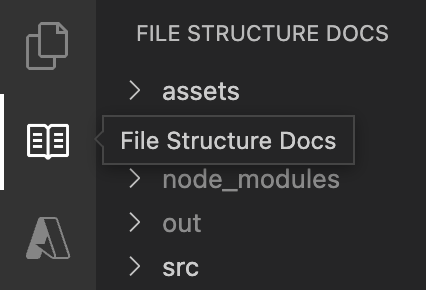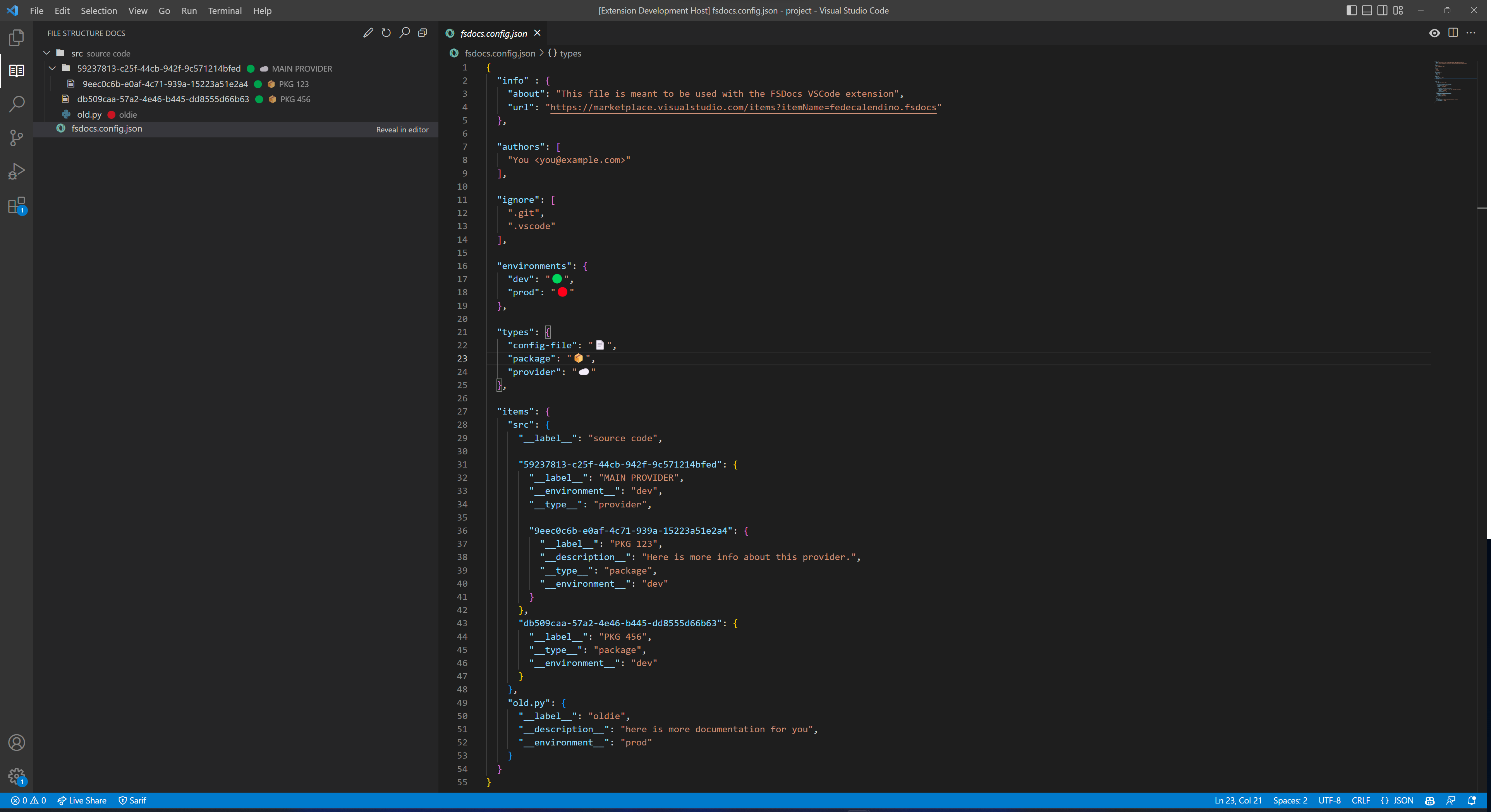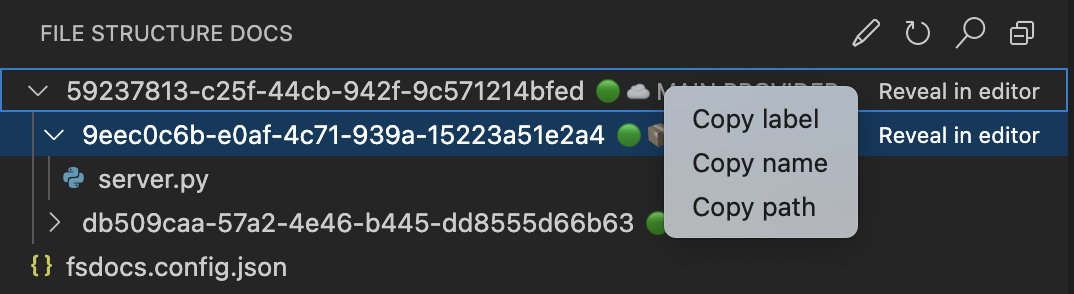This VSCode Extension will allow you decorate different items of your project's file structure with labels and descriptions to document their contents.
To work this extension needs a file name fsdocs.config.json, at the root of your project, with the following structure:
{
"info" : {
"about": "This file is meant to be used with the FSDocs VSCode extension",
"url": "https://marketplace.visualstudio.com/items?itemName=fedecalendino.fsdocs"
},
"authors": [
"You <you@example.com>"
],
"ignore": [
".git",
".vscode"
],
"environments": {
"dev": "🟢",
"prod": "🔴"
},
"types": {
"config-file": "📄️",
"package": "📦️",
"provider": "☁️️"
},
"items": {
"src": {
"__label__": "source code",
"59237813-c25f-44cb-942f-9c571214bfed": {
"__label__": "MAIN PROVIDER",
"__environment__": "dev",
"__type__": "provider",
"9eec0c6b-e0af-4c71-939a-15223a51e2a4": {
"__label__": "PKG 123",
"__description__": "Here is more info about this provider.",
"__type__": "package",
"__environment__": "dev"
}
},
"db509caa-57a2-4e46-b445-dd8555d66b63": {
"__label__": "PKG 456",
"__type__": "package",
"__environment__": "dev"
}
},
"old.py": {
"__label__": "oldie",
"__description__": "here is more documentation for you",
"__environment__": "prod"
}
}
}Simple information about the file, so users can know about its use and the extenstion.
List of people that have made changes to the configuration file.
List of files and folders that should not be analyzed by the extension.
These contain different indicators to show right next to the label of an item.
Collection of identifiers to be used to match with the names of the files and folders in the project.
__label__: label of the item associated with the identifier.__description__(optional): description that will be shown in the tooltip of the item, to see it hover your mouse on top of it.__environment__(optional): environment in which the item runs.- it will look for an indicator within the environments section.
__type__(optional): type of the item.- it will look for an indicator within the types section.
- Open config file: will open the config file, if it doesn't exist one from a template will be created.
- Refresh: will reload the tree.
- Search (beta): allows you to locate an item by search for the input text in the label/descriptions provided in the config file.
- Collapse all: will collapse all folders in the tree.
- Copy label: will add the label of the item to the clipboard (if available).
- Copy name: will add the name of the item to the clipboard.
- Copy path: will add the absolute path of the item to the clipboard.
- Reveal in editor: will reveal the selected item in VSCode's default editor.