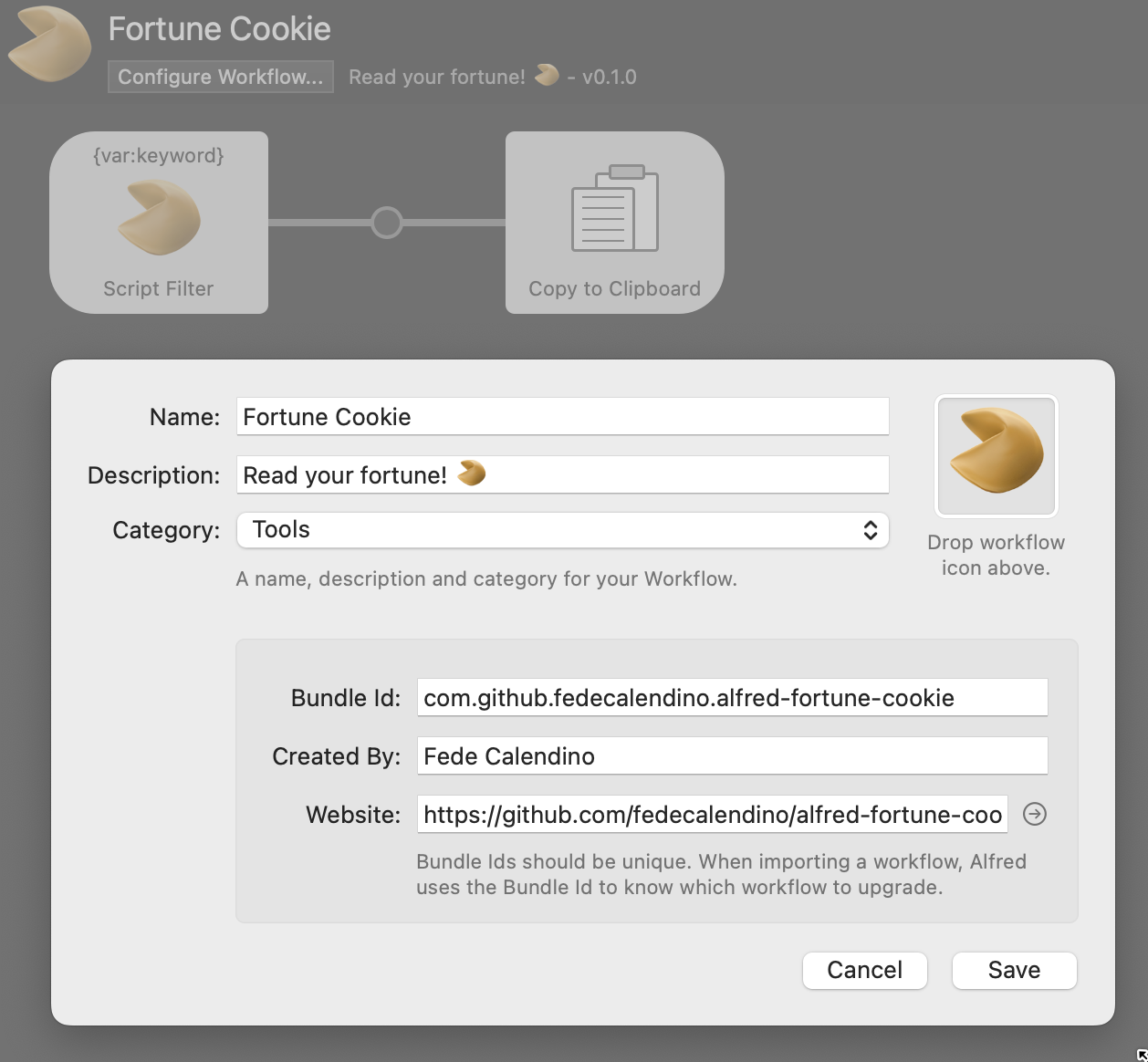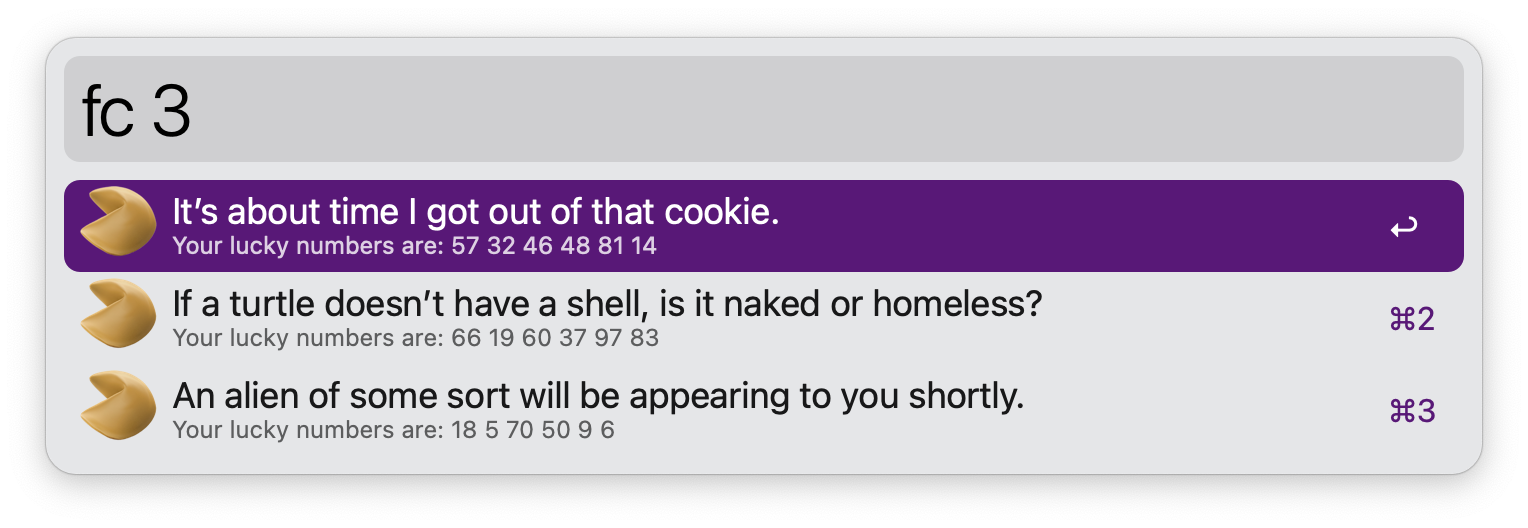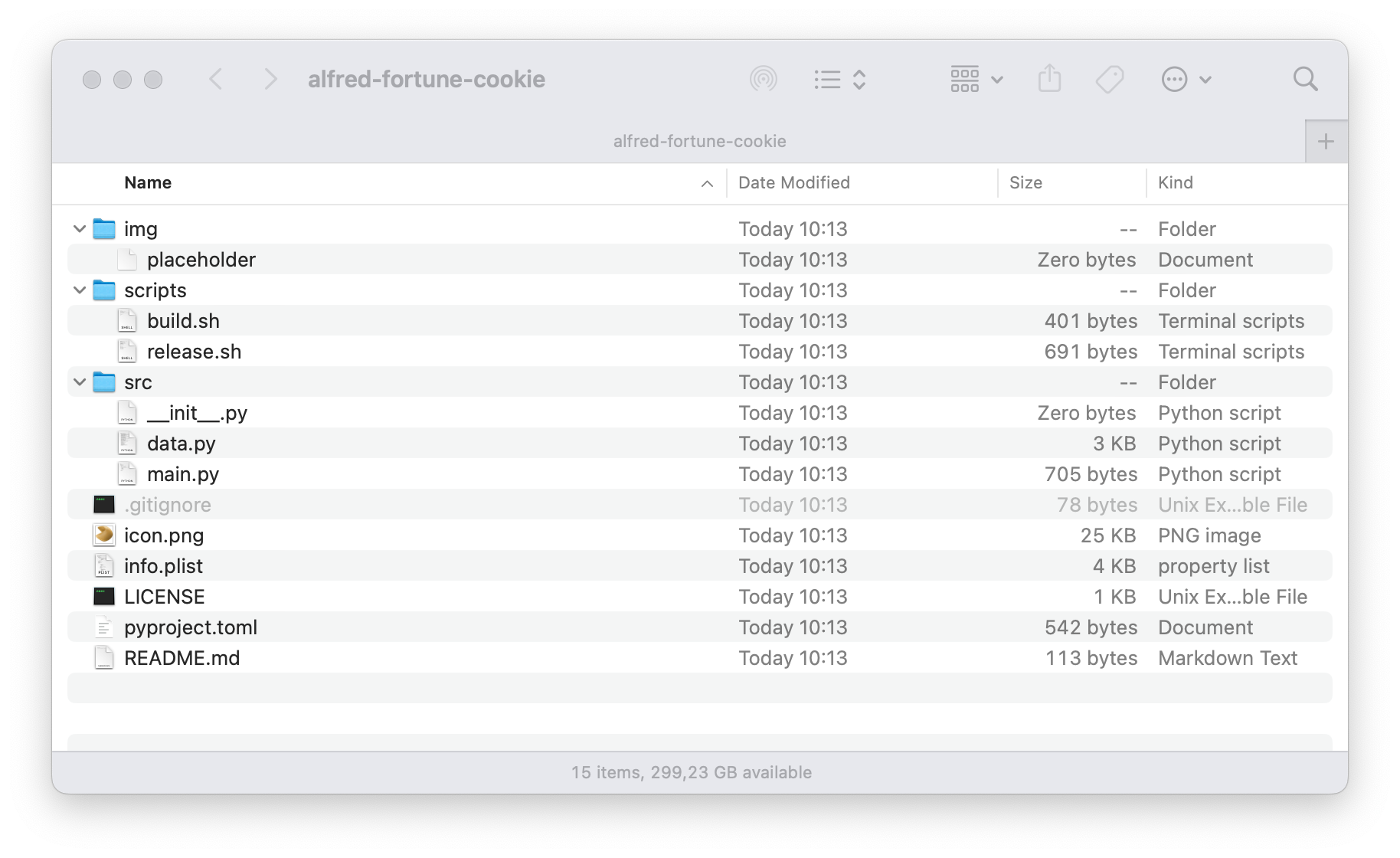Project to generate simple alfred workflows using alfred-pyflow 🍪
brew install poetry
git clone git@github.com:fedecalendino/alfred-pyflow-cookiecutter.git
cd alfred-pyflow-cookiecutter
poetry install# create and change temporary directory
mkdir tmp ; cd tmp
# run the cookie cutter and follow the prompts
poetry run cookiecutter ../
# change to the generated project
cd user.workflow.<UUID>
# install poetry for the project
poetry install
# build binary file
./build.sh
cd ..# copy the generated project to alfred's workflows directory
cp user.workflow.<UUID> $HOME/Alfred/Alfred.alfredpreferences/workflows/When all the default options are selected, a workflow named Fortune Cookie will be added to your workflows:
workflow_name [Fortune Cookie]:
workflow_description [Read your fortune!]:
Select workflow_category:
1 - Productivity
2 - Tools
3 - Internet
Choose from 1, 2, 3 [1]:
workflow_emoji [🥠️]:
workflow_version [0.1.0]:
action_keyword [fc]:
action_placeholder_title [Get your fortune cookie here!]:
action_placeholder_subtitle [fc [amount: default=1]]:
author_name [Fede Calendino]:
author_email [fede@calendino.com]:
github_organization [fedecalendino]:
github_repository [alfred-fortune-cookie]:
github_url [https://github.com/fedecalendino/alfred-fortune-cookie]:Anything can be changed after the cookiecutter is used by following this folder structure:
- img: placeholder directory to storage images.
- scripts: set of bash scripts to generate new releases.
./scripts/release.shwill generate a release using the version indicated inpyproject.toml
- src: directory where all your python source code files should be.
- icon.png: image used by alfred for the workflow's icon.
- this has to be replaced manually, is not part of the cookiecutter flow.
- info.plist: file generated by alfred for the configuration of the workflow.
- this file should not be edited by hand as a mistake can break your workflow.
- LICENSE: MIT license file generated for the workflow.
- pyproject.toml: file used by poetry to describe the project.
- README.md: markdown file where you should add some documentation of the workflow and how to use it.
To give it a try you can run the following script
poetry run cookiecutter {location of this project} # run the cookie cutter
cd */ # change to the generated directory
poetry install # install the python environment
./scripts/release.sh # execute the release script
open ./releases/* # open the generated release file with Alfred.app