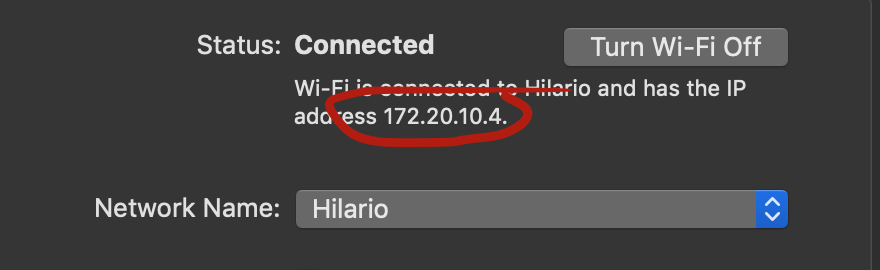para lola
To run, open your 'Terminal' app and log into the Pi.
shh pi@raspberrypi.localEnter the password when prompted, you should know it ;). Once logged in to the Pi. Move into the Heart Rate example.
cd h2h/py/Pulse_SensorThis will take you the heart sensor program. to run it type the following, replacing the xx with your computer ip.
sudo python3 example --ip xx.xx.xx.xxfor the IP, open up network preferences and look for this.
go to the h2h folder, and type the following.
git pullmeasuring heart beats in the raspberry pi
- https://reprage.com/post/how-to-connect-the-raspberry-pi-to-a-bluetooth-heart-rate-monitor
- https://www.bluetooth.com/specifications/gatt/characteristics
- https://nob.ro/post/polar_h10_ubuntu/ 4, https://blog.akhq.net/2014/11/polar-h7-bluetooth-le-heart-rate-sensor-on-ubuntu-14-04/
- https://discourse.reprage.com/t/how-to-connect-the-raspberry-pi-to-a-bluetooth-heart-rate-monitor/52/9
- https://github.com/danielfppps/hbpimon
- https://github.com/cal-id/Polar-H7-Pi/blob/master/animated_plot.py
- https://github.com/oroce/polar-h7-rr
- https://developer.polar.com/wiki/H6,_H7,_H10_and_OH1_Heart_rate_sensors
- https://www.google.com/search?client=firefox-b-1-d&ei=ENBjXOfCGNLcwQKlnYSQDw&q=polar+h7+uuid+mappings&oq=polar+h7+uuid+mappings&gs_l=psy-ab.3...5934.7593..8056...0.0..0.71.363.6......0....1..gws-wiz.......0i71.kFZuV5-Dhj4
- https://stackoverflow.com/questions/32749194/differences-between-cbuuid-and-nsuuid-in-swift 12 https://github.com/adafruit/Adafruit_Python_BluefruitLE/blob/master/Adafruit_BluefruitLE/corebluetooth/objc_helpers.py
- https://mbientlab.com/tutorials/LPython2.html
polar uuid : 00:22:D0:8D:7D:98