An explorer application for Synology Photos using Python/Qt (PyQt6)
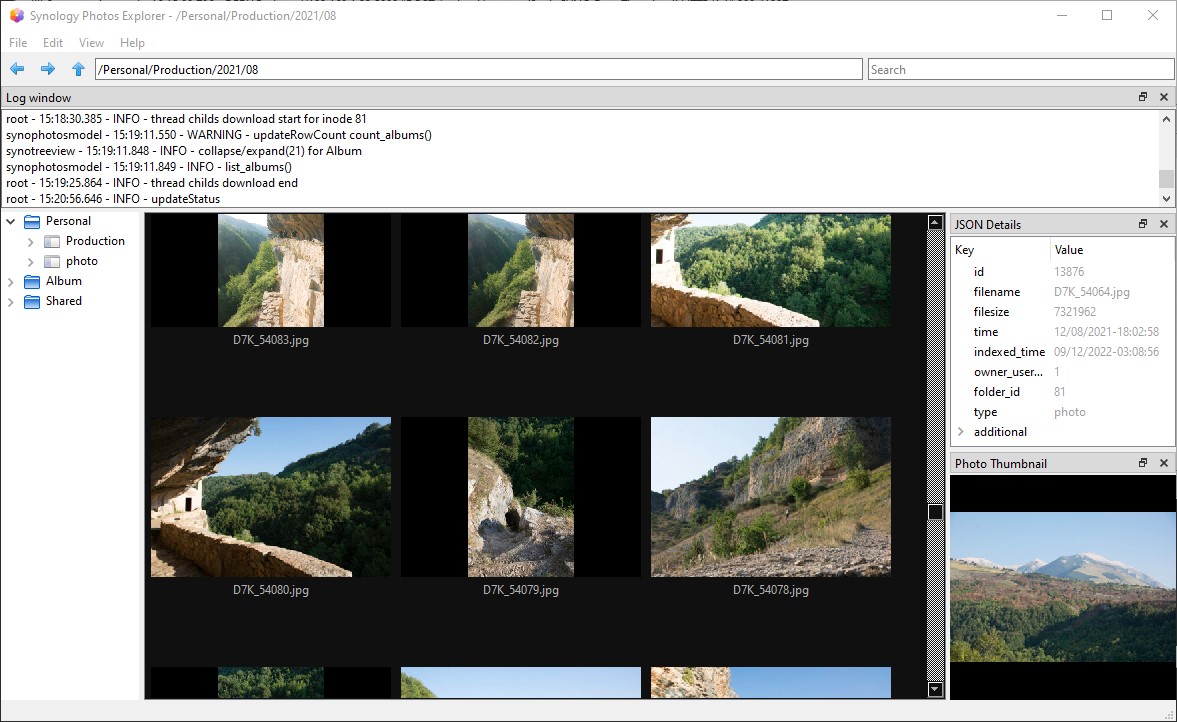
-
Uses a modified version of the Synology API project. This version, embedded here, is stripped down to the essentials : APIS only for Synology Photos.
-
Implements QAbstractItemModel and QStandardItem for TreeView / ListView with QSortFilterProxyModel
-
Program features :
- uses cache for thumbnails and photos
- download photos
- view list personal tags, shared tags in Tab
- search photos with tags, keywords in personal or shared space. Results are shown in Search Space
- pin/unpin photo searchs in Search Space
- slideshow windows
-
clone repository
-
install python dependencies
pip install -r requirements.txt -
Default login to Photo API is done via a .env file in the root directory.
Prepare a ".env" file with the login parameters (avoid login dialog on start app) :
SYNO_ADDR=... SYNO_PORT=... SYNO_USER=... SYNO_PASSWORD=... SYNO_SECURE=... SYNO_CERTVERIF=... SYNO_OPTCODE=... -
Launch application :
python synophotosexplorer.py
Some settings are only accessible via the registry (on Windows : HKEY_CURRENT_USER\SOFTWARE\fdenivac\SynoPhotosExplorer) "thumbcachepath" : cache folder (default: "./.cache_synophoto") "thumbcachesize" : maximum cache size in bytes (default=512 GB)
The registry is also used for store last folder opened, main windows position, current view (details, icons), docks positions, ...
You are welcome !