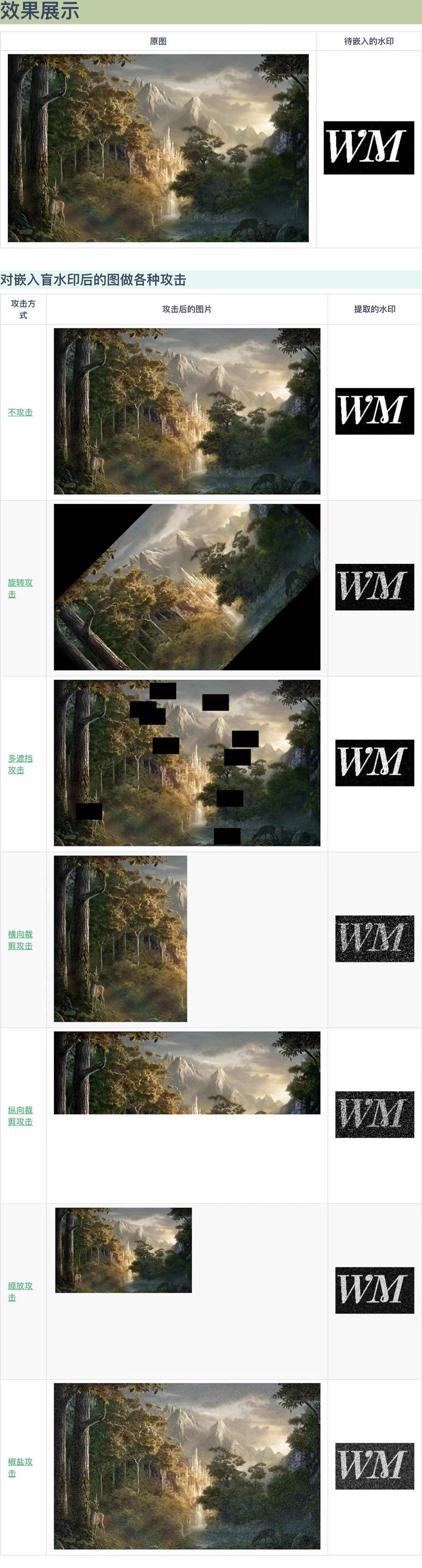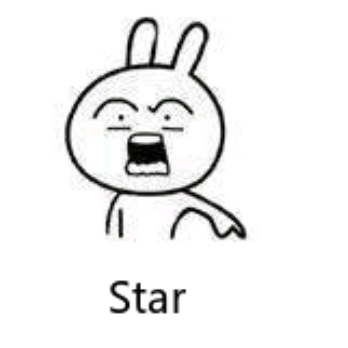 |
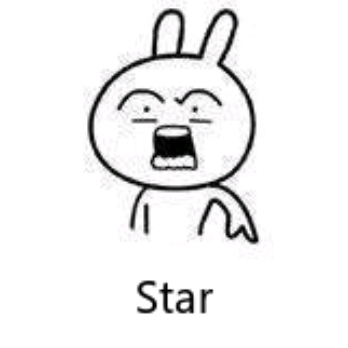 |
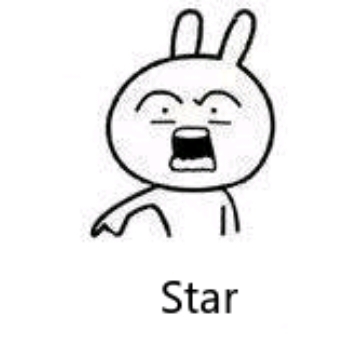 |
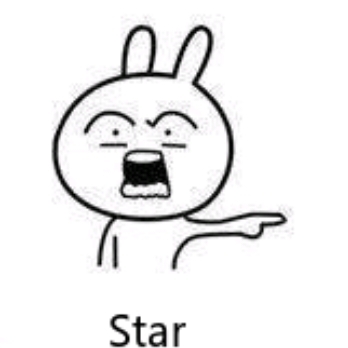 |
 |
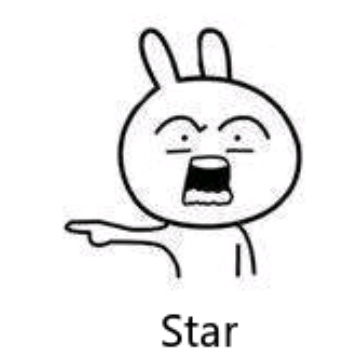 |
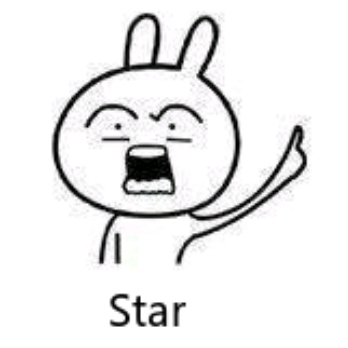 |
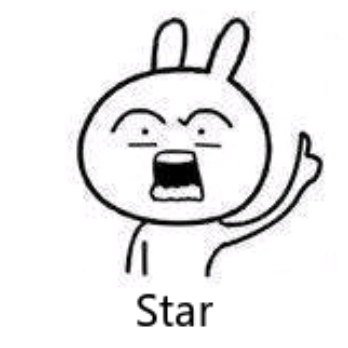 |
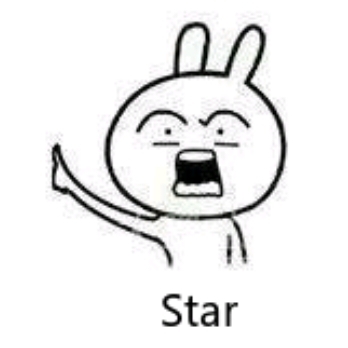 |
Blind watermark based on wavelet transform.
- Documentation: https://BlindWatermark.github.io/blind_watermark/#/en/
- 文档: https://BlindWatermark.github.io/blind_watermark/#/zh/
- 中文 readme README_cn.md
- Source code: https://github.com/guofei9987/blind_watermark
pip install blind-watermarkFor the current developer version:
git clone git@github.com:guofei9987/blind_watermark.git
cd blind_watermark
pip install .
How to embed watermark:
from blind_watermark import WaterMark
bwm1 = WaterMark(password_wm=1, password_img=1)
# read original image
bwm1.read_img('pic/ori_img.jpg')
# read watermark
bwm1.read_wm('pic/watermark.png')
# embed
bwm1.embed('output/embedded.png')How to extract watermark
bwm1 = WaterMark(password_wm=1, password_img=1)
# notice that wm_shape is necessary
bwm1.extract(filename='output/embedded.png', wm_shape=(128, 128), out_wm_name='output/extracted.png', )See it here
Embed:
from blind_watermark import WaterMark
bwm1 = WaterMark(password_img=1, password_wm=1)
bwm1.read_img('pic/ori_img.jpg')
wm = '@guofei9987 开源**!'
bwm1.read_wm(wm, mode='str')
bwm1.embed('output/embedded.png')
len_wm = len(bwm1.wm_bit)
print('Put down the length of wm_bit {len_wm}'.format(len_wm=len_wm))Extract:
bwm1 = WaterMark(password_img=1, password_wm=1)
wm_extract = bwm1.extract('output/embedded.png', wm_shape=len_wm, mode='str')
print(wm_extract)Output:
@guofei9987 开源**!
| origin image | watermark |
|---|---|
 |
 |
| image embedded with watermark | extracted watermark |
|---|---|
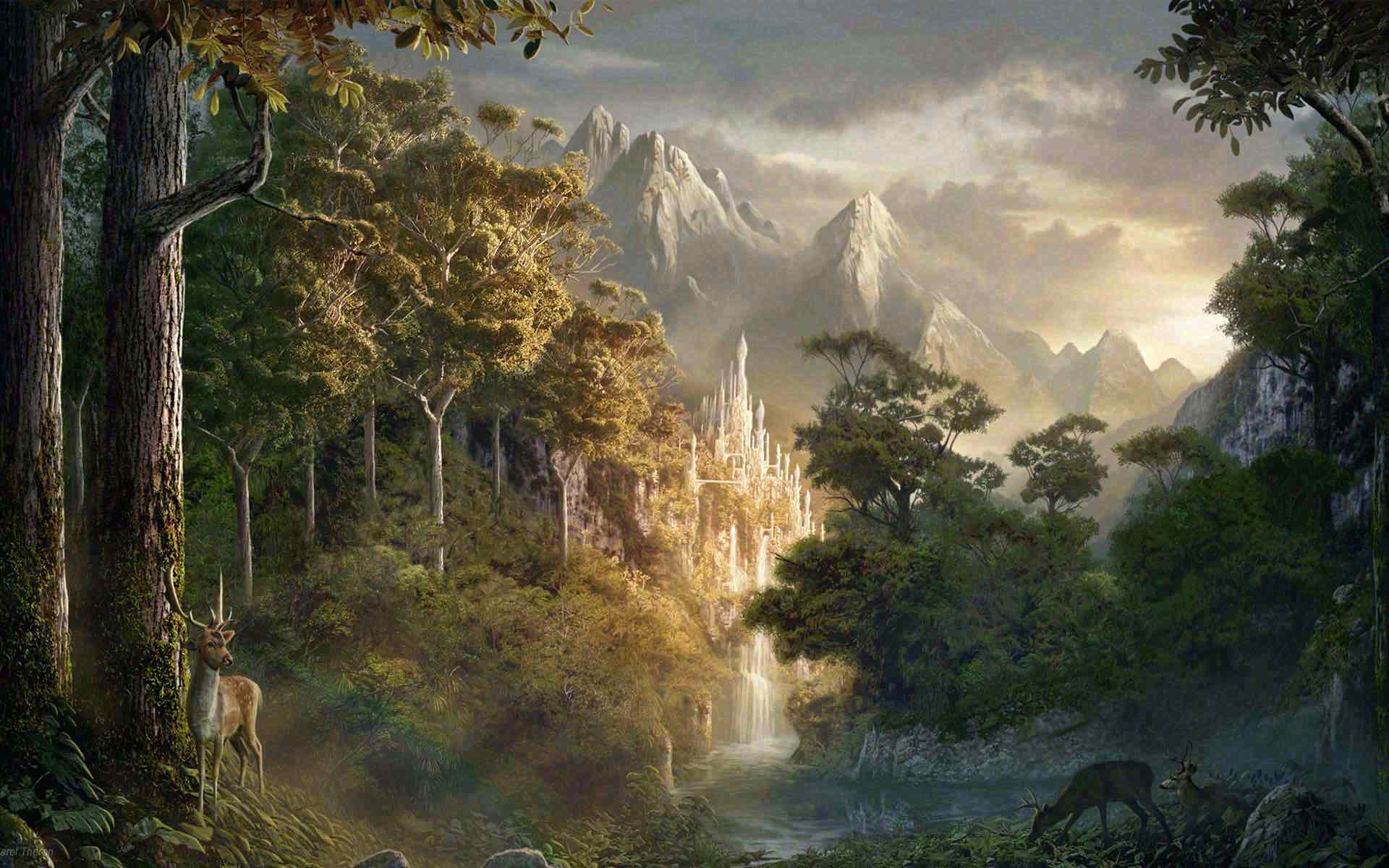 |
 |
| attack method | image after attack | extracted watermark |
|---|---|---|
| Rotate 45 Degrees |  |
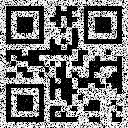 |
| Mask | 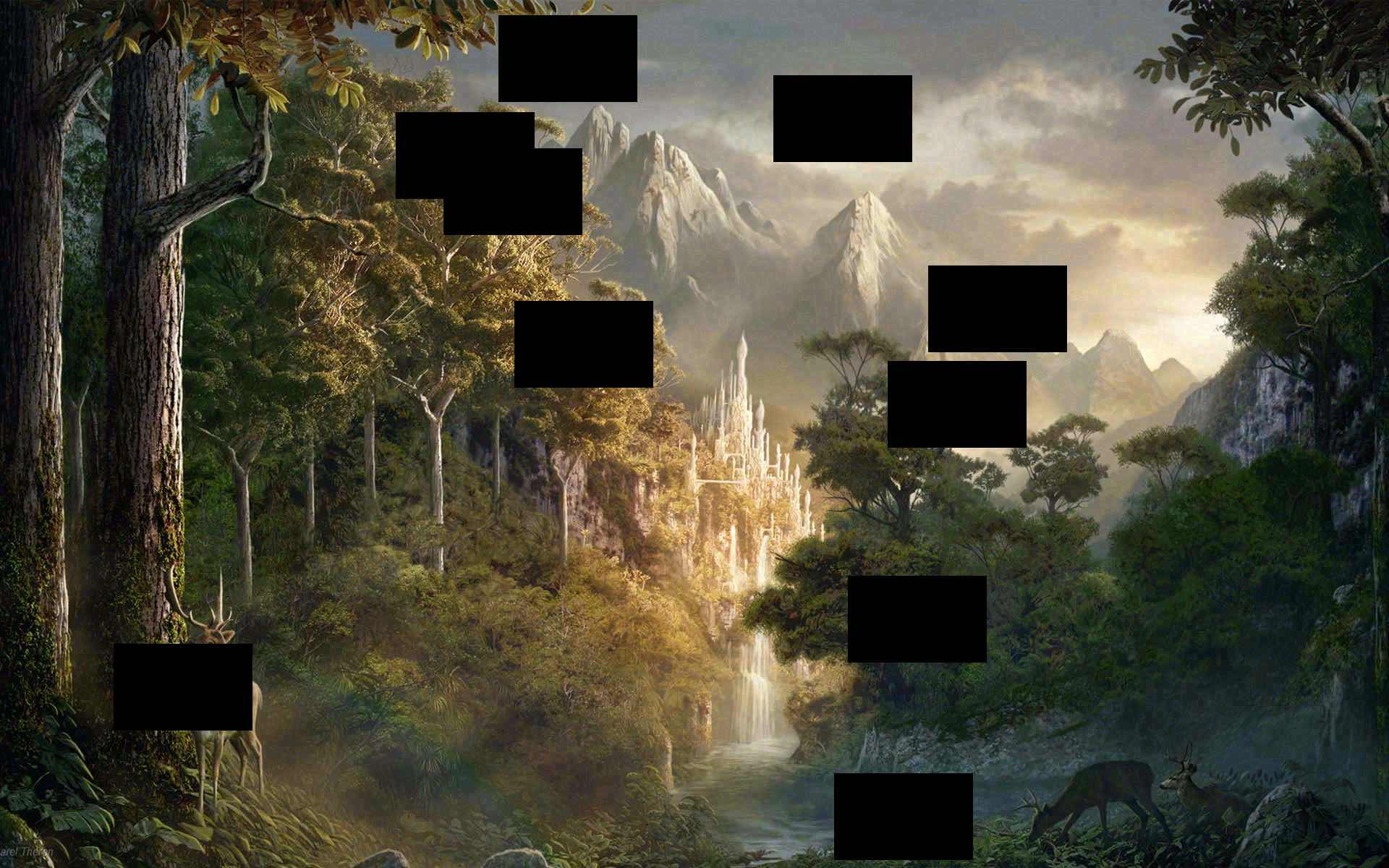 |
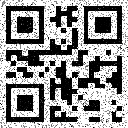 |
| 50% Horizontal Crop | 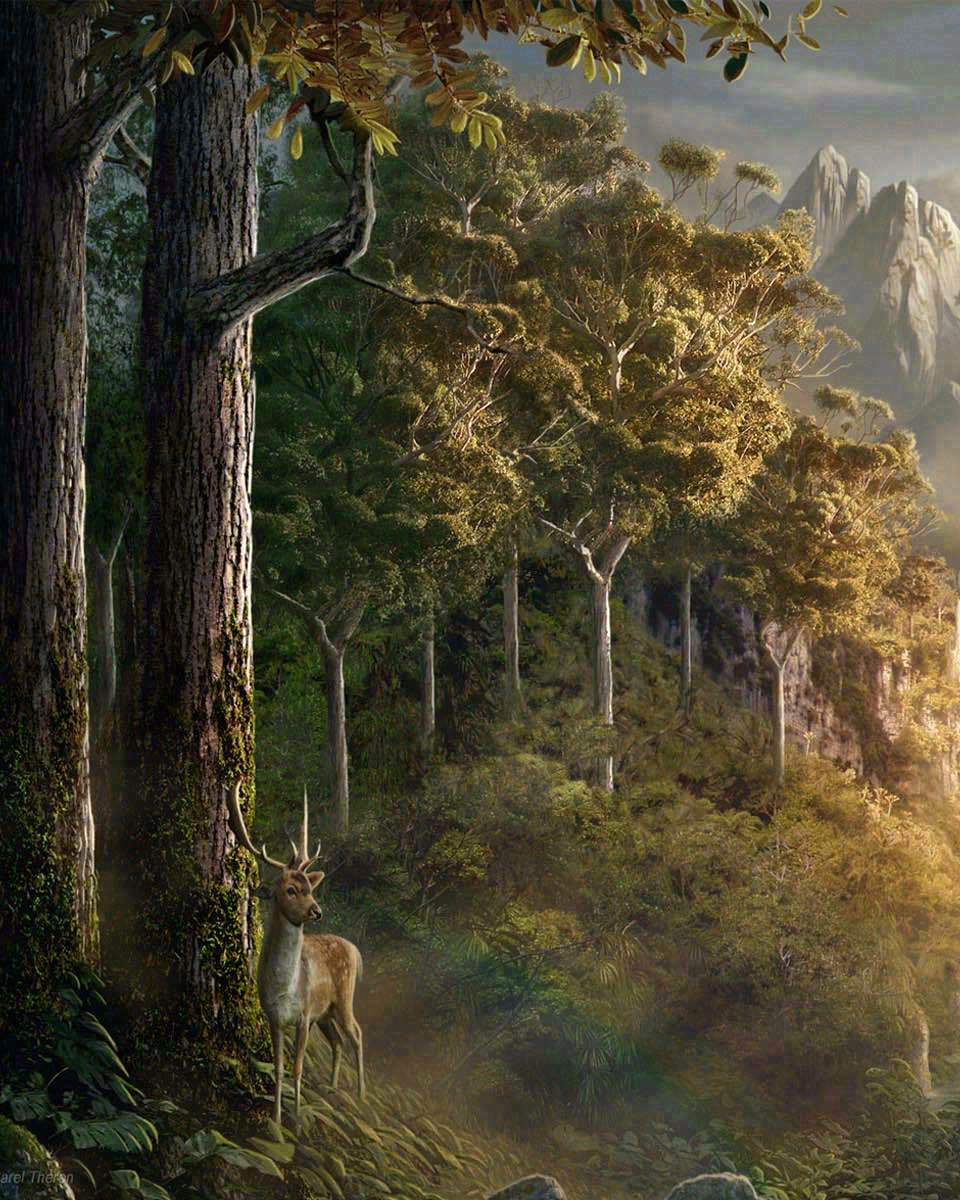 |
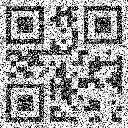 |
| 50% Vertical Crop |  |
 |
| Resize(1200X1920->600X800) |  |
 |
| Pepper Noise |
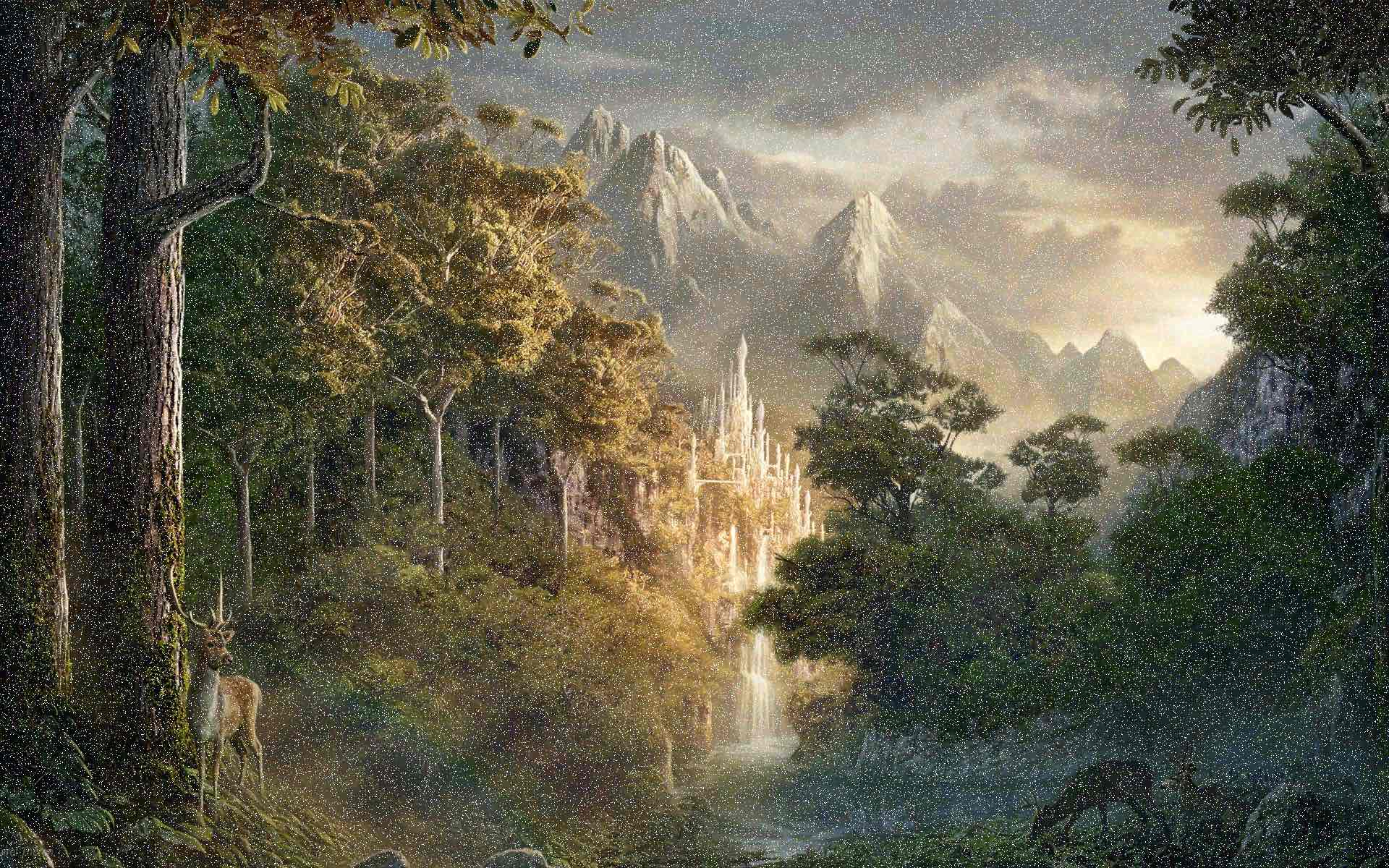 |
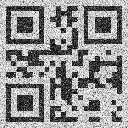 |
| Brightness 10% Up | 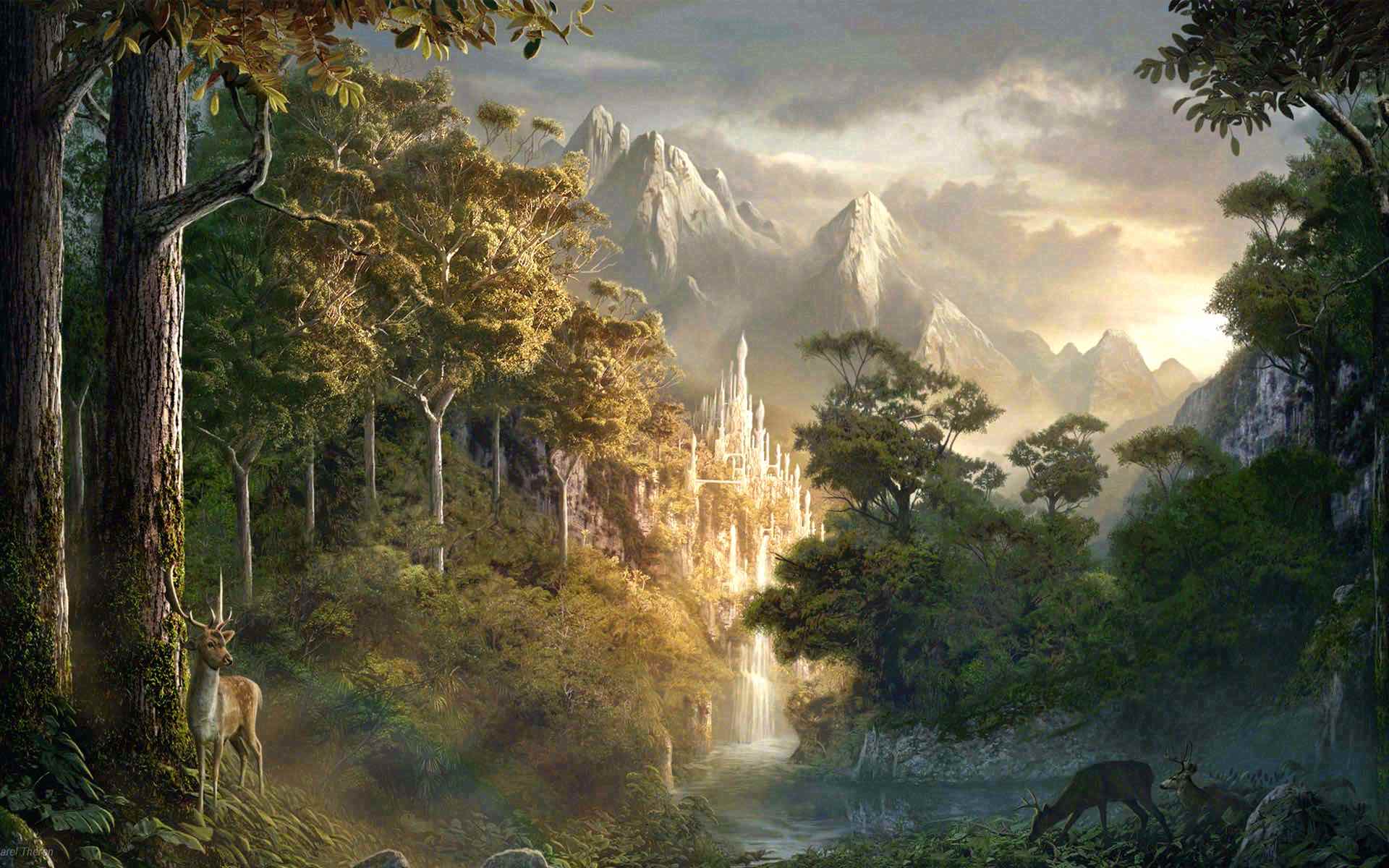 |
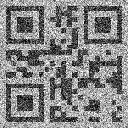 |
cd examples
# embed watermark into image:
blind_watermark --embed -p 1x1 pic/ori_img.jpg pic/watermark.png output/embedded.png
# extract watermark from image:
blind_watermark --extract -p 1x1 --wm_shape 128x128 output/embedded.png output/wm_extract.pngSee it here
As demo, we embed 6 bytes data:
wm = [True, False, True, True, True, False]Embed:
from blind_watermark import WaterMark
bwm1 = WaterMark(password_img=1, password_wm=1)
bwm1.read_ori_img('pic/ori_img.jpg')
bwm1.read_wm([True, False, True, True, True, False], mode='bit')
bwm1.embed('output/embedded.png')Extract:
bwm1 = WaterMark(password_img=1, password_wm=1, wm_shape=6)
wm_extract = bwm1.extract('output/打上水印的图.png', mode='bit')
print(wm_extract)Notice that wm_shape (shape of watermark) is necessary
The output wm_extract is an array of float. set a threshold such as 0.5.
WaterMark(..., processes=None)processes: number of processes, can be integer. DefaultNone, meaning use all processes.
text_blind_watermark: https://github.com/guofei9987/text_blind_watermark
Embed message into text.