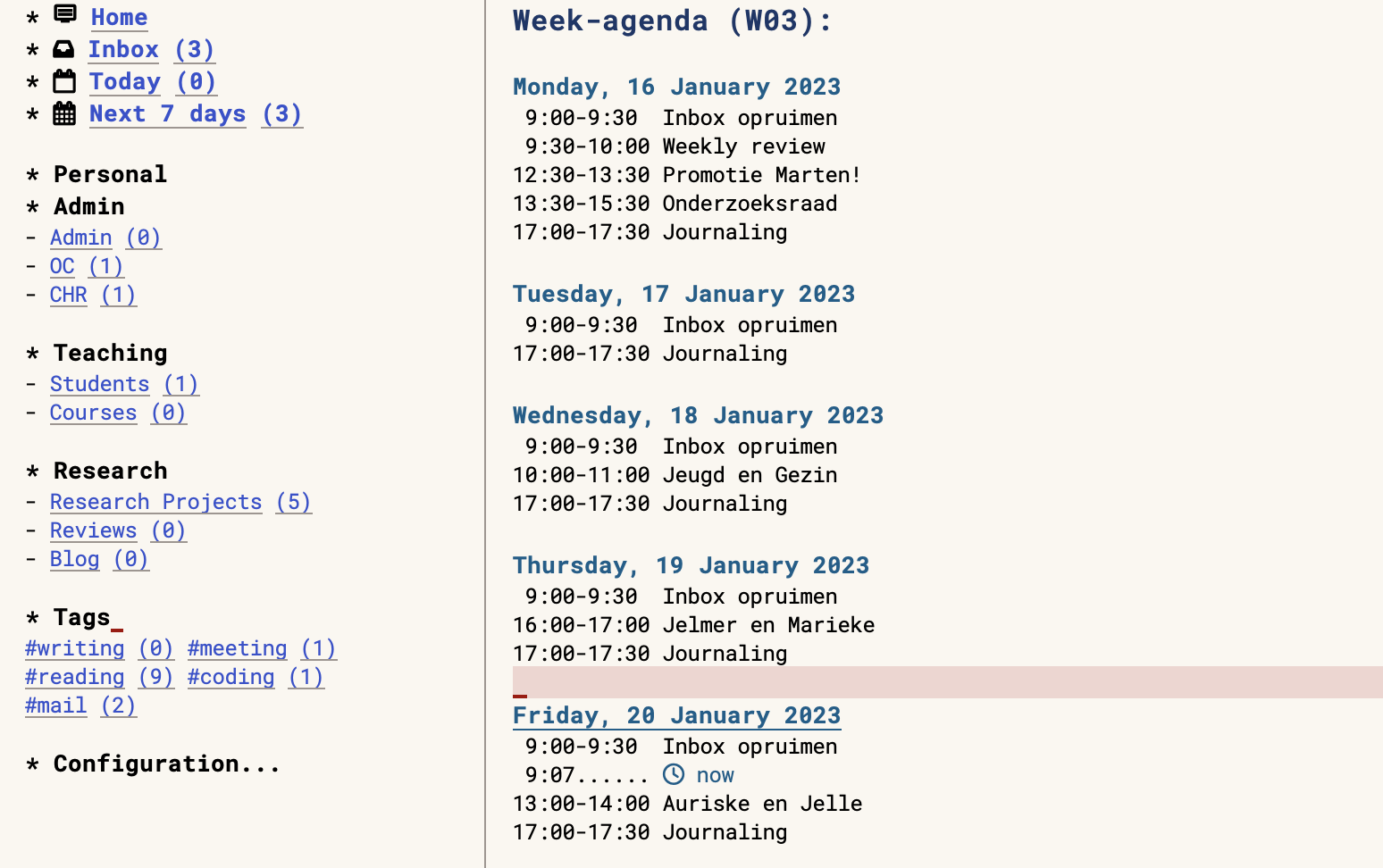This is a fork of Nicolas Rougier’s mu4e dashboard. This fork piggybacks on his excellent ideas and implementation to provide an org link type to search queries in org agenda. These agenda searches can be openend by clicking the link. These links can be organised in a simple org file as in the left side window in the following image:
Evaluate the buffer and you’re good to go. It is your responsibility to write an org file with links pointing to various queries on your agenda.
The link syntax is quite intuitive:
[[orgdash:query|org-agenda-files|format][description]]
query must be a valid org agenda search query. For example, the following query searches
for TODO items in the file projects.org and returns a view on all items with the
GROUP=Admin property:
[[orgdash:TODO="TODO"+GROUP="Admin"|~/org/projects.org][Admin]]
Similarly, the following query searches for all TODO entries with the tag writing:
[[orgdash:TODO="TODO"+writing][#writing]]
Note that here we don’t specify the agenda file, in which case all agenda files are searched.
format can be used to specify that query results are to be counted in
order to update the descritption using the given format:
[[orgdash:TODO="TODO"+GROUP="Students"|~/org/projects.org|(%d)][(1)]]
Keybindings can be configured using the KEYMAP keyword in your org file:
#+KEYMAP: key | elisp function
To activate the dashboard, type org-agenda-dashboard-mode. This will turn on
org-agenda-dashboard-mode minor mode and install any custom keybindings in
the current buffer.
To edit the org file, you’ll need to turn off org-agenda-dashboard-mode.