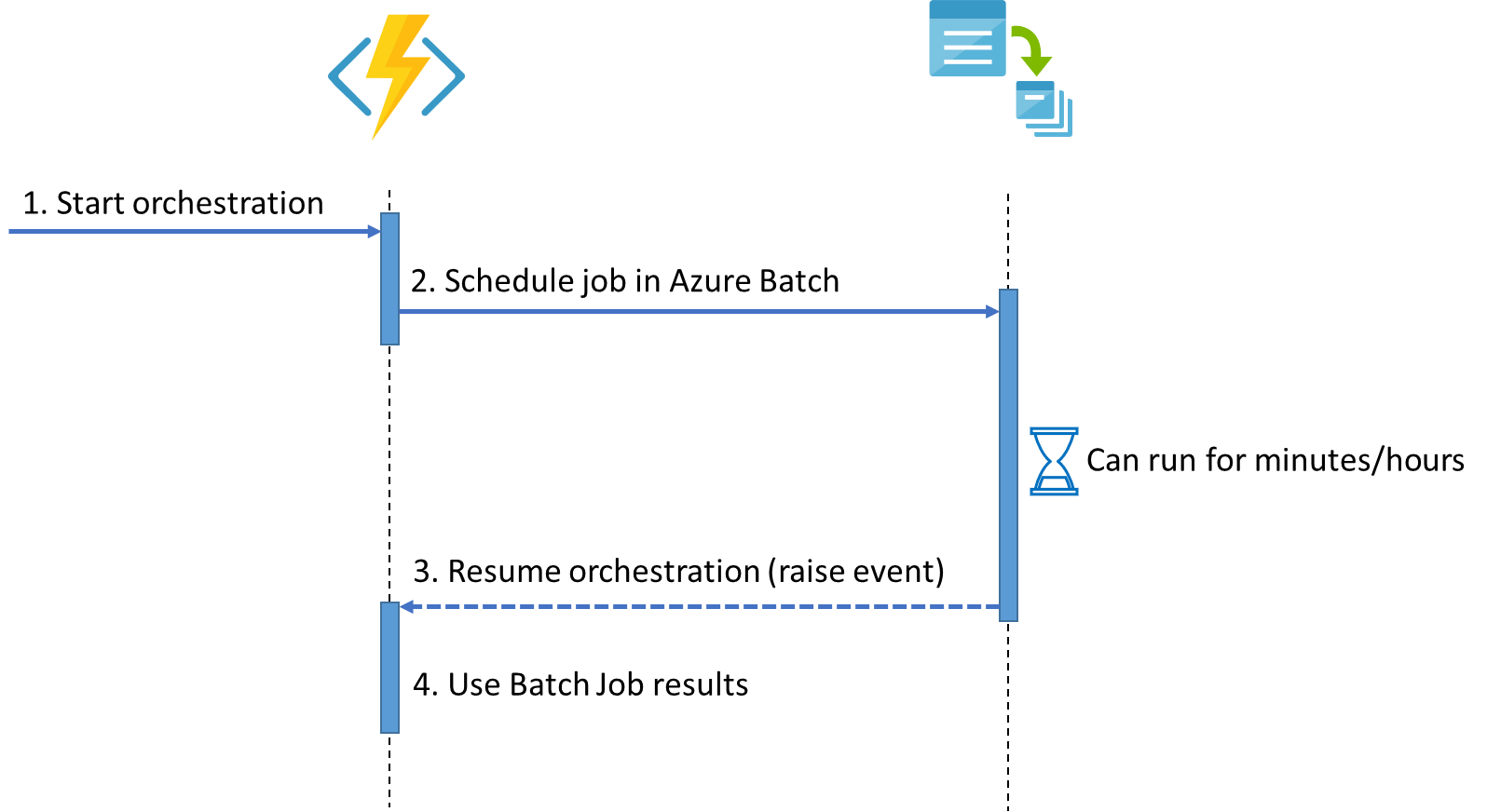Sample demonstrating how to manage Azure Batch jobs using Azure Durable Functions. The sample function has a simple orchestration interacting with Azure Batch, resuming work whenever the job is completed.
Use Cases:
- Basic high level Azure Batch operations using Azure Function bindings
- Create simple workflows where parts of the computation is executed in Azure Batch
[FunctionName(nameof(MultipleJobOrchestrator))]
public static async Task<string[]> MultipleJobOrchestrator(
[OrchestrationTrigger] IDurableOrchestrationContext context)
{
// 1. Create 3 jobs in Azure Batch
await Task.WhenAll(
context.CallActivityAsync(nameof(SayHelloInAzureBatch), "Tokio"),
context.CallActivityAsync(nameof(SayHelloInAzureBatch), "Seattle"),
context.CallActivityAsync(nameof(SayHelloInAzureBatch), "London")
);
// 2. Wait for all of them to be completed
// The final task of the job will raise an event to the DurableFunction, indicating that the job is completed
await Task.WhenAll(
context.WaitForBatchJobAsync("Tokio"),
context.WaitForBatchJobAsync("Seattle"),
context.WaitForBatchJobAsync("London")
);
// 3. Gets the stdout from each job
var responses = new[]
{
await context.CallActivityAsync<string>(nameof(GetJobStdoutAsync), "Tokio"),
await context.CallActivityAsync<string>(nameof(GetJobStdoutAsync), "Seattle"),
await context.CallActivityAsync<string>(nameof(GetJobStdoutAsync), "London"),
};
// 4. Do something with results
await context.CallActivityAsync(nameof(Activities.WriteResultsToDatabase), responses);
return responses;
}
[FunctionName(nameof(SayHelloInAzureBatch))]
public static void SayHelloInAzureBatch(
[ActivityTrigger] IDurableActivityContext createJobContext,
[AzureBatch(
AccountKey ="%BATCH_ACCOUNTKEY%",
AccountName = "%BATCH_ACCOUNT_NAME%",
AccountUrl = "%BATCH_ACCOUNT_URL%",
PoolId = "DedicatedLowPriorityPool1",
PoolNodeCount = 0,
PoolLowPriorityNodeCount = 1,
PoolVMSize = "STANDARD_A1_v2")] out AzureBatchJob batchJob)
{
var inputParameter = createJobContext.GetInput<string>();
batchJob = createJobContext.CreateAzureBatchJob();
batchJob.JobId = inputParameter;
batchJob.ImageReference = new Microsoft.Azure.Batch.ImageReference(
publisher: "MicrosoftWindowsServer",
offer: "WindowsServer",
sku: "2016-datacenter-smalldisk",
version: "latest");
batchJob.NodeAgentSkuId = "batch.node.windows amd64";
batchJob.Tasks.Add(new AzureBatchTask
{
CommandLine = $"cmd /c echo Saying hello to {inputParameter}.",
TaskId = "1"
});
}
[FunctionName(nameof(GetJobStdoutAsync))]
public static Task<string> GetJobStdoutAsync(
[ActivityTrigger] IDurableActivityContext context,
[AzureBatch(
AccountKey = "%BATCH_ACCOUNTKEY%",
AccountName = "%BATCH_ACCOUNT_NAME%",
AccountUrl = "%BATCH_ACCOUNT_URL%")] IAzureBatchJobService azureBatchJobService)
{
var jobId = context.GetInput<string>();
return azureBatchJobService.GetStdOutStringAsync(context.GetJobId(jobId), "1");
}- Create an Azure Batch account.
- (Local development) Setup a tunnel to your local machine (i.e. using ngrok =>
ngrok http 7071). This is required so that the Azure Batch job is able to notify the durable function that the job is completed. - At the root of the AzureBatchDurableFunctionSample project create a local.settings.json file with the following content:
{
"IsEncrypted": false,
"Values": {
"AzureWebJobsStorage": "UseDevelopmentStorage=true",
"FUNCTIONS_WORKER_RUNTIME": "dotnet",
"BATCH_ACCOUNTKEY": "<your-azure-batch-key>",
"BATCH_ACCOUNT_NAME": "<your-azure-batch-account-name>",
"BATCH_ACCOUNT_URL": "<your-azure-batch-url>",
"CUSTOM_FUNCTION_HOST": "<for-local-only--get-value-from-ngrok>"
}
}PS.: Don't forget to delete your Azure Batch account!
The code included in this repository is for demo purposes, before using this on serious scenarios the following would have to be addressed:
- Secure access to Azure Batch (instead of having the key as environment variable)
- Improve the "job done" notification with retries and/or handling durable function not being available for a short time period (queue/event grid based)
- Expose additional Azure Batch operations (packages, files, etc.)
- Be able to terminate durable functions instances and the corresponding Batch jobs