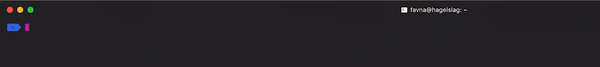The zsh-lerna plugin provides some completions for lerna.
Add antigen bundle favware/zsh-lerna to your ~/.zshrc.
- Clone the repository inside your oh-my-zsh repo:
git clone https://github.com/favware/zsh-lerna ${ZSH_CUSTOM:=~/.oh-my-zsh/custom}/plugins/zsh-lerna- Enable it in your
.zshrcby adding it to your plugin list and reloading the completion:
plugins=(… zsh-lerna)-
Clone the repository:
git clone git://github.com/favware/zsh-lerna.git -
Include the directory in your
$fpath, for example by adding in~/.zshrc:fpath=(path/to/zsh-lerna $fpath) -
You may have to force rebuild
zcompdump:rm -f ~/.zcompdump; compinit
| Lerna Commands |
|---|
lerna add |
lerna bootstrap |
lerna changed |
lerna clean |
lerna create |
lerna diff |
lerna exec npm install |
lerna exec yarn |
lerna exec |
lerna import |
lerna init |
lerna link |
lerna list |
lerna publish |
lerna run |
lerna version |
| Lerna Options |
|---|
--concurrency |
--dev |
--exact |
--hoist |
--ignore-prepublish |
--ignore-scripts |
--ignore |
--include-filtered-dependencies |
--loglevel |
--max-buffer |
--no-bail |
--no-bootstrap |
--no-optional |
--no-prefix |
--no-progress |
--no-sort |
--nohoist |
--npm-client |
--parallel |
--production |
--registry |
--reject-cycles |
--scope |
--stream |
--strict |
--use-workspaces |
-h |
--help |
-v |
--version |