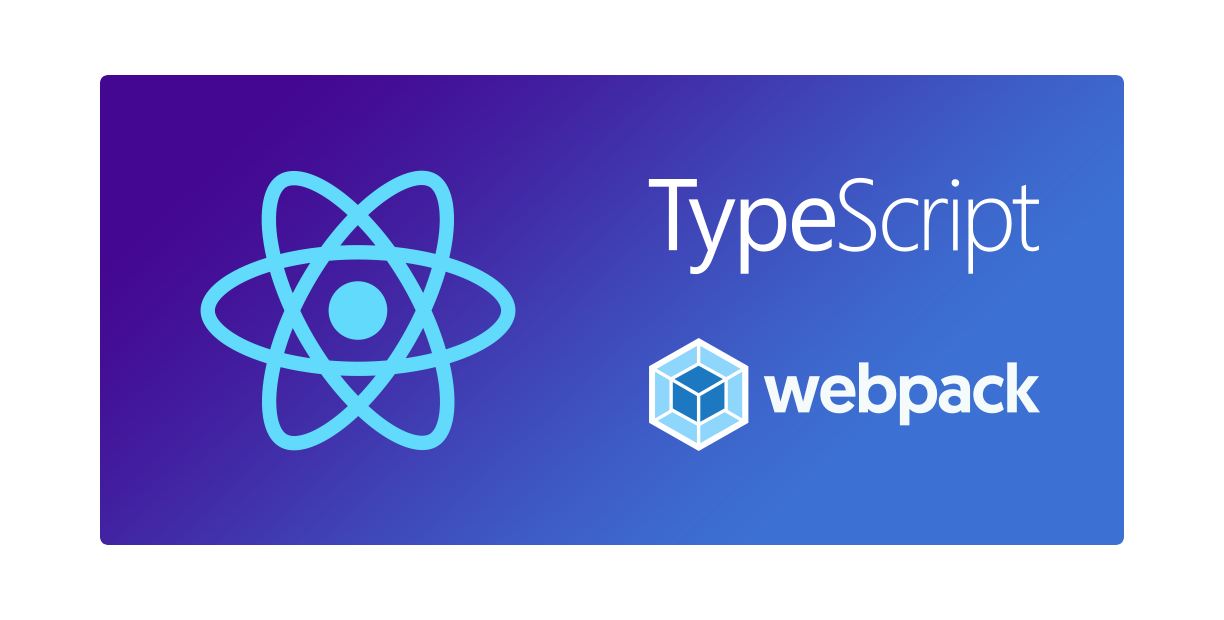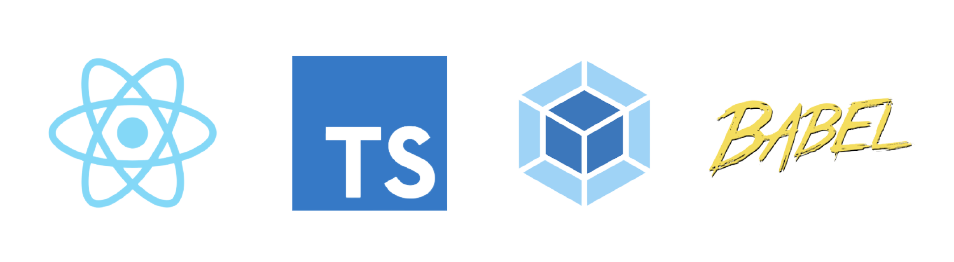Mininal Webpack and React.js Starter boilerplate.
- The alternative for CRA is to set up your own boilerplate;
- We can eliminate all of its disadvantages by setting up dependencies and configs by ourselves (you can add dependencies as per your requirement) and easier to add/modify build configs;
- Minimal webpack and babel configs required to run a react application;
- Production-ready build set up, with linters and pre-commit hooks.
- Support for both JSX and TSX;
- A great option for React.js applications;
I use React.js for almost every front-end project I create. Here's a boilerplate repo that I have been reusing for these projects.
Try it out for your next project or share what your structure looks like.
Create a new application using create-react-app with the -e | --example flag pointing to this repository's url, like so:
npx create-react-app project-name -e https://github.com/fariasmateuss/webpack-setup-for-react.gitStep 1: Clone the project
git clone https://github.com/fariasmateuss/webpack-setup-for-react.gitStep 2: Go to the project directory
cd webpack-setup-for-reactStep 3: Install dependencies
yarn
Step 4: Start the server
yarn dev
Step 5: All Done
Once the build completes, your app is live! Open http://localhost:3000 with your browser to see the result.
Changes to components should hot-reload in the browser.
To deploy run the following command:
yarn buildThe build will be placed in the build directory.
If you want to deploy to a different directory, you can specify the directory changing the path in the webpack config.
When you import a file, you can either use a relative or absolute path.
import { PayPalClient } from '../../services/PayPal';Previous example can be rewritten to.
import { PayPalClient } from '@services/PayPal';In this example everything that starts with @ will be loaded from src/. I like to call it @ as it becomes easy to know whenever you’re importing something from your app rather than a NPM module.
- Start dev server using
yarn dev. - Build and bundling your resources for production
yarn build. - Deploy it to GitHub pages using
yarn deploy yarn type-checkvalidate code using TypeScript compiler.yarn lintandyarn formatto run ESLint and Prettier for all files in thesrcdirectory.yarn commitrun commitizen. Alternative togit commit.
By default, this boilerplate uses Yarn 1 (Classic), but this choice is yours. If you'd like to switch to npm, delete the yarn.lock file, install the dependencies with npm install, and change the CI workflows, Husky Git hooks, and lint-staged steps to use npm commands.
If you have any ideas or feedback for this project, please let me know. Connect with me on Twitter or LinkedIn.
If you found this useful, please help us improve it by contributing.