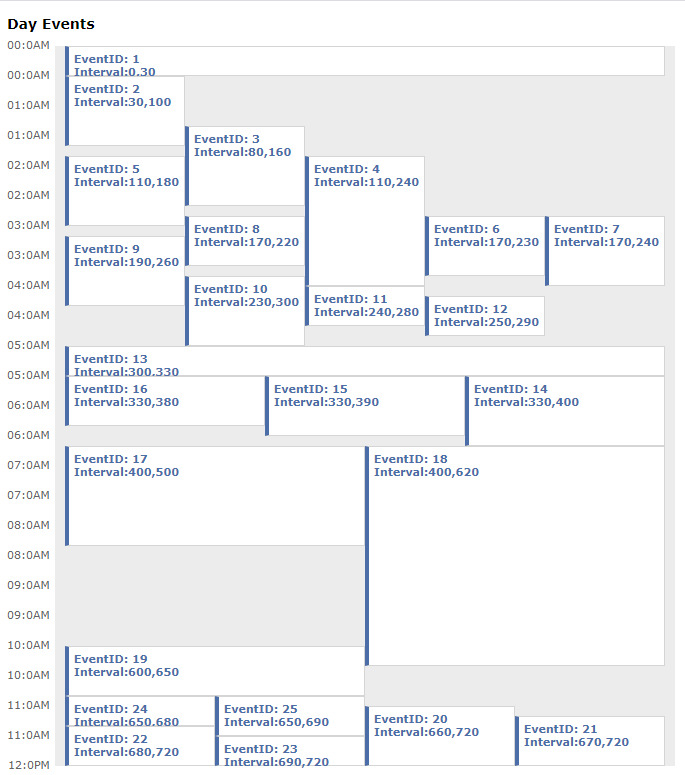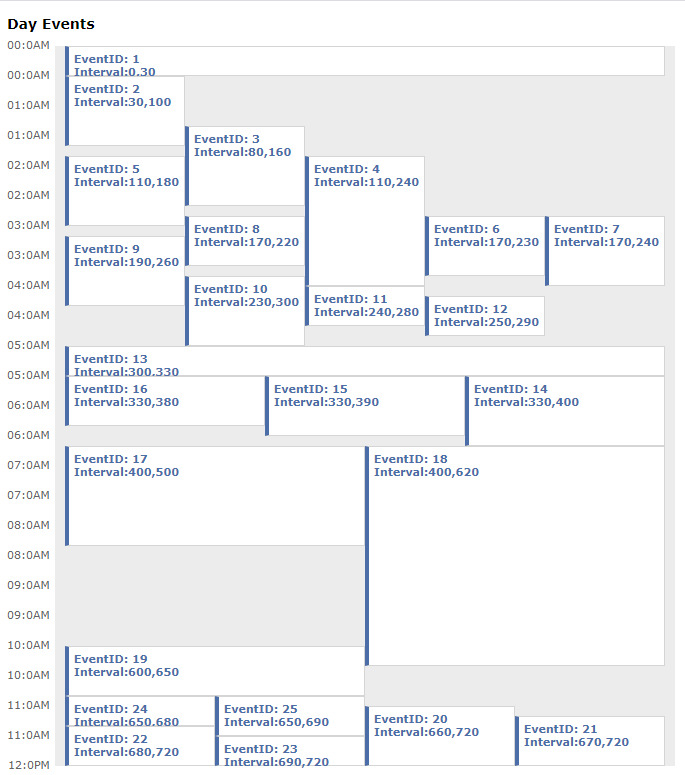
- Ported this codepen Day Event calendar by nuweb into a React Component
- Still under construction, I hope to add a ton of customization parameters to this component
ev = [
/* The start and end time for events in minutes*/
];
genEvents = new GenerateDayEvents(ev);
// for each gen event, you may add a custom component manually, as well as set the color
genEvents;
// Defining the range of your calendar
start = start || 0;
end = end || 720;
step = step || 30;
let times = [...Array(Number((end - start) / step) + 1)].map(
(el, ind) => ind * step + start
);
return (
<div>
<p>Day Events </p>
{/*Generating the times*/}
<ol>
{times.map((i) => {
let hour = Math.floor(i / step / 2);
return (
<li>
<span className="hours">
{hour < 10 ? `0${hour}` : hour}:{i % step}
</span>
{i < 720 ? "AM" : "PM"}
</li>
);
})}
</ol>
<div id="day-event-container" class="day-event-container">
{genEvents.map(
({
id,
top,
left,
width,
height,
start: s,
end: e,
Component = (
<Fragment>
<div className="evt-txt">EventID: {id}</div>
<span class="evt-txt">
Interval:{s},{e}
</span>
</Fragment>
),
}) => {
return (
<div
class="day-event"
id={id}
style={{ top, left, width, height }}
>
<Component />
</div>
);
}
)}
</div>
</div>
);