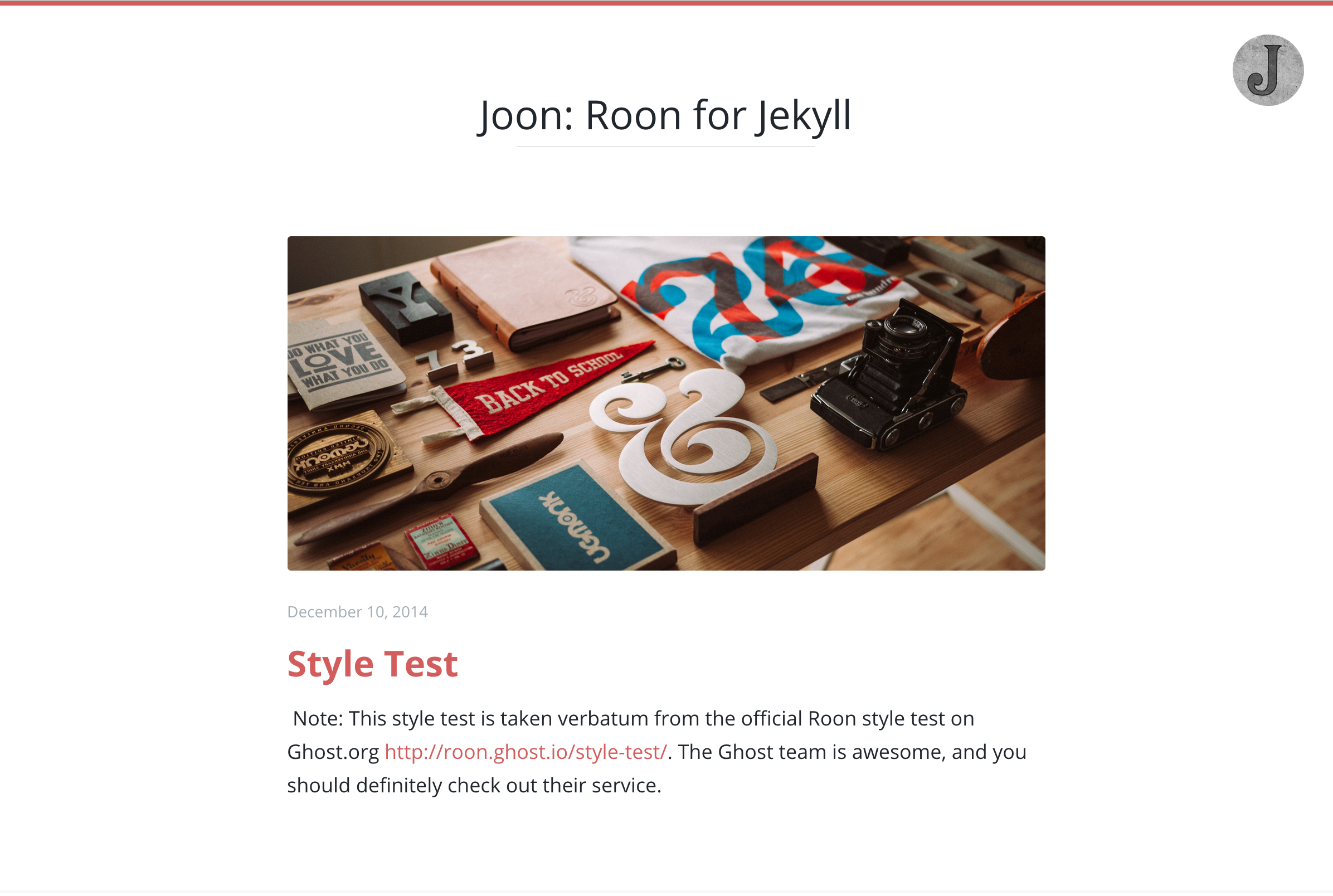Jekyll theme based on the Roon for Ghost.
View this jekyll theme in action here
This theme comes with two font options; a serif and sans-serif (the default).
Switching between them is done in the HTML, by adding serif to the class of
the <body> element in head.html.
This theme uses an accent colour for links and the border at the top of pages.
To change this colour, you need to edit assets/css/screen.css.
There are only two values you need to change, conveniently located at the very top of the file.
For more on Jekyll, read the documentation
Roon is Copyright (c) 2013-2015 Sam Soffes & Ghost Foundation - Released under the MIT license.
Serve locally with
bundle exec jekyll serve
==> ruby
By default, binaries installed by gem will be placed into:
/usr/local/lib/ruby/gems/2.7.0/bin
You may want to add this to your PATH.
ruby is keg-only, which means it was not symlinked into /usr/local,
because macOS already provides this software and installing another version in
parallel can cause all kinds of trouble.
If you need to have ruby first in your PATH run:
echo 'export PATH="/usr/local/opt/ruby/bin:$PATH"' >> ~/.zshrc
For compilers to find ruby you may need to set:
export LDFLAGS="-L/usr/local/opt/ruby/lib"
export CPPFLAGS="-I/usr/local/opt/ruby/include"
For pkg-config to find ruby you may need to set:
export PKG_CONFIG_PATH="/usr/local/opt/ruby/lib/pkgconfig"