symbol-harvest-collector
An automation script with Google Apps Script that collects harvested fees by your harvesting account and display them in Google Sheets
How to set up
- Create a Sheet in Google Sheets and give it a name. E.g:
Symbol Harvesting Overview - Inside the active sheet, make a table as follows:
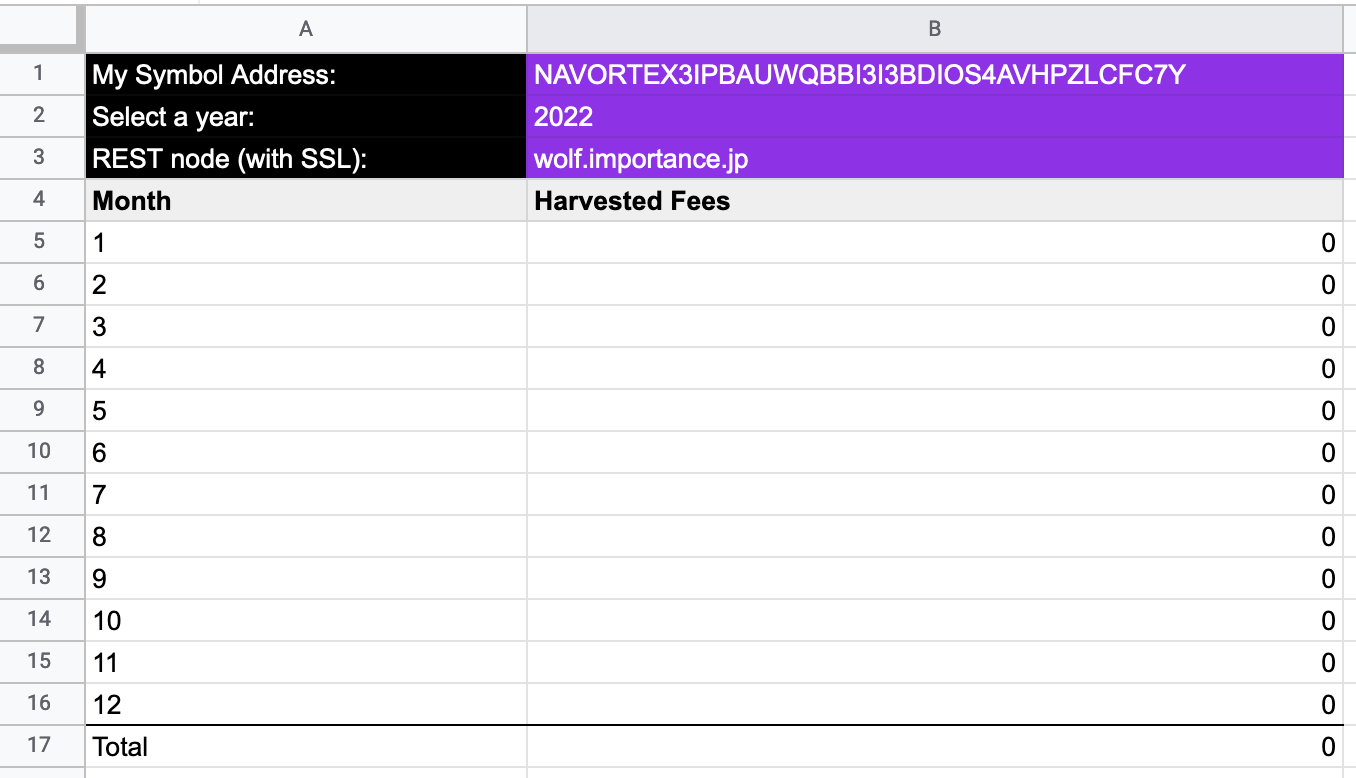
- Go to Google Apps Script from the menu: "Extensions" > "Apps Script"
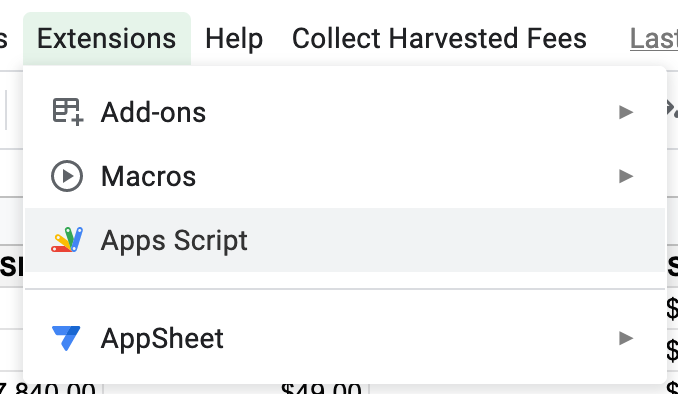
- Create a project in Google Apps Script and give it a name. E.g.:
Symbol Harvested Fees - Import or create
.gsfiles into theFilesdirectory.
Note: The code can be placed together into one.gsfile. - In the
Project Detailspage, choose the desired Google Sheets document as the container.
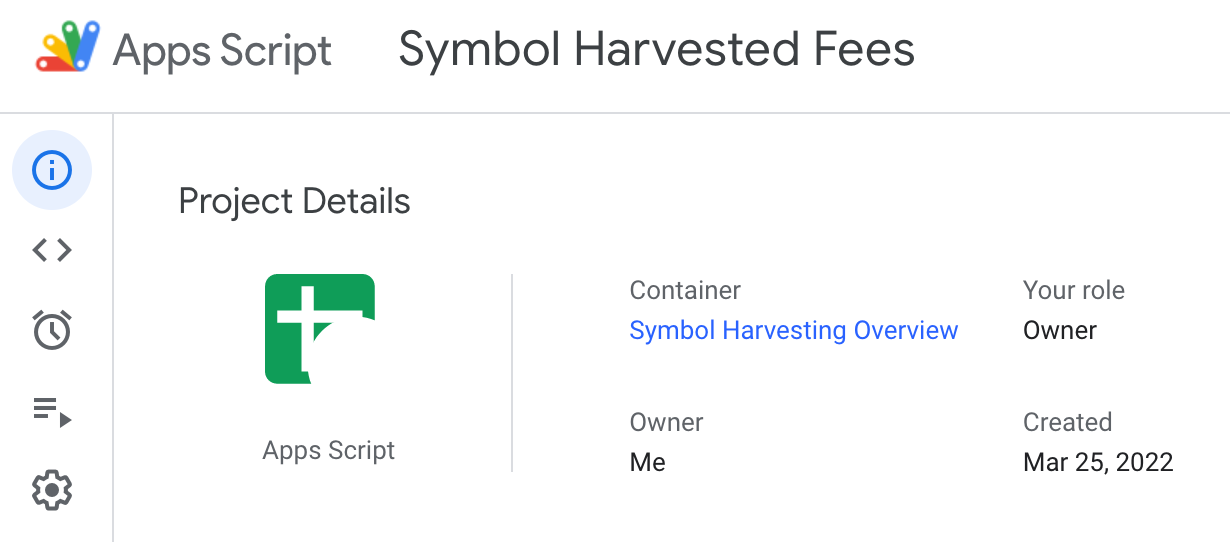
- You may also want to create a trigger with the following configuration:
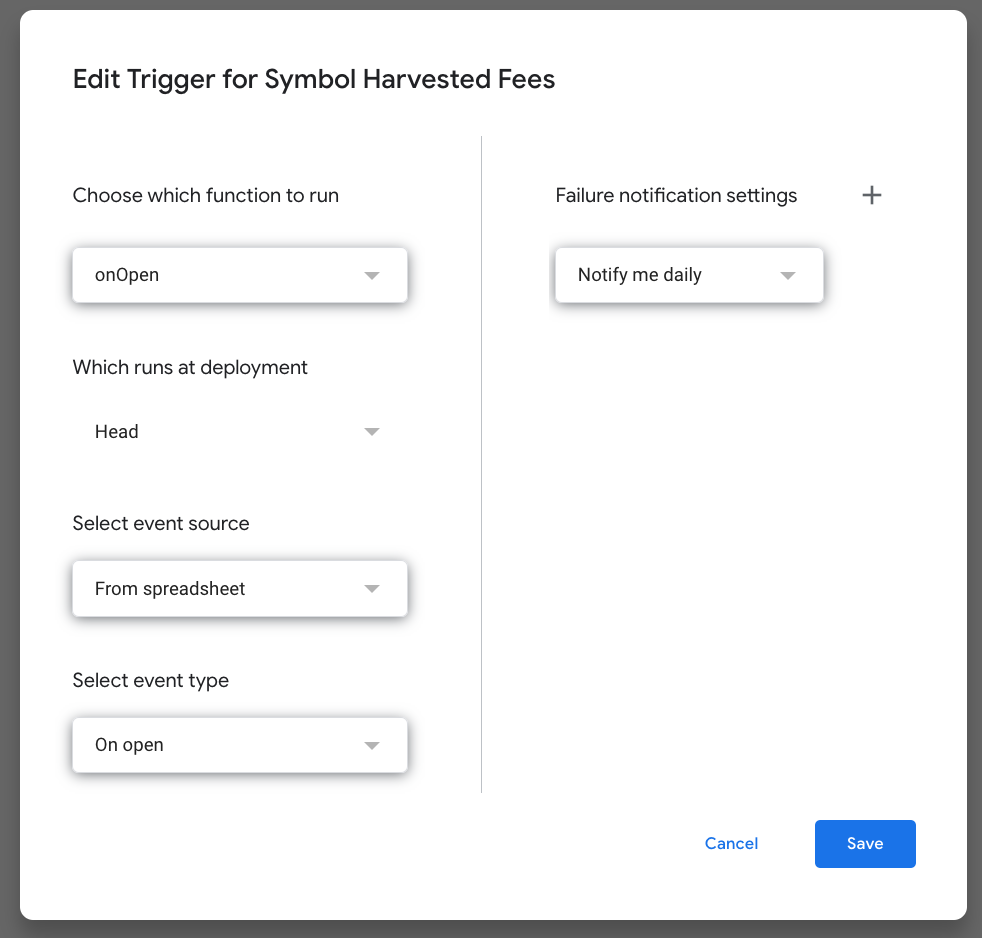
⚠️ You may need to authorize your script when it's run for the first time.
How to use
- Open the Google Sheet that was created in the previous step.
- A new custom menu will appear in the menu bar next to the
Helpmenu. E.g.: Collect Harvested Fees
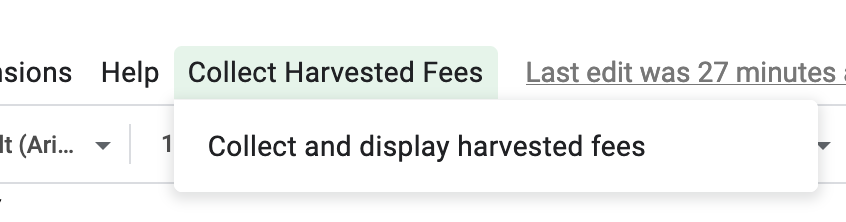
- Click the new custom menu and let it run until it's finished.
⚠️ The script is a blocking script and is not optimized. It may take time before it's finished.