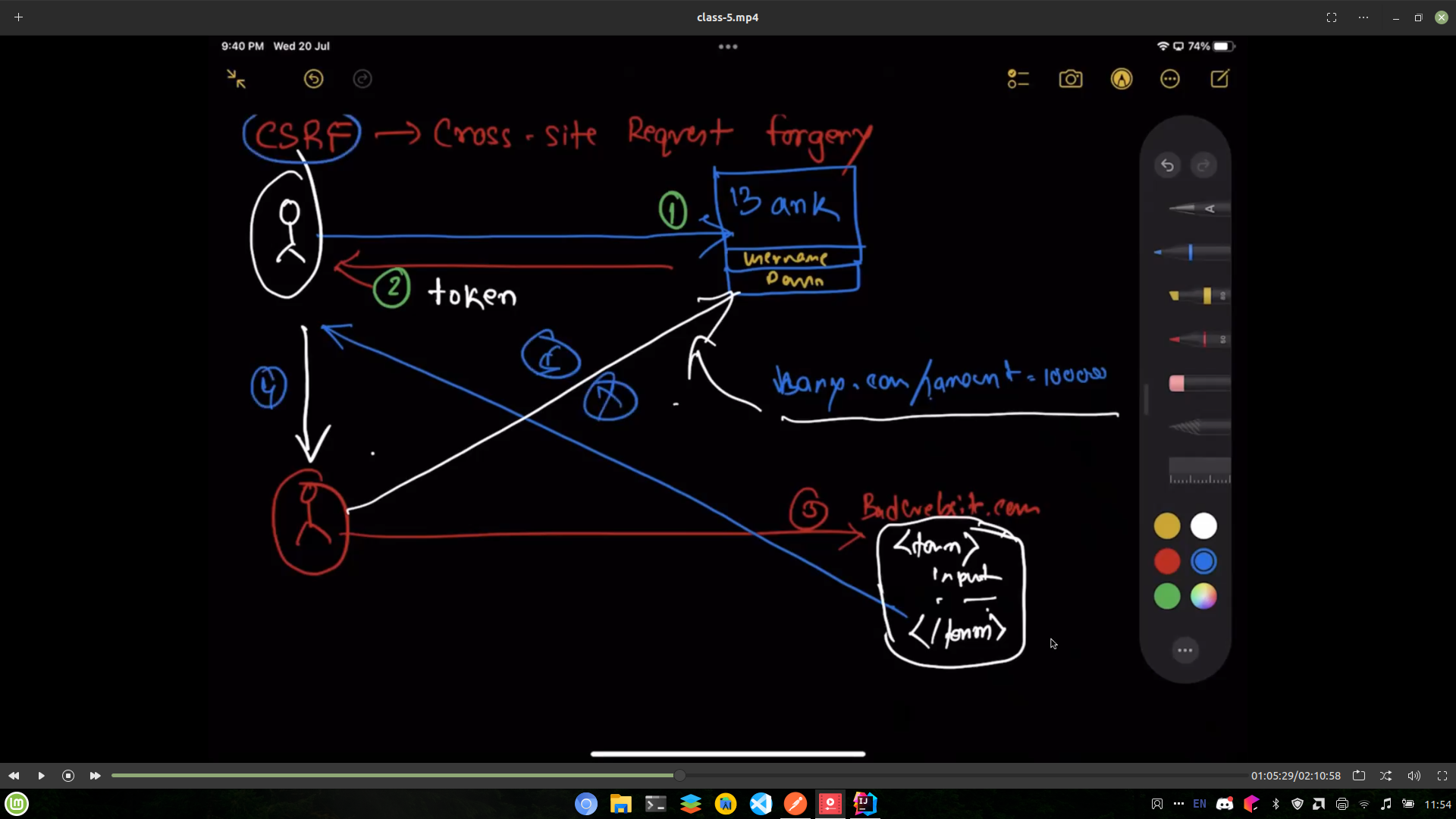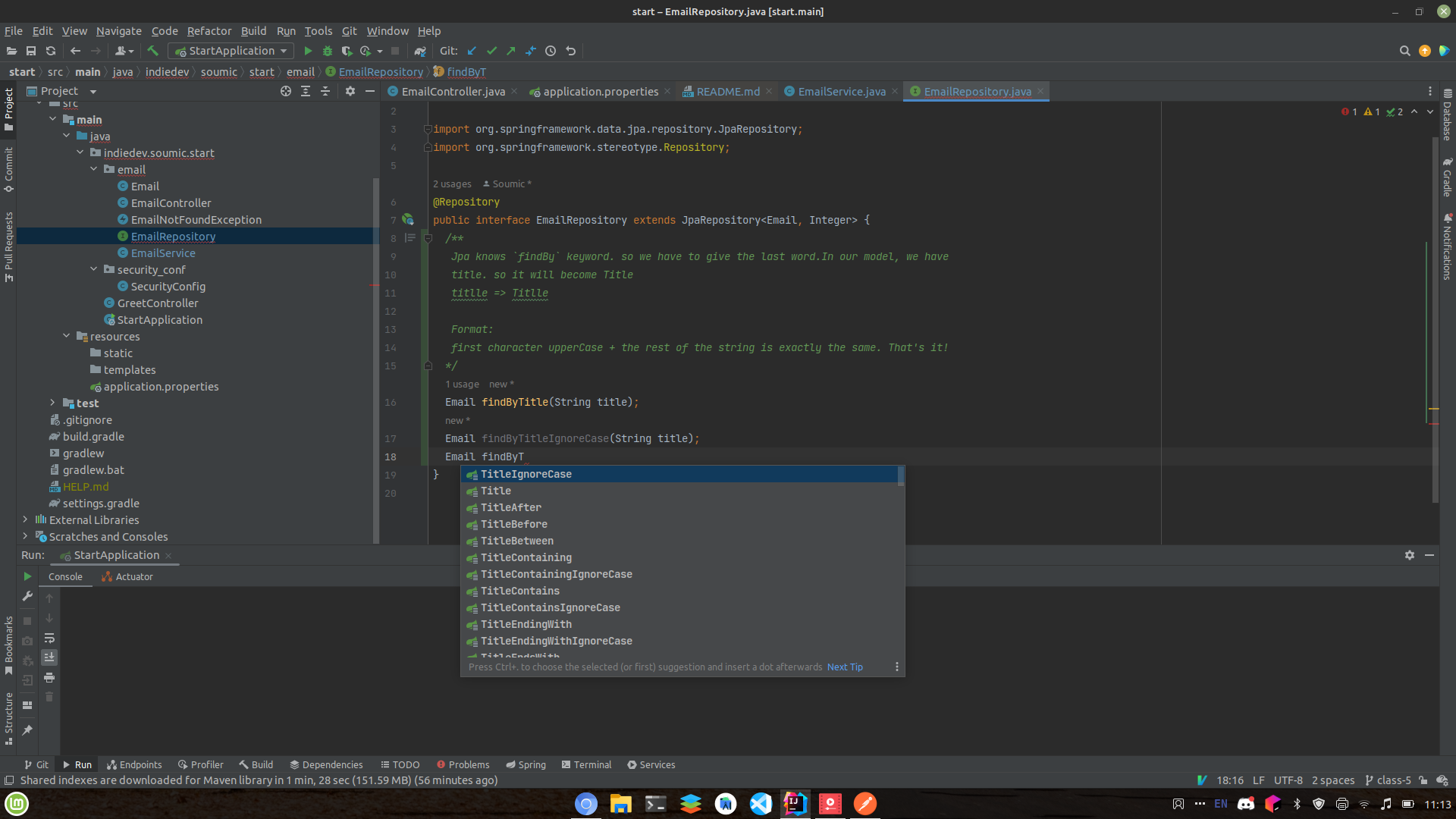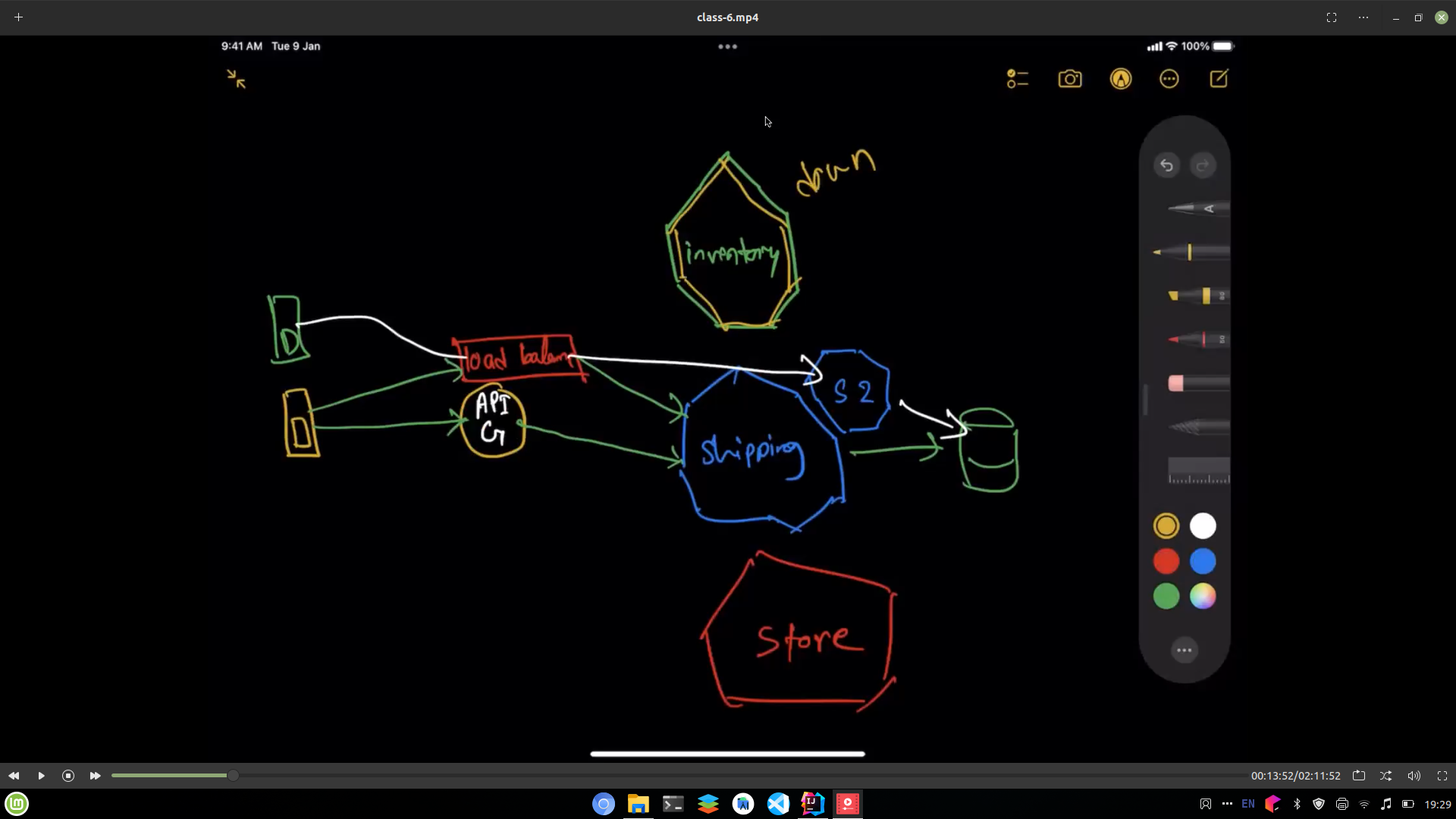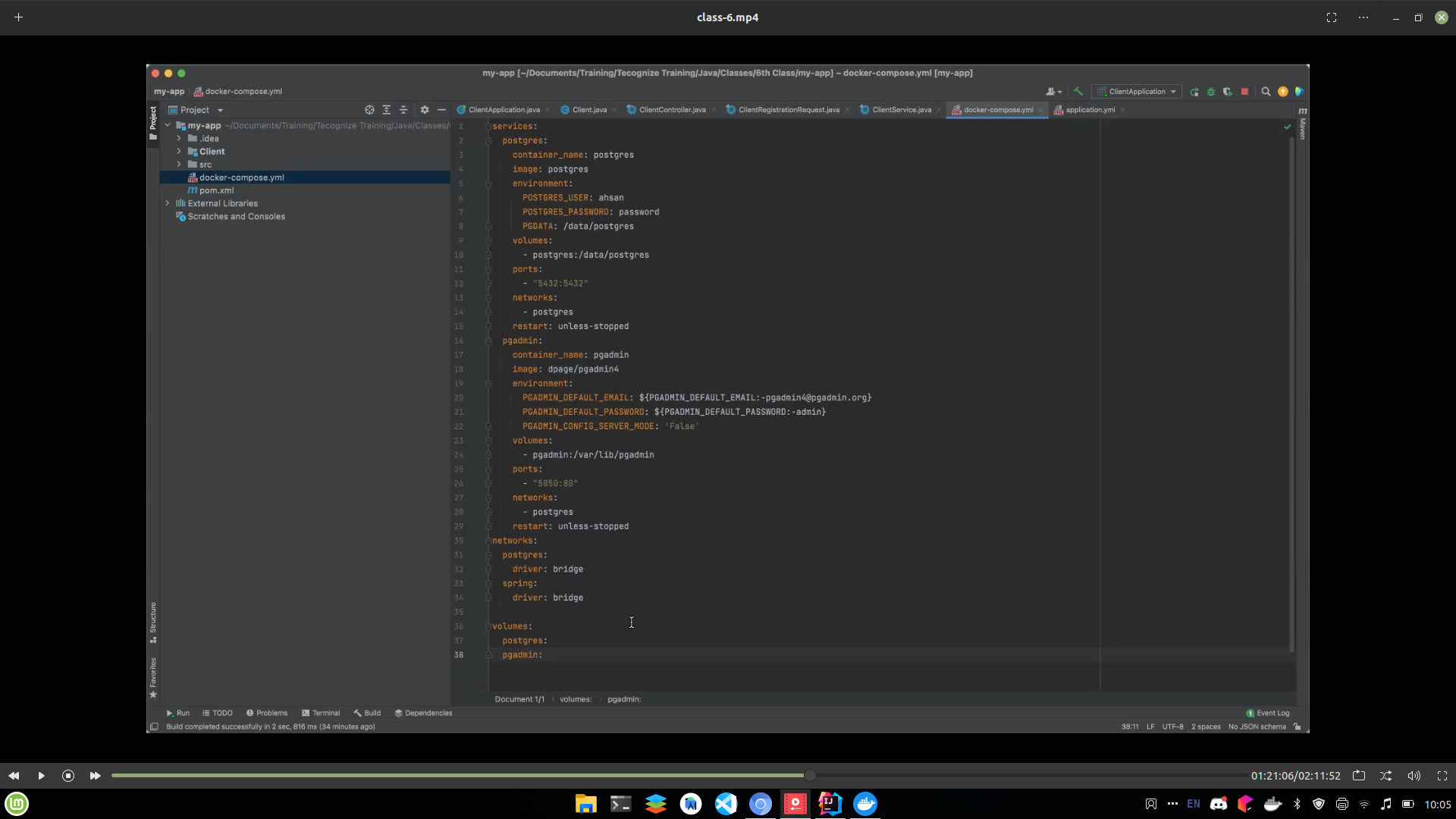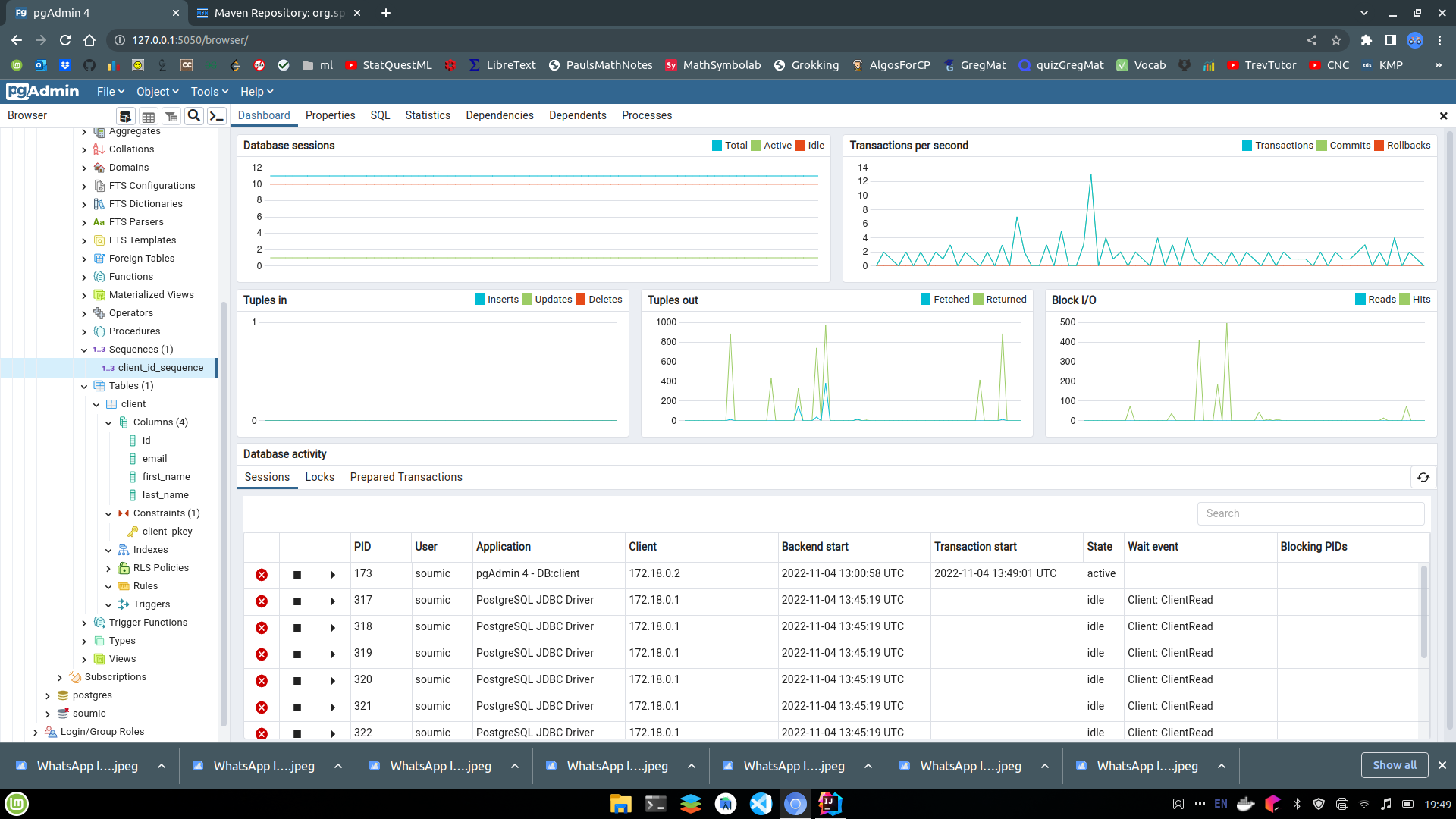- Go to start.spring.io, select language, version etc.
- Add dependencies. The initial dependency is
Spring web
The initial code is
@SpringBootApplication
public class StartApplication {
public static void main(String[] args) {
SpringApplication.run(StartApplication.class, args);
}
}The @SpringBootApplication annotation is very powerful, and important. It
has 3 components:
@SpringBootConfiguration: createsbeanin somecontainer. Bean is like lazy initialization@EnableAutoConfiguration: Auto-generates different objects. So we don't need to manually create certain objects.@ComponentScan: We're gonna use @Controller, @Service etc throughout the code. This annotation scans these all, and makes them available to the Spring framework
Suppose,
class Addition {
int add(int i) { return 0; } // todo: logic
}
class Math {
Addition addition = new Addition(); // <--- this object is created at the very beginning!
void addNumber(int i) {
addition.add(i); // todo: logic
}
}We don't want to create addition object at start time. So we use bean, which creates the addition object when we need it.
How do we do that?
@Component // step 1: Add this line
class Addition {
int add(int i) { return 0; } // todo: logic
}This creates a bean, and stores it inside an IOC container. Now in the class Math, you do this:
import org.springframework.beans.factory.annotation.Autowired;
@Component // <-- step 3
class Math {
@Autowired // <-- step 4. This connects the variable with the corresponding bean
Addition addition;
void addNumber(int i) {
addition.add(i); // todo: logic
}
}- We want to follow clean architecture. user <---------> controller <-------> Services <-------> Repository <----------> DB Our controller class will look like this:
import org.springframework.web.bind.annotation.RequestMapping;
import org.springframework.web.bind.annotation.RequestMethod;
@RestController // <----------------- Annotates that this is a controller class. The user will first time reach here!
public class GreetController {
@GetMapping("/greet")
// <------------- connects an API endpoints to a method
String greet() {
return "Hello there!";
}
@RequestMapping(value = "/greet-v2", method = RequestMethod.GET)
// <------------- connects an API endpoints to a method
String greet() {
return "Hello there!";
}
}- Create a model class
Email.java:
import com.fasterxml.jackson.annotation.JsonIgnore;
class Email {
private String title;
private String description;
private String someThingSecret;
// constructor, getter, setter etc
// if we want to ignore a field from returning to the client, use @JsonIgnore on the getter
@JsonIgnore
public String getSomeThingSecret() {
return someThingSecret;
}
}-
Create an EmailService, and EmailController. Annotate them with
@Service, and@RestControllerrespectively. -
Inside the EmailController, create an EmailService using
@AutoWiredannotation. The @Service creates an EmailService bean, that is stored inside IOC (Inversion of Container). The@AutoWiredannotation automatically links the variable with the reference of EmailService object stored in IOC.
class EmailController {
// @Autowired // warning dey ken? Vo.O
// private EmailService emailService;
private EmailService emailService;
@Autowired // AutoWired using setter. Alternatively, use constructor as autocorrected by intellijIdea.
public void setEmailService(EmailService emailService) {
this.emailService = emailService;
}
}-
@PostMapping -
Custom exception handling: use
@ResponseStatus(HttpStatus.NOT_FOUND) -
In post request, Add the annotation,
@RequestBody Model model -
In postman, by default
textis selected. Change it tojson, else you'll get error.
Previously in class 4, we saw RestController, Service, and Repository.
flowchart TD;
A[user] --> B[emailController];
B --> C[EmailService];
C --> D[EmailService];
D --> E[list of emails];
Today, we'll add a persistence layer (database).
flowchart TD;
A[user] --> B[emailController];
B --> C[EmailService];
C --> D[EmailService];
D -- email --> E[DataBase];
We'll use Spring JPA dependency. All we need to o is give JPA a model, in this case Email.
For simplicity, we'll use an inMemory database called H2 database. In the next class,
we'll see microservices, and there we'll use postgresql.
-
Add h2-db, jpa, and hibernate-core dependencies. Update: hibernamte-core is not needed. I had added a wrong JPA dependency, that's why I got error. Changing the JPA resolved the problem.
-
Create an interface called
EmailRepository, and annotate with@Repository. -
The emailRepo should extend
JpaRepository. -
ORM = Object relation mapping
-
Annotate the Email class with
@Entity -
Create a field
idfor primary key. The primary key must be annotated with@Id, and@GeneratedValue. -
Update the emailService class by adding Autowired emailRepository object.
Got an error. Tried to repair it, but failed! Log:
. ____ _ __ _ _
/\\ / ___'_ __ _ _(_)_ __ __ _ \ \ \ \
( ( )\___ | '_ | '_| | '_ \/ _` | \ \ \ \
\\/ ___)| |_)| | | | | || (_| | ) ) ) )
' |____| .__|_| |_|_| |_\__, | / / / /
=========|_|==============|___/=/_/_/_/
:: Spring Boot :: (v2.7.1)
2022-07-22 12:53:57.320 INFO 27003 --- [ main] indiedev.soumic.start.StartApplication : Starting StartApplication using Java 18.0.2 on Zephyrus-G14 with PID 27003 (/home/soumic/Codes/JavaSpringTutorial/start/build/classes/java/main started by soumic in /home/soumic/Codes/JavaSpringTutorial/start)
2022-07-22 12:53:57.322 INFO 27003 --- [ main] indiedev.soumic.start.StartApplication : No active profile set, falling back to 1 default profile: "default"
2022-07-22 12:53:57.628 INFO 27003 --- [ main] .s.d.r.c.RepositoryConfigurationDelegate : Bootstrapping Spring Data JPA repositories in DEFAULT mode.
2022-07-22 12:53:57.653 INFO 27003 --- [ main] .s.d.r.c.RepositoryConfigurationDelegate : Finished Spring Data repository scanning in 21 ms. Found 1 JPA repository interfaces.
2022-07-22 12:53:57.926 INFO 27003 --- [ main] o.s.b.w.embedded.tomcat.TomcatWebServer : Tomcat initialized with port(s): 8080 (http)
2022-07-22 12:53:57.932 INFO 27003 --- [ main] o.apache.catalina.core.StandardService : Starting service [Tomcat]
2022-07-22 12:53:57.932 INFO 27003 --- [ main] org.apache.catalina.core.StandardEngine : Starting Servlet engine: [Apache Tomcat/9.0.64]
2022-07-22 12:53:57.980 INFO 27003 --- [ main] o.a.c.c.C.[Tomcat].[localhost].[/] : Initializing Spring embedded WebApplicationContext
2022-07-22 12:53:57.980 INFO 27003 --- [ main] w.s.c.ServletWebServerApplicationContext : Root WebApplicationContext: initialization completed in 626 ms
2022-07-22 12:53:57.991 INFO 27003 --- [ main] o.s.j.d.e.EmbeddedDatabaseFactory : Starting embedded database: url='jdbc:h2:mem:f00b51fa-7fbf-41fa-828a-a55894cfbfd4;DB_CLOSE_DELAY=-1;DB_CLOSE_ON_EXIT=false', username='sa'
2022-07-22 12:53:58.040 INFO 27003 --- [ main] o.s.b.a.h2.H2ConsoleAutoConfiguration : H2 console available at '/h2-console'. Database available at 'jdbc:h2:mem:f00b51fa-7fbf-41fa-828a-a55894cfbfd4'
2022-07-22 12:53:58.089 WARN 27003 --- [ main] ConfigServletWebServerApplicationContext : Exception encountered during context initialization - cancelling refresh attempt: org.springframework.beans.factory.UnsatisfiedDependencyException: Error creating bean with name 'emailController': Unsatisfied dependency expressed through method 'setEmailService' parameter 0; nested exception is org.springframework.beans.factory.UnsatisfiedDependencyException: Error creating bean with name 'emailService': Unsatisfied dependency expressed through field 'emailRepository'; nested exception is org.springframework.beans.factory.BeanCreationException: Error creating bean with name 'emailRepository' defined in indiedev.soumic.start.email.EmailRepository defined in @EnableJpaRepositories declared on JpaRepositoriesRegistrar.EnableJpaRepositoriesConfiguration: Cannot create inner bean '(inner bean)#427ae189' of type [org.springframework.orm.jpa.SharedEntityManagerCreator] while setting bean property 'entityManager'; nested exception is org.springframework.beans.factory.BeanCreationException: Error creating bean with name '(inner bean)#427ae189': Cannot resolve reference to bean 'entityManagerFactory' while setting constructor argument; nested exception is org.springframework.beans.factory.NoSuchBeanDefinitionException: No bean named 'entityManagerFactory' available
2022-07-22 12:53:58.090 INFO 27003 --- [ main] o.s.j.d.e.EmbeddedDatabaseFactory : Shutting down embedded database: url='jdbc:h2:mem:f00b51fa-7fbf-41fa-828a-a55894cfbfd4;DB_CLOSE_DELAY=-1;DB_CLOSE_ON_EXIT=false'
2022-07-22 12:53:58.295 INFO 27003 --- [ main] o.apache.catalina.core.StandardService : Stopping service [Tomcat]
2022-07-22 12:53:58.306 INFO 27003 --- [ main] ConditionEvaluationReportLoggingListener :
Error starting ApplicationContext. To display the conditions report re-run your application with 'debug' enabled.
2022-07-22 12:53:58.313 ERROR 27003 --- [ main] o.s.b.d.LoggingFailureAnalysisReporter :
***************************
APPLICATION FAILED TO START
***************************
Description:
Field emailRepository in indiedev.soumic.start.email.EmailService required a bean named 'entityManagerFactory' that could not be found.
Action:
Consider defining a bean named 'entityManagerFactory' in your configuration.
Process finished with exit code 1Question: How do I define this bean entityManagerFactory? Help needed.
-
Changing the JPA dependency repaired the error in step 7
-
Add Spring boot starter security dependency, change nothing else, and run. The get requests will give
401 unauthorizederror. In the logs, you'll find sth like this
Using generated security password: 5a31a789-2c8b-4f45-875a-b59821e3648f
This generated password is for development use only. Your security configuration must be updated before running your application in production.Use that to get authorized. So in postman, select basic auth, then set username = user, and password = 5a31a789-2c8b-4f45-875a-b59821e3648f.
The get request should now work.
- Open the
application.propertiesfile, and add
spring.security.user.name=ricardo_milos # your user name,
spring.security.user.password=1234 # your password(if we are going to save username, and password here, either this file must be in .gitignore, or use something like .env file, and read username, password from there.
I guess we're in early stage, and so we're keeping it simple.)
Now goto postman, and in our get request, change username, password to those that you set in your application.properties.
-
The get request will work, but the post request won't work!
-
CSRF = cross site request forgery
-
Spring security adds protection to
patch,put,post,deleterequests as they modify the records in th db, but NOTget, since we only read from db. -
Create a class
SecurityConfigso that we may change the default behavior of the spring config. CreateSecurityConfig.java, and disablecsrffor development convenience. Don't do it in production, since you'll face malicious attacks (pg botnet attack?).
flowchart TD;
A[bot] -- bruteforce attack --> B[18.xxx.xxx.xxx:5432 postgre sql default port];
B --> C[Scanning Phase, tries to log into db];
C --> D[into postgresql, copy them];
D --> E[Access file system];
E --> F[do sth, eg, crypto mining];
How to prevent them? A. use strong password, B. use docker (the attacker won't get access into the main OS even if the docker is breached).
-
if post response is successful, return
ResponseEntity.status(HttpStatus.CREATED).build(), else return badRequest. -
Open up
EmailRepository, and add this interface method:
@Repository
public interface EmailRepository extends JpaRepository<Email, Integer> {
/**
Jpa knows `findBy` keyword. so we have to give the last word.In our model, we have
title. so it will become Title
titlle => Titlle
Format:
first character upperCase + the rest of the string is exactly the same. That's it!
*/
Email findByTitle(String title);
Email findByTitleIgnoreCase(String title);
}Jpa knows findBy keyword. so we have to give the last word.In our model, we have
title. so it will become Title
titlle => Titlle
Format:
first character upperCase + the rest of the string is exactly the same. That's it!
IntelliIdea autosuggestion dey, so ki ki erokom banano jabe, segulor suggestion peye jabo.
Another keyword for model:
@NotBlank
Today we'll work with micro-services. In the previous class, we built only one service (EmailService). If we want to make, say, an ecommerce website, there will be a myriad kinds of services. Only a small service maybe an emailService. The instructor worked on an emailService in his company that sends customers an auto-generated email every month.
When we build a monolithic application, there will be a lot of services. But a microservice has a lot of services. So what's the difference 🧐 ?
Let's juxtapose the 2 to see their differences.
---------------------------
| inventory | <--- Everything in one server. So only one ip for everything.
| | this is 127.0.0.1:8080, everything is seperated with /inventory, /store, /shipping...
| store | this is the problem. Suppose it is black friday. There will be a lot of sale.
| |
| Shipping |
---------------------------
Monolithic architecture
Teletalk ssc, hsc exam service goes down. say no more...
On black friday, there will be a lot of hits on the /shipping. Since we want to scale up, the entire thing gets scaled.
So we have unused /inventory, and /store services running.
---------------------------
| inventory | scale up. After rush hour, scale down...
---------------------------
------------
| store | scale down. During rush hour, scale up...
------------
---------------------------
| Shipping | scale up. After rush hour, scale down...
---------------------------
Microservice architecture
What is the main advantage of using microservice architecture?
If one is down, the rest of the services won't be affected. If inventory is down, the store and shipping are
working. In monolithic, everything is down if the server is down.
The instructor is using maven cli to generate a new project. I'll be using gradle.
- Random question by a course-mate: Which language is better for microservice architecture? *
Answer: Language doesn't matter. Every language has some similarities. Such as OOP is similar in c++, java, c#. If you know one, you can do it in any language.
Now for microservice, different frameworks exists in different language. Python-djando, java-spring, ...
The important question is, What are we building?
If we are building very complex / enterprise level software, most of the time we select java. Netflix, Amazon have a lot of their services built with java.
But if you want to build sth in short notice, then perhaps nodejs is better.
Everything has its pros and cons. So language doesn't matter, but the project matters. What we are building, what is the service, what the design should be , matters.
So, I created a project in gradle (because android..., and here I diverge from the video), and now I need to add some dependencies.
In mvn, one needs to add a plugin management. Not sure if we need that in gradle.
- Add spring boot
plugins {
// Apply the application plugin to add support for building a CLI application in Java.
application
java
id("org.springframework.boot") version "2.7.5"
id("io.spring.dependency-management") version "1.0.11.RELEASE"
}- there will be 2 dependency blocks: parent, and child. Since we're building microservices, there will be a lot of common dependencies. We'll add those in the parent block. And the child specific dependencies will go inside the child's block.
- Looks like I'm gonna need to google a few things for gradle. Alternatively, I'll just open android studio project, and copy the top level gradle. Here's a github gist link(kotlin) or github gist link(gradle) to help you get started.
- Since I'll be using spring-boot everywhere, it should go inside the top level gradle.
(Change of plan, stick to the video, and use maven. Later when I'll understand everything properly, I'll use gradle).
Create maven project my-app, using the command:
mvn -B archetype:generate -DgroupId=com.mycompany.app -DartifactId=my-app -DarchetypeArtifactId=maven-archetype-quickstart -DarchetypeVersion=1.4Then we'll be configuring our pom.xml. Initially,
<properties>
<project.build.sourceEncoding>UTF-8</project.build.sourceEncoding>
<maven.compiler.source>1.7</maven.compiler.source>
<maven.compiler.target>1.7</maven.compiler.target>
</properties>
<dependencies>
<!-- video te junit silo na, amartay ase...-->
<dependency>
<groupId>junit</groupId>
<artifactId>junit</artifactId>
<version>4.11</version>
<scope>test</scope>
</dependency>
</dependencies>Add spring-boot dependencies in the properties.
<properties>
<!-- initial dependencies... -->
<spring.boot.maven.plugin.version>2.7.1</spring.boot.maven.plugin.version>
<spring.boot.dependencies.version>2.7.1</spring.boot.dependencies.version>
</properties>We'll be building microservices. We'll have lots of services under my-app. My app is like Daraz(an ecommerce site),
and under it, we'll have email service, inventory service, storage service etc under the my-app. Create
<dependencyManagement><dependencies> and add common dependencies. The children services will directly inherit common dependencies
from <dependencyManagement><dependencies>.
<dependencyManagement>
<dependencies>
<!-- https://mvnrepository.com/artifact/org.springframework.boot/spring-boot-starter-web -->
<dependency>
<groupId>org.springframework.boot</groupId>
<artifactId>spring-boot-dependencies</artifactId>
<version>${spring.boot.dependencies.version}</version>
<scope>import</scope>
<type>pom</type>
</dependency>
</dependencies>
</dependencyManagement>And in the normal dependency block, add lombok to auto-generate the getter and setter. Now we're good to go!
https://spring.io/microservices is a nice guide to get started.
An important dependency for spring microservice is spring-cloud (just keep in mind, we'll use it later).
a demo bank. my-app will be a demo-bank, we'll have some customers, a service will check whether the customer is valid or not. We'll also have an email service, and notification service.
This is our first microservice.
in the pom.xml(Client), add dependency:
<dependencies>
<!-- https://mvnrepository.com/artifact/org.springframework.boot/spring-boot-starter-web -->
<dependency>
<groupId>org.springframework.boot</groupId>
<artifactId>spring-boot-starter-web</artifactId>
<version>2.7.1</version>
</dependency>
</dependencies>After that, the instructor created a new package. (The instructor had only client/src/main/java, whereas I have
client/src/main/java/com/mycompany/app, guess I'm gonna delete that folder, and follow the instructor precisely).
Delete com.mycompany.app/Main.java (In case anything goes wrong, recreate it manually. it's simply prints a hello world in psvm).
Now create package com.soumic.client. Create ClientApplication class. Annotate it with @SpringBootApplication, and
add a psvm, and add:
@SpringBootApplication
public class ClientApplication {
public static void main(String[] args) {
SpringApplication.run(ClientApplication.class, args);
}
}Next we'll be developing our business logics. Important note: we'll be running this on different servers, and different ports.
Since we'll be using localHost, we'll run services on different ports.
Create an application.yml file under resources directory. Yml is kinda like python. so indentation is very important.
in your resources/application.yml file, add:
server:
port: 8080-
Onto the business logic. Let's create a model named
Client, and annotate with @Data, @Builder to autogenerate constructor, getter, setter etc using lombok. -
Create a ClientController class.
@Slf4j // for logging
@RestController // rest
@RequestMapping("api/v1/clients") // starts with this url pattern
public class ClientController { }We may also use record instead of class as it has some benifits.
@Slf4j // for logging
@RestController // rest
@RequestMapping("api/v1/clients") // starts with this url pattern
public record ClientController(ClientService clientService) {
public void registerClient() {}
}Also create a class named ClientService.
After that create a record ClientServiceRequest.
Now we want to save data, hence comes db. We'll be seeing some docker (docker compose) stuffs soon!
59:30 sec to be continued...
- Image: is nothing but source code.
- Container: When we run an image(ie, src code), we call it a container. An instance of the image is a container. Go to docker website https://hub.docker.com
- Need to install docker-desktop
- Suppose I installed postgres db via docker. then in my laptop, a container of postgres will be created, and my code will communicate with that container
- Docker is kinda vm
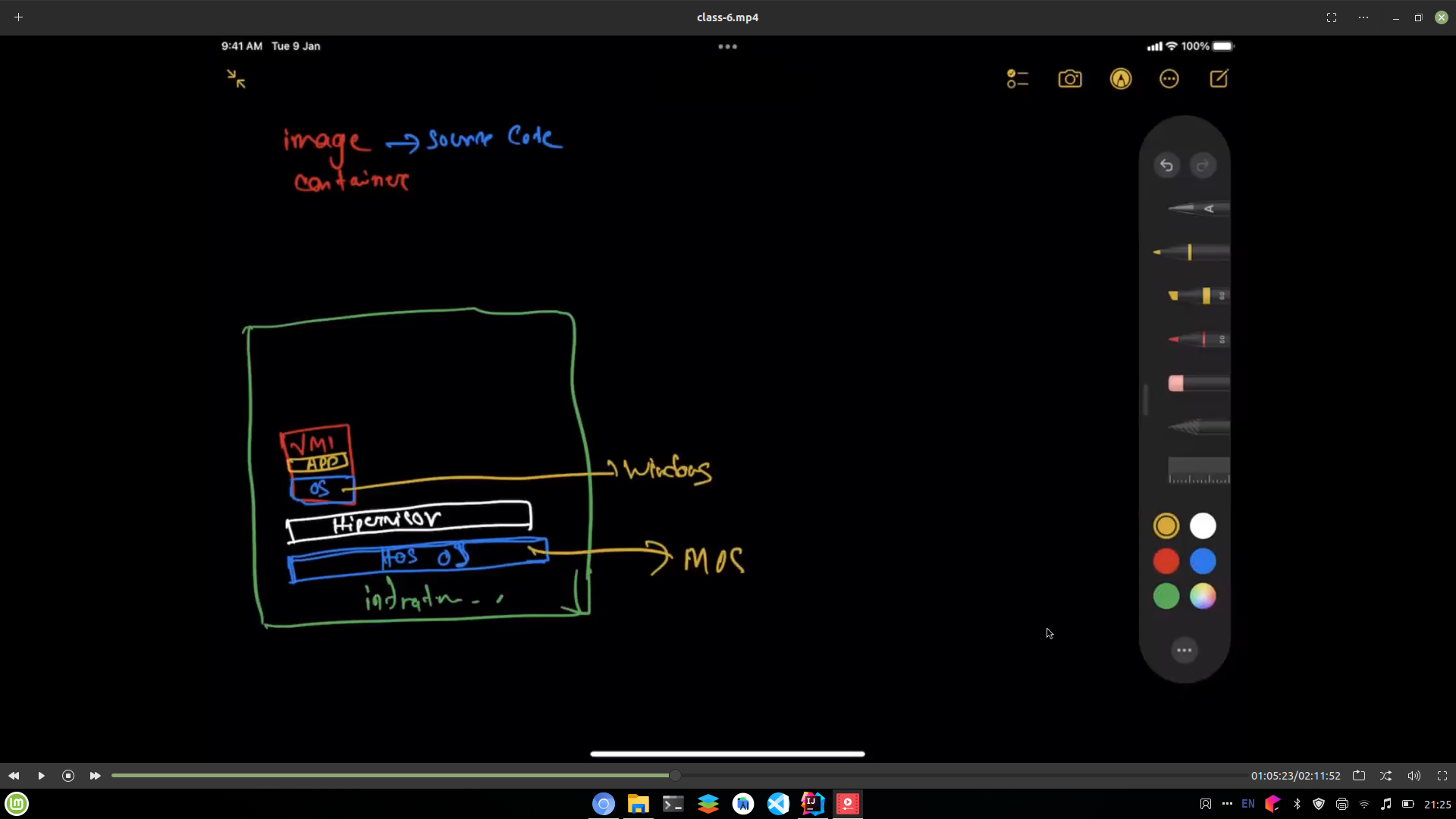
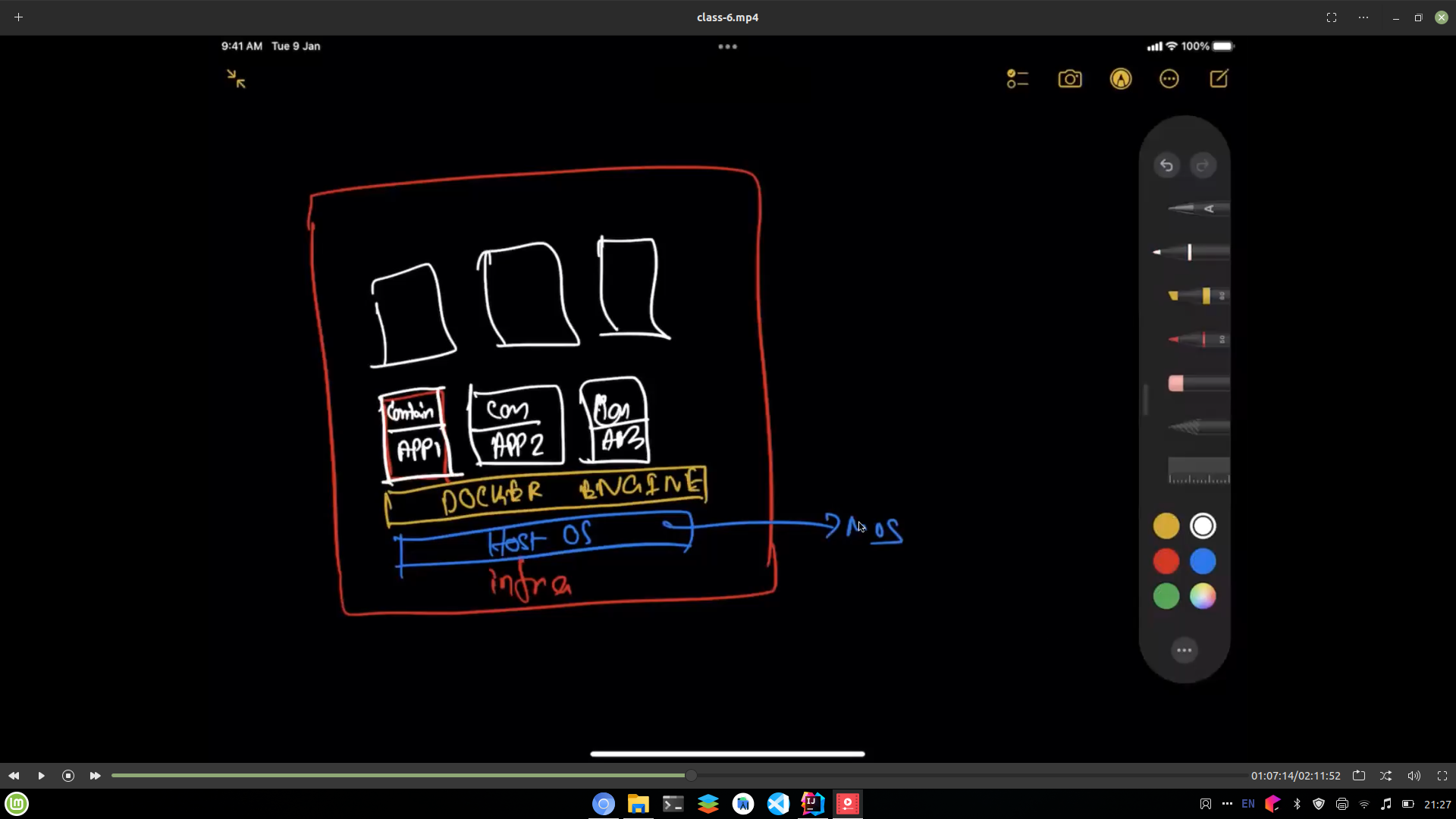
- docker desktop is better for beginners. you can even run kubernetes inside the docker desktop.
$ sudo docker pull hello-world
Using default tag: latest # use latest, or specific tag
latest: Pulling from library/hello-world
Digest: sha256:e18f0a777xxxx-xxxx-xxxx671ab3ec3eed05414477c951ab1a6f352a06974245fe7 # unique identifier
Status: Image is up to date for hello-world:latest
docker.io/library/hello-world:latest
$ docker run hello-world$ docker ps # shows running containers...
(base) soumic@Zephyrus-G14:~/Codes/JavaSpringTutorial$ sudo docker ps
[sudo] password for soumic:
CONTAINER ID IMAGE COMMAND CREATED STATUS PORTS NAMES
(base) soumic@Zephyrus-G14:~/Codes/JavaSpringTutorial$$ docker ps -a will show both running, and non-running containers.
Since docker is using my computer resources, I need to always monitor which containers are running, or I need. Each container has an unique id. Use it to stop a container.
$ docker container rm <CONTAINER_ID>
# for example,
$ docker container rm 1234efrgrb45The process that controls these commands is called docker-daemon.
is a yml file. We can specify which docker containers I want, how many images I want, etc. Say I need Redis, Apache kafka, and postgres, I can specify them in the compose file. We also need to configure some networking.
dockerCompose |--> docker file --> postgres container --->|--------------------|
| | a single service |
|--> docker file --> pgAdmin container ------->|--------------------|
Under my-app create a docker-compose.yml file.
We can find these commands online :/
Now if we want to use this docker-compose.yml, then:
$ cd /path/to/my-app
$ls
Client docker-compose.yml pom.xml src
$ docker compose up -d # -d for detached mode, ie, we won't see anything on the terminal...
service "pgadmin" refers to undefined volume pgadmin: invalid compose project # I got this stupid error -_-To see containers, we need to use
$ docker compose ps # NOT docker psI can't proceed forward without repairing this error... 1:29:40 to be continued...
Found the error. It was a silly typo at the last line:
services:
# ... ... ...
volumes:
postgres:
# pdadmin: I wrote `d` instead of a `g`. Years of academic training wasted!
pgadmin:Set pgAdmin master password: pg_admin_master_password
(idk, there was a popup, I just typed in a password quickly, and saved it in the readme.md file, lol. never ever do it in production).
-
General -> Name: postgres
-
Connection
-
-> Host name/address: postgres
-
-> Username: soumic (looks like this must be the same as provided in the yml)
-
-> password: my_awesome_password (looks like this must be the same as provided in the yml)
-
-> save password: true
-
Now save, and create a new server.
(Looks like I screwed up somewhere, so just to be sure on what is going on, I am deleting the docker compose containers.
Basically invoke, sudo docker rm <CONTAINER_NAME> # here CONTAINER_NAME = postgres, and pgadmin
(base) soumic@Zephyrus-G14:~/Codes/JavaSpringTutorial/MicroServiceDemoMvn/my-app$ docker compose ps -a
NAME COMMAND SERVICE STATUS PORTS
(base) soumic@Zephyrus-G14:~/Codes/JavaSpringTutorial/MicroServiceDemoMvn/my-app$ sudo docker compose ps -a
NAME COMMAND SERVICE STATUS PORTS
pgadmin "/entrypoint.sh" pgadmin exited (0)
postgres "docker-entrypoint.s…" postgres exited (0)
(base) soumic@Zephyrus-G14:~/Codes/JavaSpringTutorial/MicroServiceDemoMvn/my-app$ sudo docker rm pgadmin
pgadmin
(base) soumic@Zephyrus-G14:~/Codes/JavaSpringTutorial/MicroServiceDemoMvn/my-app$ sudo docker compose ps -a
NAME COMMAND SERVICE STATUS PORTS
postgres "docker-entrypoint.s…" postgres exited (0)
(base) soumic@Zephyrus-G14:~/Codes/JavaSpringTutorial/MicroServiceDemoMvn/my-app$ sudo docker rm postgres
postgres
(base) soumic@Zephyrus-G14:~/Codes/JavaSpringTutorial/MicroServiceDemoMvn/my-app$ sudo docker compose ps -a
NAME COMMAND SERVICE STATUS PORTSOkay, I recreated, but the db persisted. looks like we need to remove docker volume. My first attempt failed, cz I was trying to delete volume without removing the container. so first remove the containers, then remove the volumesreference stackOverFlow answer!
(base) soumic@Zephyrus-G14:~/Codes/JavaSpringTutorial/MicroServiceDemoMvn/my-app$ sudo docker compose ps -a
NAME COMMAND SERVICE STATUS PORTS
pgadmin "/entrypoint.sh" pgadmin exited (0)
postgres "docker-entrypoint.s…" postgres exited (0)
(base) soumic@Zephyrus-G14:~/Codes/JavaSpringTutorial/MicroServiceDemoMvn/my-app$ sudo docker rm pgadmin
pgadmin
(base) soumic@Zephyrus-G14:~/Codes/JavaSpringTutorial/MicroServiceDemoMvn/my-app$ sudo docker rm postgres
postgres
(base) soumic@Zephyrus-G14:~/Codes/JavaSpringTutorial/MicroServiceDemoMvn/my-app$ sudo docker volume rm my-app_postgres
my-app_postgres
(base) soumic@Zephyrus-G14:~/Codes/JavaSpringTutorial/MicroServiceDemoMvn/my-app$ sudo docker volume rm my-app_pgadmin
my-app_pgadmin
(base) soumic@Zephyrus-G14:~/Codes/JavaSpringTutorial/MicroServiceDemoMvn/my-app$ ).
Now we'll create a new database for our client microservice.
right click on Databases -> create -> database.
Give name = client. So everything related to client microservice will be inside the client db.
Now our main focus will be the client microservice. Hence close all tabs except client related. Add postgres, and
hibernate dependencies in client/pom.xml.
<dependencies>
<!-- ... ... ... -->
<!-- jpa hibernate -->
<dependency>
<groupId>org.springframework.boot</groupId>
<artifactId>spring-boot-starter-data-jpa</artifactId>
</dependency>
<!-- postgres -->
<dependency>
<groupId>org.postgresql</groupId>
<artifactId>postgresql</artifactId>
<scope>runtime</scope>
</dependency>
</dependencies>Previously we used hibernate as default. But now we'll be using postgres. So we need to make some changes.
Open Client's application.yml (ie, my-app/Client/src/main/resources/application.yml).
Now let's run and see if everything is ok. Hmm, looks ok...
Open client model, and add the following lombok annotations:
@Data // generated getter, setter, constructor
@Builder // eta maybe Builder.withId(1).withFirstName("foo").build(); erokom kore dey, need to verify.
@AllArgsConstructor
@NoArgsConstructor
@Entity // because this is a db model
public class Client {
@Id // primary key
// we won't be autogenerating the pks. instead, we'll create a sequence maintained ids. @SequenceGenerator, and @Generatedvalue help us to maintain the sequences.
@SequenceGenerator(
name = Constants.CLIENT_ID_SEQUENCE,
sequenceName = Constants.CLIENT_ID_SEQUENCE // "client_id_sequence"
)
@GeneratedValue(
strategy = GenerationType.SEQUENCE,
generator = Constants.CLIENT_ID_SEQUENCE
)
private int id;
// ... ...
}Next create a repository named ClientRepository.
@Repository
public interface ClientRepository extends JpaRepository<Client, Integer> {
}Now open ClientService, and pass a clientRepository in the constructor:
@Service
public record ClientService(ClientRepository clientRepository) {
public void registerClient(ClientRegistrationRequest request) {
Client client =
Client.builder()
.firstName(request.firstName())
.lastName(request.lastName())
.email(request.email())
.build();
// now we want to save it in a db. so add some db code...
clientRepository.save(client); // <-- Also, add this line!
}
}Now we go to the controller class, and modify it:
public record ClientController(ClientService clientService) {
@PostMapping
public void registerClient(@RequestBody ClientRegistrationRequest clientRegistrationRequest) {
log.info("new client registration {}", clientRegistrationRequest);
clientService.registerClient(clientRegistrationRequest); // api request e input, seta clientService ke dibo
}
}Now let's run it:
drop sequence if exists client_id_sequence
2022-11-04 19:45:19.658 WARN 34852 --- [ main] o.h.engine.jdbc.spi.SqlExceptionHelper : SQL Warning Code: 0, SQLState: 00000
2022-11-04 19:45:19.658 WARN 34852 --- [ main] o.h.engine.jdbc.spi.SqlExceptionHelper : sequence "client_id_sequence" does not exist, skipping
Hibernate: create sequence client_id_sequence start 1 increment 50
Hibernate:
create table client (
id int4 not null,
email varchar(255),
first_name varchar(255),
last_name varchar(255),
primary key (id)
)
2022-11-04 19:45:19.668 INFO 34852 --- [ main] o.h.e.t.j.p.i.JtaPlatformInitiator : HHH000490: Using JtaPlatform implementation: [org.hibernate.engine.transaction.jta.platform.internal.NoJtaPlatform]
2022-11-04 19:45:19.678 INFO 34852 --- [ main] j.LocalContainerEntityManagerFactoryBean : Initialized JPA EntityManagerFactory for persistence unit 'default'
2022-11-04 19:45:19.846 WARN 3
As we can see, spring hibernate has created a table client, and client_id_sequence for us.
In huge projects, the sequence (ie, client_id_sequence) helps us a lot.
If we right-click on client table, and select view all rows, then it appears on the browser.
Hit a post request using postman, the video got response code 200, I got 415 unsupported media type :/
I've done something wrong! pause video at 1h 46m 45s.
Oh! the code was ok. In postman, I text format was selected by default, not json. Hence, I got that error. After changing to json, the api worked!
This microservice will detect whether a client is actually valid or not.
Copy all dependencies from Client's pom.xml to Spam's pom.xml.
Create SpamApplication.java.
In the resources, create an application.yml, and add:
server:
port: 8081 # make sure to change the port
spring:
application:
name: spamNow open SpamApplication, and on the file, intellijIdea shows a run button. Hit the run button! After that, basically copy, and paste everything in the spam module, ie, SpamService, SpamRepository, SpamController, etc.
Create a notification service, and make sure you create a table.
Created one, simply inserted some rows, but there's sth wrong with postman's working.
If I use body -> x-www-form-urlencoded, the model is inserting properly. but if I create a json file in the Body -> raw,
all of my fields are null 😕 . No idea what went wrong in the postman thing... Apart from that, everything looks ok.