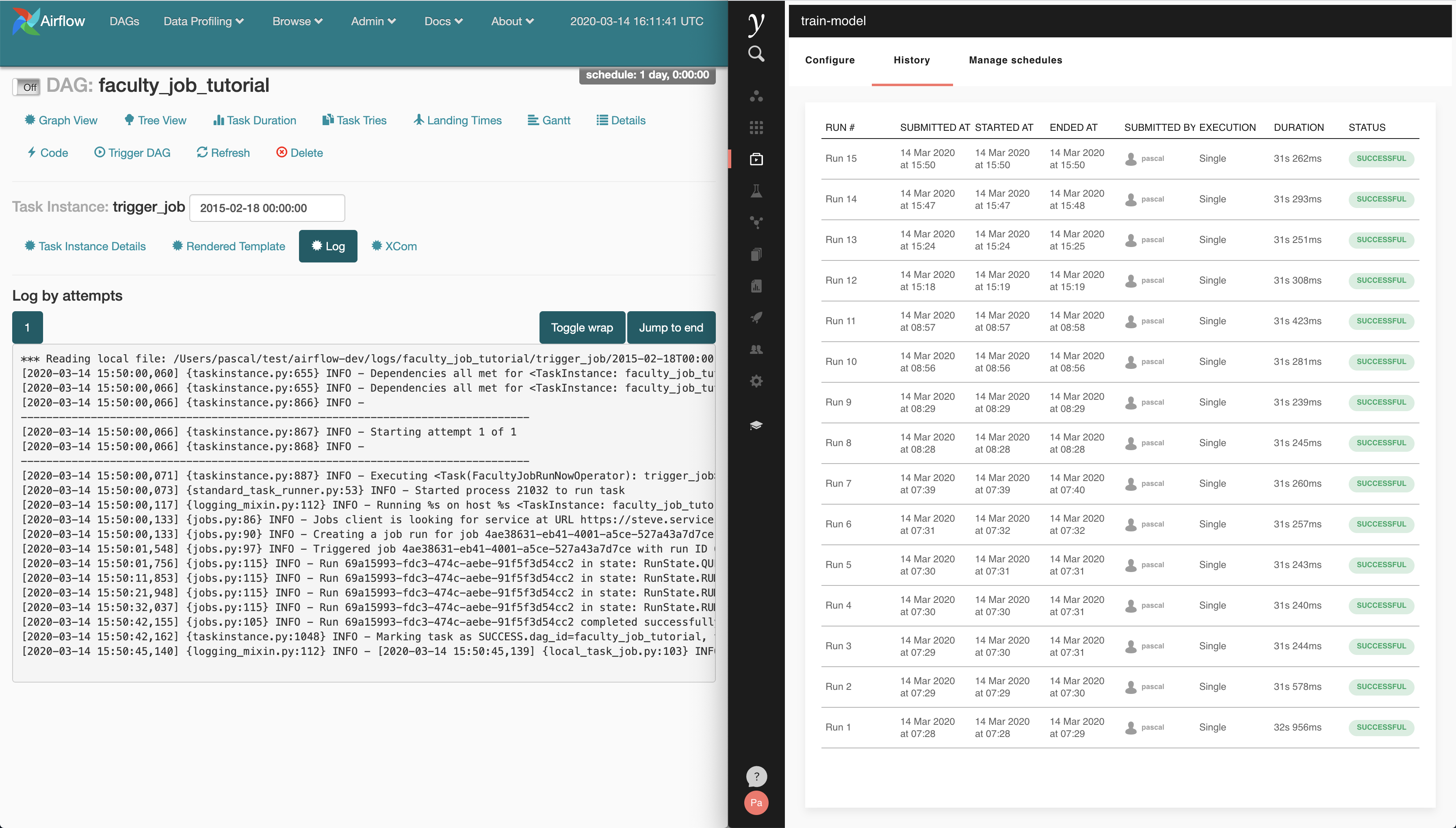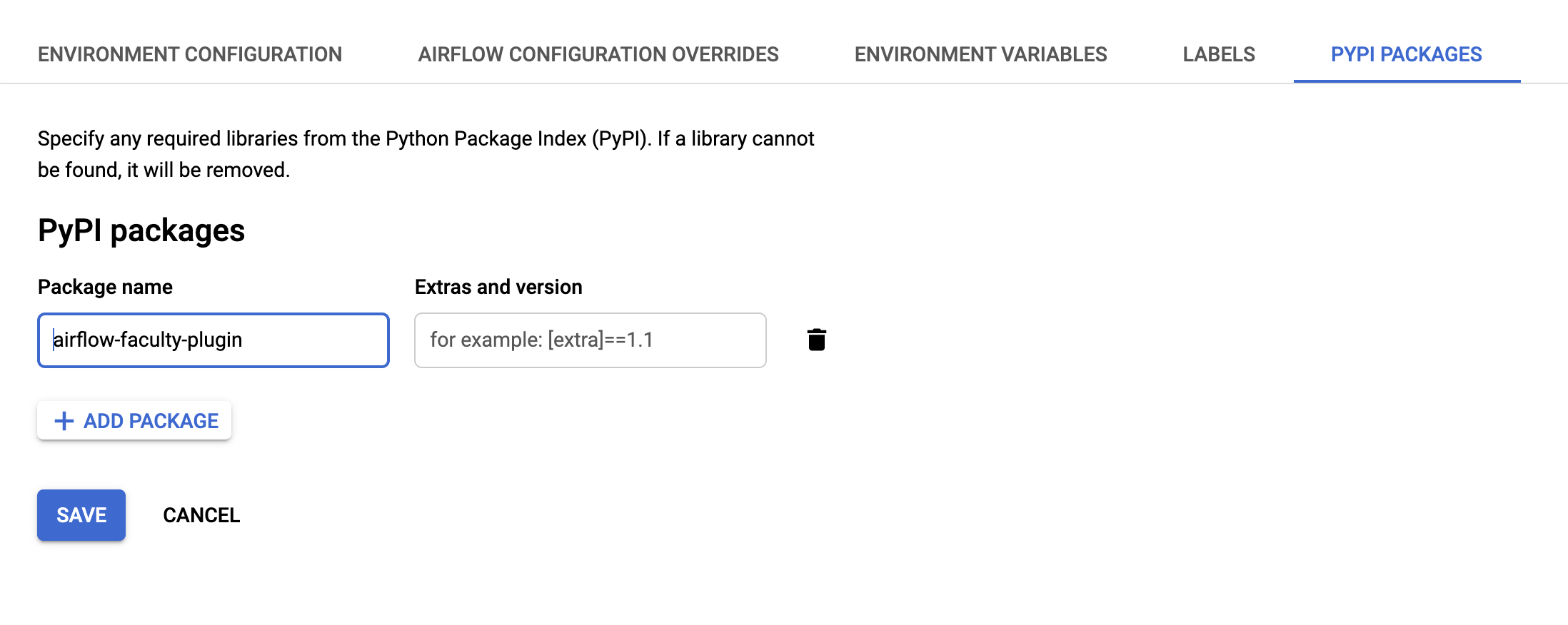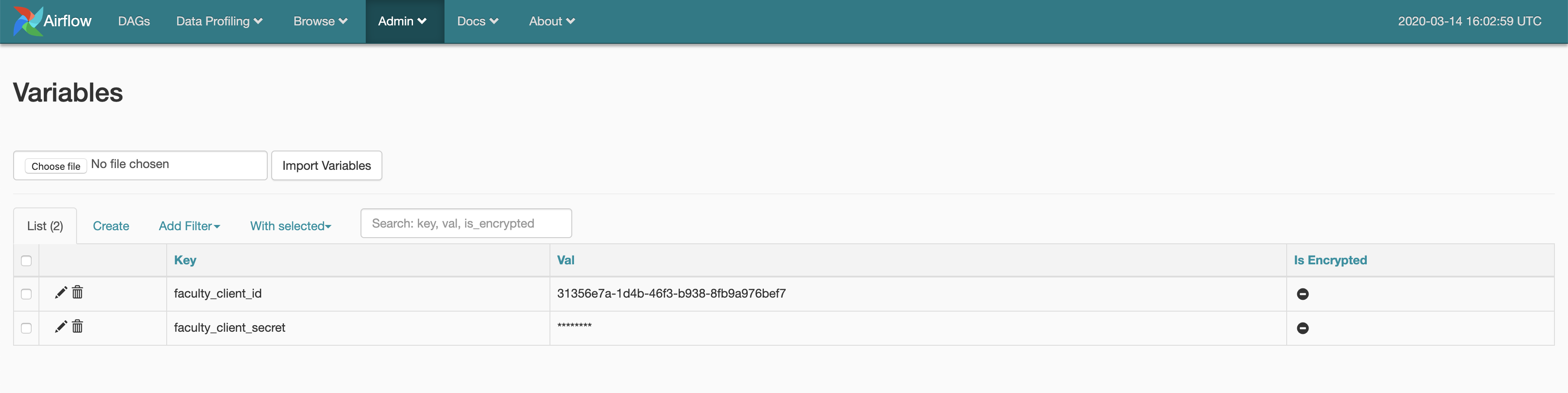The Airflow Faculty Plugin lets you interact with Faculty services from Apache Airflow. Currently, the only supported mode of interaction is triggering jobs.
You can install this plugin from PyPI into the Python environment that executes the DAG:
pip install airflow-faculty-plugin
To install this plugin on Google Cloud
Composer, go to the PyPI
packages tab in the Composer environment details page and enter the
package name. You do not need to add the package to the plugins/
folder in the cloud storage bucket of the composer environment.
This operator triggers a Faculty job run and waits for an end event for the job run (such as COMPLETED or ERROR).
Use this operator in your DAG as follows:
from airflow import DAG
from airflow.utils.dates import days_ago
from airflow.operators.faculty import FacultyJobRunNowOperator
dag = DAG("faculty_job_tutorial")
run_job = FacultyJobRunNowOperator(
job_id="260938d9-1ed8-47eb-aaf2-a0f9d8830e3a",
project_id="e88728f6-c197-4f01-bdf2-df3fc92bfe4d",
polling_period_seconds=10,
task_id="trigger_job",
start_date=days_ago(7),
dag=dag
)The operator accepts the following parameters:
job_id: the ID of the job to trigger. To find the ID, runfaculty job list -vin the project that this job is in.project_id: the ID of the job to trigger. To find the ID, runecho $FACULTY_PROJECT_IDin the terminal of a server in this project.polling_period_seconds: The number of seconds between checks for whether the job has completed. Use a low number if you expect the job to finish quickly, and a high number if the job is longer. Defaults to 30s.job_parameter_values: a dictionary mapping parameter names to the values they should take in this run. For instance, if the job requires the parameterNUMBER_ESTIMATORS, pass in:{"NUMBER_ESTIMATORS": "50"}client_configuration: customise how to connect and authenticate with the Faculty API.
To connect to Faculty, you must specify both a user to connect as, as well as the deployment to connect to. There are two ways to do this.
The simplest method of authenticating with the Faculty API is to follow the documentation on initialising Faculty .
This works well in development mode, or when a single user is using Airflow. It implies that all the tasks will be run as a single Faculty Platform user.
Alternatively, connection parameters can be passed to each task directly. This works well when integrated with Airflow variables.
First, retrieve a client ID and secret for your user by following
these
instructions. Then,
define the faculty_client_id and faculty_client_secret variables
via the Airflow console:
These variables can then be retrieved at runtime and passed to the task definition:
from airflow import DAG
from airflow.operators.faculty import FacultyJobRunNowOperator
from airflow.models import Variable
from airflow.utils.dates import days_ago
run_job = FacultyJobRunNowOperator(
job_id="4ae38631-eb41-4001-a5ce-527a43a7d7ce",
project_id="f3100098-fbdf-4aff-80b8-abbb03181354",
polling_period_seconds=10,
task_id="trigger_job",
start_date=days_ago(7),
client_configuration={
"client_id": Variable.get("faculty_client_id"),
"client_secret": Variable.get("faculty_client_secret"),
"domain": "services.cloud.my.faculty.ai",
},
dag=dag
)Here, domain should be services.URL, where URL is the base URL
of your Faculty deployment.
Thus, for instance, if the URL of your Faculty deployment is
cloud.my.faculty.ai, the value of domain should be
services.cloud.my.faculty.ai.