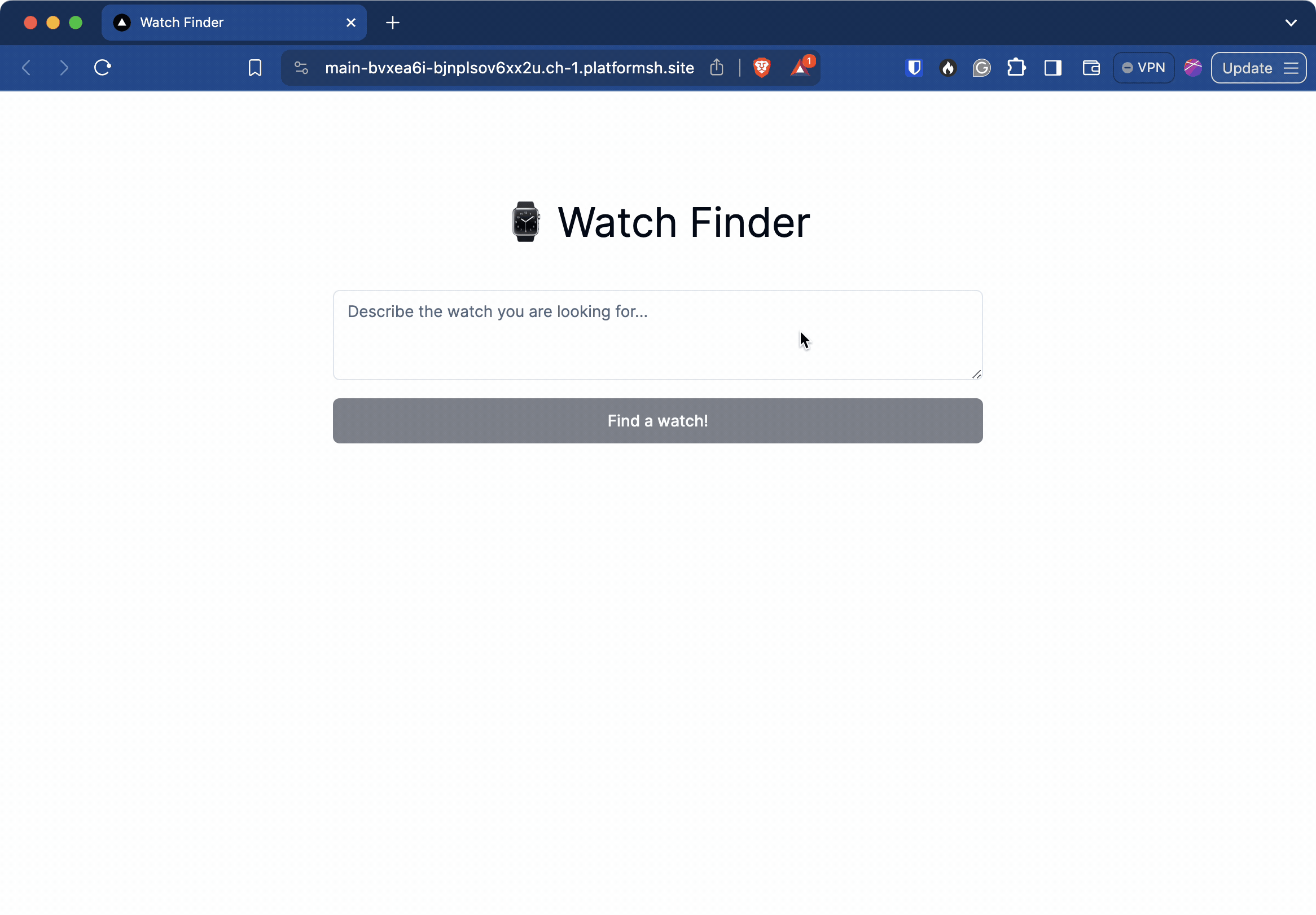The data located in vectorize/data is a dataset from Kaggle.
This example uses 3 models from HuggingFace:
vectorize.pyuses thesentence-transformersand runfeature_extractorwith theall-MiniLM-L6-v2model locally (CPU). The model is downloaded (88MB) on the first run in the.cachefolder. The embeddings are then stored in the postgres database.vectorize.pyalso migrates the database schema if it does not exists.- When the user inputs a prompt, the
recommendaction will first runfeatureExtractionon the serverless HuggingFace inference API with the same modelall-MiniLM-L6-v2to get the embedding. - The
recommendaction then query the database using the vector to get 5 similar watches. - The last step of the action is to query a text generation model on HuggingFace inference API to generate a proper text answer. We are using
mistralai/Mistral-7B-Instruct-v0.2in this example. - The generated answer is streamed from the action to our client component.
The openai branch does the same but relies on the OpenAI API for all the LLM actions.
cd vectorize
python3 -m venv venv
source ./venv/bin/activate
pip install -r requirements.txt (or requirements-mac.txt)
docker-compose up
cd vectorize/
DB_PATH=watches DB_HOST=127.0.0.1 DB_USERNAME=watches DB_PASSWORD=watches HUGGINGFACE_TOKEN=hf_****** python3 vectorize.py
cd ../
npm install
npm rum dev
upsun project:create
upsun variable:create --name HUGGINGFACE_TOKEN --prefix env: --level project
upsun push
The vectorize.py script is included in the deploy hook meaning that it will be triggered on every deploy. This is for demo purposes. You can run it manually instead to avoid delays in deployments.