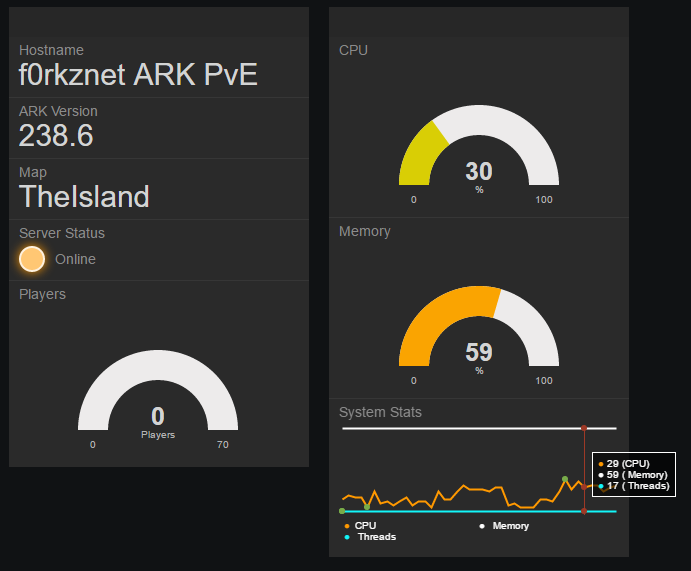ARKDaemon: A Python Tool for ARK Dedicated Servers
This tool provides a suite of management tools for your Windows or Linux ARK: Survival Evolved Dedicated Server.
Please read over the README.md file thoroughly as important information is included here.
This tool is currently in development. Please submit issues if any come up!
News
- 4/10/2016: Commit c72f655 Version 0.01 ready for production.
- 4/13/2016: Commit 930c127 Version 0.05 Backup support added. Mods are working now!
- 4/17/2016: Version 0.1 Web API feature added. New configuration options added.
##Currently known issues and untested features:
- Complete map changes from TheIsland may cause your server not to operate. Still need a lot more testing
- Mod install should work but it is currently untested.
- Starting the server from the web api and then closing the web server will cause the ARK server to quit.
Installation
##Prerequisites In order to run this script the following needs to be installed: ###Windows
- python2.7 or higher: https://www.python.org/downloads/
- pip (should be included in the python installer)
- Some sort of git integrated with cmd. I use the program here.
- Make sure python is configured in Windows PATH Environment
You may also run into an issue with installing package requirements. If you get this error while running:
pip install -r requirements.txt:
error: Microsoft Visual C++ 9.0 is required (Unable to find vcvarsall.bat). Get it from http://aka.ms/vcpython27
Follow the link and install the msi Microsoft so kindly provided.
###Linux
- lib32gcc1:
sudo apt-get install lib32gcc1 - python2.7 or higher:
sudo apt-get install python python-dev - pip:
sudo apt-get install python-pip
####Linux System Configuration
ARK Recommends the following settings in your Linux environment. Click here for more information.
Add the following to /etc/sysctl.conf
fs.file-max=100000
Then run:
sysctl -p /etc/sysctl.conf
Add the following to /etc/security/limits.conf
* soft nofile 1000000
* hard nofile 1000000
Add the following to /etc/pam.d/common-session
session required pam_limits.so
You may need to reboot to make sure all of these settings took hold.
Script Installation
###Step 1: Clone the github repository:
git clone https://github.com/f0rkz/ARKDaemon.git
This will create the directory ARKDaemon. This directory will contain steamcmd, ARK's gamefiles, and everything you need to run ARK: Dedicated Server.
###Step 2: Install the python requirements by the usual methods.
pip install -r requirements.txt
You may need to run this as root (or administrator for you Windows folks) if you are not using an environment.
##Install steamcmd Steamcmd is required to install and update gameserver files and mods. In order to initiate steamcmd run the following command:
python ARKDaemon.py --install_steamcmd
##Install ARK Now you need to init your ARK install. Run the following (it will take a while...)
python ARKDaemon.py --install_ark
Configuration
Configuration for the base server settings is stored in the server.conf file. The provided server.conf_EXAMPLE file is
enough information to get your instance running. Copy the server.conf_EXAMPLE to server.conf and configure your common
ARK settings here.
This file will change over time as the application evolves. Will attempt to notify in commit messages if new options are added.
#Operating the Server
##Starting the server
python ARKDaemon.py --start
##Stopping the server
python ARKDaemon.py --stop
This process may take a moment to complete. I suggest running status to see if the server is still running.
##Saving the World File This will run the saveworld command on the server (needs to be running).
python ARKDaemon.py --save_world
##Server Backup
This will copy your current Mapname.ark and all the tribe and player profiles to a .tar.gz file that will be accessible in the ARK_BACKUPS directory.
python ARKDaemon.py --backup
or
python ARKDaemon.py -b
##Local Status This will get some information about the server (if it is running).
python ARKDaemon.py --status
Example:
$ python ARKDaemon.py --status
Status: Online
Server Name: f0rkznet ARK PvE
Server Version: 238.6
Server Map: TheIsland
Server Environment: Linux
Players: 0 / 70
CPU Usage: 25.0%
Memory Usage: 56%
Thread Count: 17
Web Admin Interface and API
The web portion of ARKDaemon is currently under development. The API is ready to go! Read up on how it works below.
Web Administration User/Pass
Please make sure you configure the following sections in your server.conf file:
[ARK_WEB]
admin_user = admin
admin_pass = password
Change admin_user and admin_pass to something more secure than admin:password.
A handy dashboard
Before the web interface is finished, I suggest hooking the status api object into freeboard.io or something similar.
This will enable you to construct a handy at a glance dashboard for your server. SSL is required by freeboard.io.
##Running the web interface
python ARKDaemon.py --web
or
python web.py
##Configuration Options [ARK_WEB] admin_user = admin admin_pass = password api_key = ssl_crt = ssl_key = port = 5000
admin_user: Used to login to the web administration tool
admin_pass: Used to login to the web administration tool
api_key: Generated by the script. You can create a key with the --api_key option. This key is utilized for the more sensitive api operations.
ssl_crt: Read more about this in the SSL Configuration part of the readme.
ssl_key: Read more about this in the SSL Configuration part of the readme.
port: The port to run the webserver. Default: 5000
SSL Configuration
If you require SSL for your API server, drop your server.key and server.crt in the ssl directory.
Getting Keys
I suggest utilizing letsencrypt for your SSL certificates. It's free!
./letsencrypt-auto certonly --standalone -d myarkserver.example.com
This will create the keys as follows:
/etc/letsencrypt/live/myarkserver.example.com/cert.pem The certificate PEM.
/etc/letsencrypt/live/myarkserver.example.com/privkey.pem The private key.
Copy these into your ssl directory:
sudo cp /etc/letsencrypt/live/myarkserver.example.com/cert.pem ssl/
cudo cp /etc/letsencrypt/live/myarkserver.example.com/privkey.pem ssl/
Unfortunately for windows users, you are on your own. Get a certificate and key by self-signing or buying a certificate. Let's Encrypt may have a Windows option, it is worth looking into for the free key.
Configuration
You need to configure the following options in your server.conf file:
ssl_crt = cert.pem
ssl_key = privkey.pem
These are the file names of your certificate and key.
API Documentation
Server status
Useful status api endpoint to get server information:
http(s)://your.ip.here:5000/api/status/
World Save
Run the saveworld command on the server:
http(s)://your.ip.here:5000/api/operation/save?key=your_api_key
Backup
Backup ARK server:
http(s)://your.ip.here:5000/api/operation/backup?key=your_api_key
Start
Starts the server:
http(s)://your.ip.here:5000/api/operation/start?key=your_api_key
One thing to note about starting your server via the web interface:
If you ^C your web console, the server will stop. This is a known bug and a fix is in the works.
Stop
Stops the server:
http(s)://your.ip.here:5000/api/operation/stop?key=your_api_key
Program Structure
ARKDaemon
| ARKDaemon.py: The main script
|____/ARK: Gameserver files contained here. Installed by script. Empty by default.
|____/ARK_BACKUPS: Backup directory.
|____/ARKWeb: Templates for the ARKDaemon Web interface
|____/ssl: Directory containing ssl certificates
|____/ARKDaemon: Modules for ARKDaemon
|____/steamcmd: Steamcmd files
|____/templates: Template files for configurations