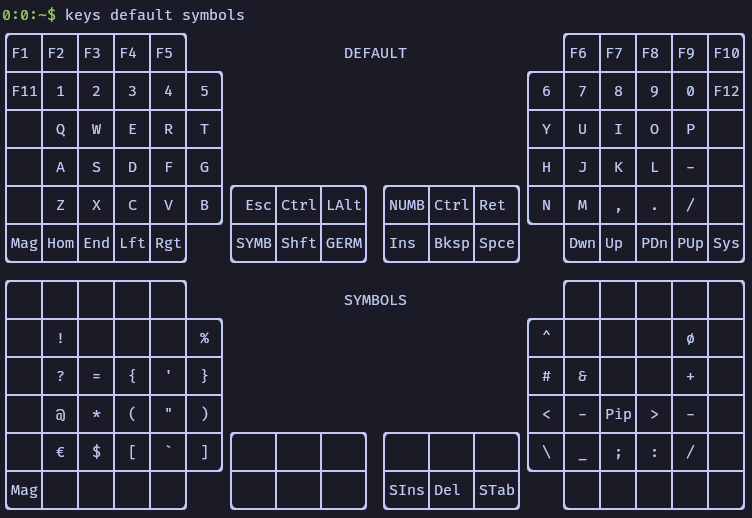This is the ZMK configuration of my MoErgo Glove80 wireless split contoured keyboard. Most of the configuration is inside the glove80.keymap file.
For your own configuration, you might want to create your own configuration based on the MoErgo Glove80 template repo.
The bin/keys tool is build in rust and can be found at [github.com:f0i/glove80-keys).
- Separate layers for typing (DEFAULT), programming symbols (SYMBOLS), special characters (GERMAN), and data input (NUMBLOCK).
- Thumb clusters with modifier keys on the left thumb, and white space on the right thumb.
- Shift is ignored for number keys and most symbols. This prevents some unwanted characters, especially with sticky shift enabled.
- Colon and semicolon are shifted dot and comma ',' -> ';', '.' -> ':'.
- Avoids function and number keys, as well as outer column of keys.
- A Glove80, obviously
- Host should be set to use a German layout! For English layouts you would have to remove the
DE_*prefix from several keys.
The keymaps can be shown using the bin/keys command, which greps the glove80.keymap to get the latest layouts.
Ordered by priority, starting with highest:
- Must only use keys where letters are placed in the DEFAULT layer
- Keys
,.turn into;:, the same as with shift key - Keys
-/are already in base layer and are kept at the same position - Frequently used keys should be plcaed easy to type positions (e.g. for left side: f, d, s, r, e, w, a, ..., z)
- Name of symbols should reflect letters in typing layer (
* star,+ plus,` backtick,' tick,? question mark,@ at,& und,! inverted i,= eqWal sign,% o/o,$ jQuery,~ nautical) - Common patterns should avoid usage of the same finger twice in a row (
(),=",,, ``) - Similar symbols should be placed in some kind of pattern (e.g.
(),{},[],<>,{([<,})]>,+-,&|,'`",\/)
-
https://getreuer.info/posts/keyboards/symbol-layer/index.html
- Great summary of different symbol layers for split keyboards
-
https://sunaku.github.io/ergohaven-remnant-keyboard.html#symbol-layer
- Popular in the glove80 community
- places all symbols on the left half of the keyboard
- makes use of the number and outer pinky keys as well as the lowest row [-]
-
https://my.glove80.com/#/layout/user/c2cc9af8-e3d9-44c5-9845-fd0e7799e49a
-
https://elixirforum.com/t/an-elixir-optimized-keyboard-layout/20730/9
- bracket paris placed on both halfs [+]
- Download the glove80.uf2 from the latest run in Github Actions
- Put the Glove80 in bootloader mode (Magic + outer home row key)
- Copy over the glove80.uf2 file and wait for it to reboot.