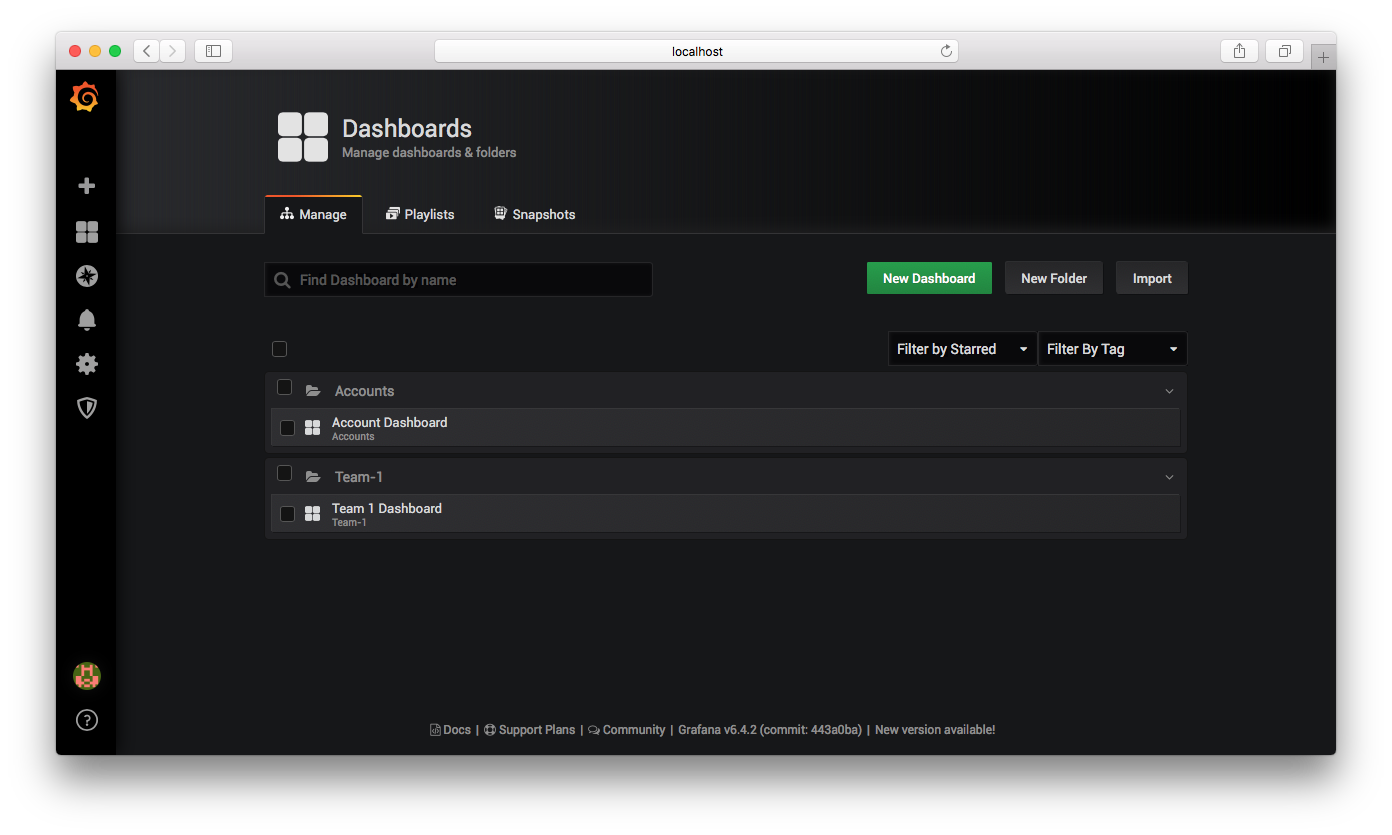Installs the web dashboarding system Grafana with sidecar support. Additionally add dashboards from configmaps to specific folders in grafana.
Tested with Chart stable/grafana Version: 3.7.3, 6.4.2
To add more folders you have to add another dashboardProviders to the grafana-values Yaml.
dashboardProviders:
dashboardproviders.yaml:
apiVersion: 1
providers:
- name: 'new-team'
orgId: 1
folder: 'New-Team'
type: file
disableDeletion: true
editable: false
options:
path: /tmp/dashboards/new-teamAdditionally you have to make sure that the dashboards that are added with the ConfigMap have the following label and annotation set:
metadata:
labels:
grafana_dashboard: "1"
annotations:
k8s-sidecar-target-directory: "/tmp/dashboards/new-team"In the annotation k8s-sidecar-target-directory, you specify the folder (the folder must already present in the dashboardProviders).