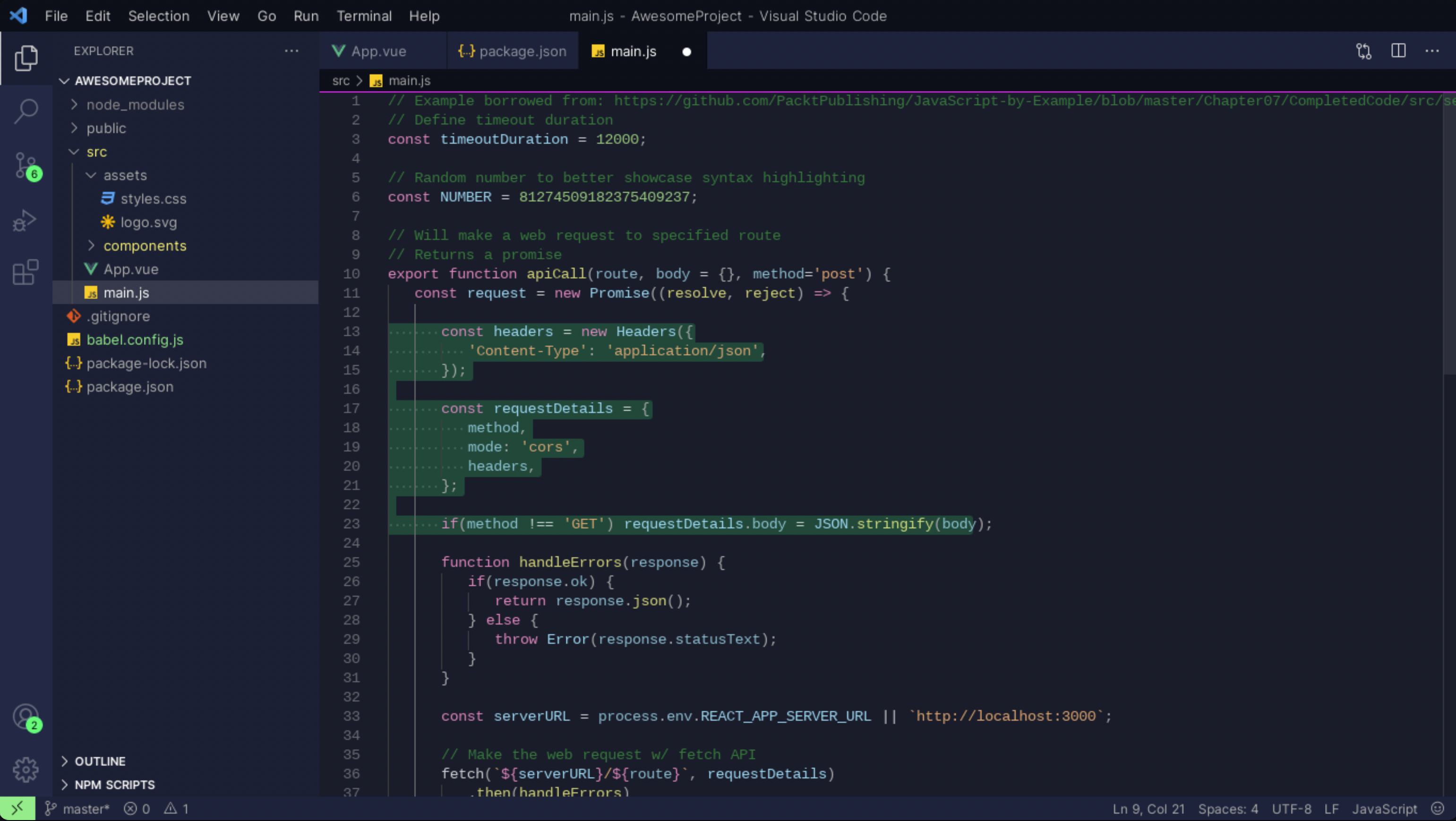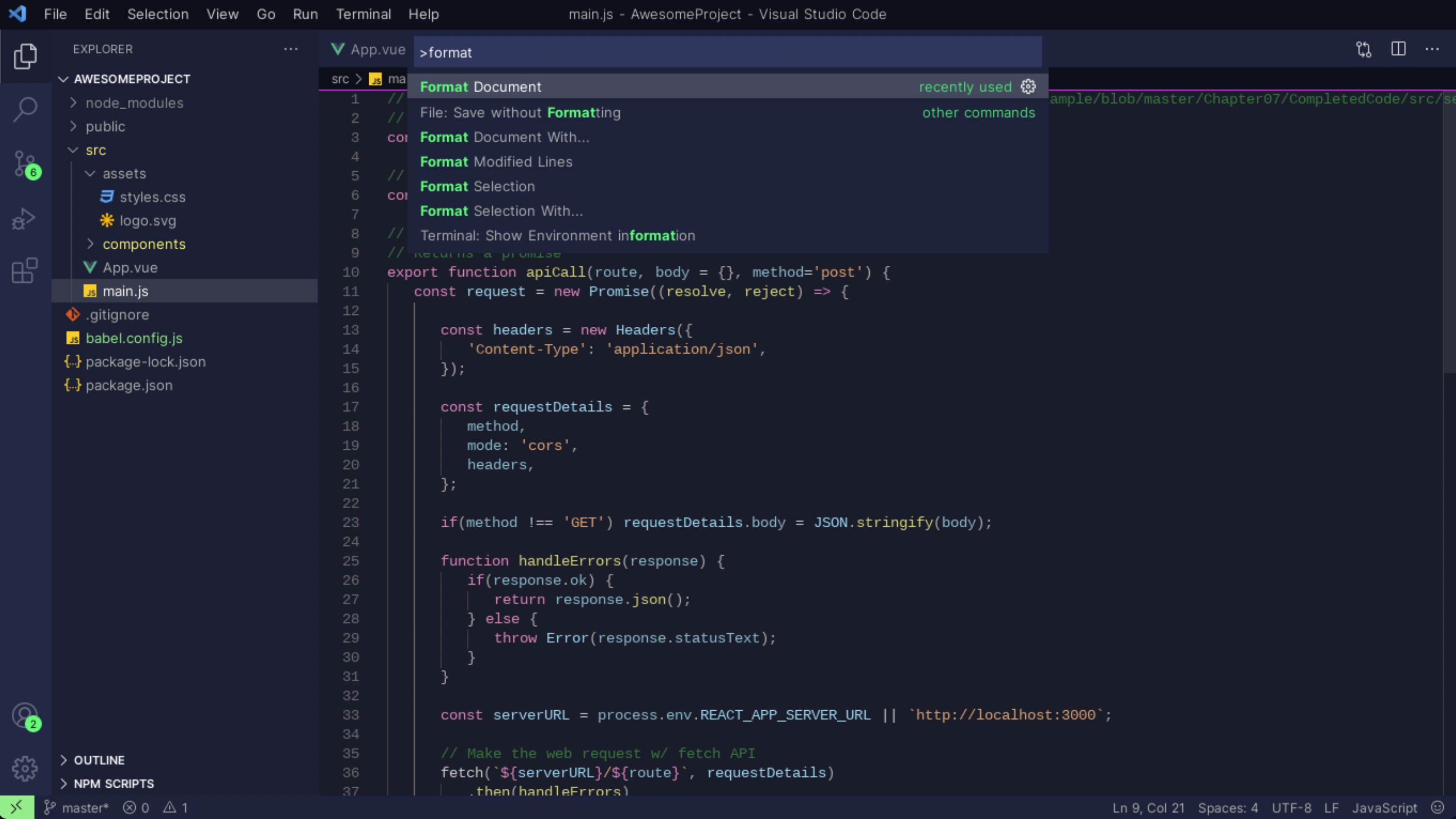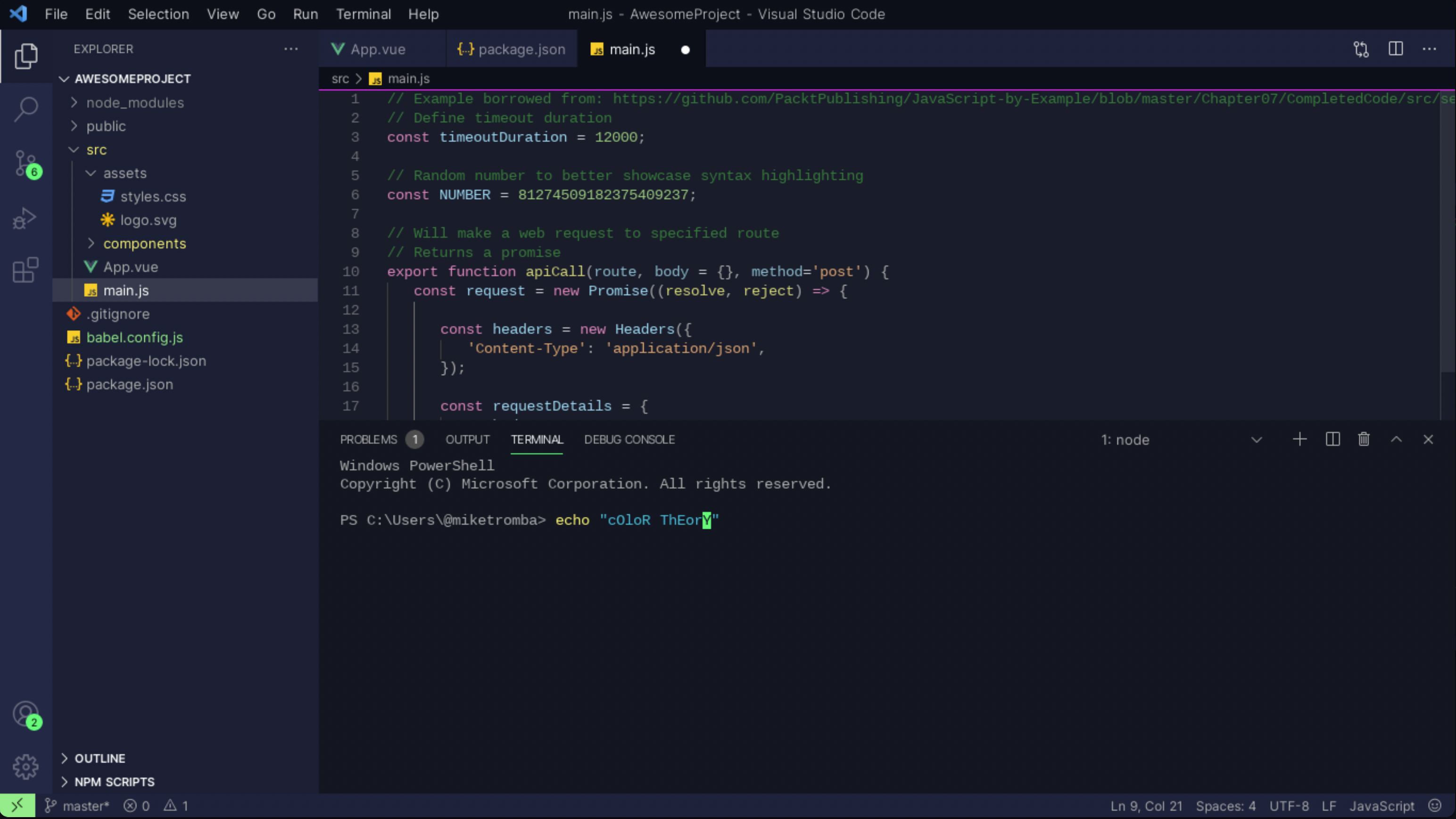A theme for VS Code, subtle background with green accent.
- Install Visual Studio Code
- Launch Visual Studio Code
- Choose Extensions from menu
- Search for
subtle-green - Click Install to install it
- Click Reload to reload the Code
- File > Preferences > Color Theme > subtle-green