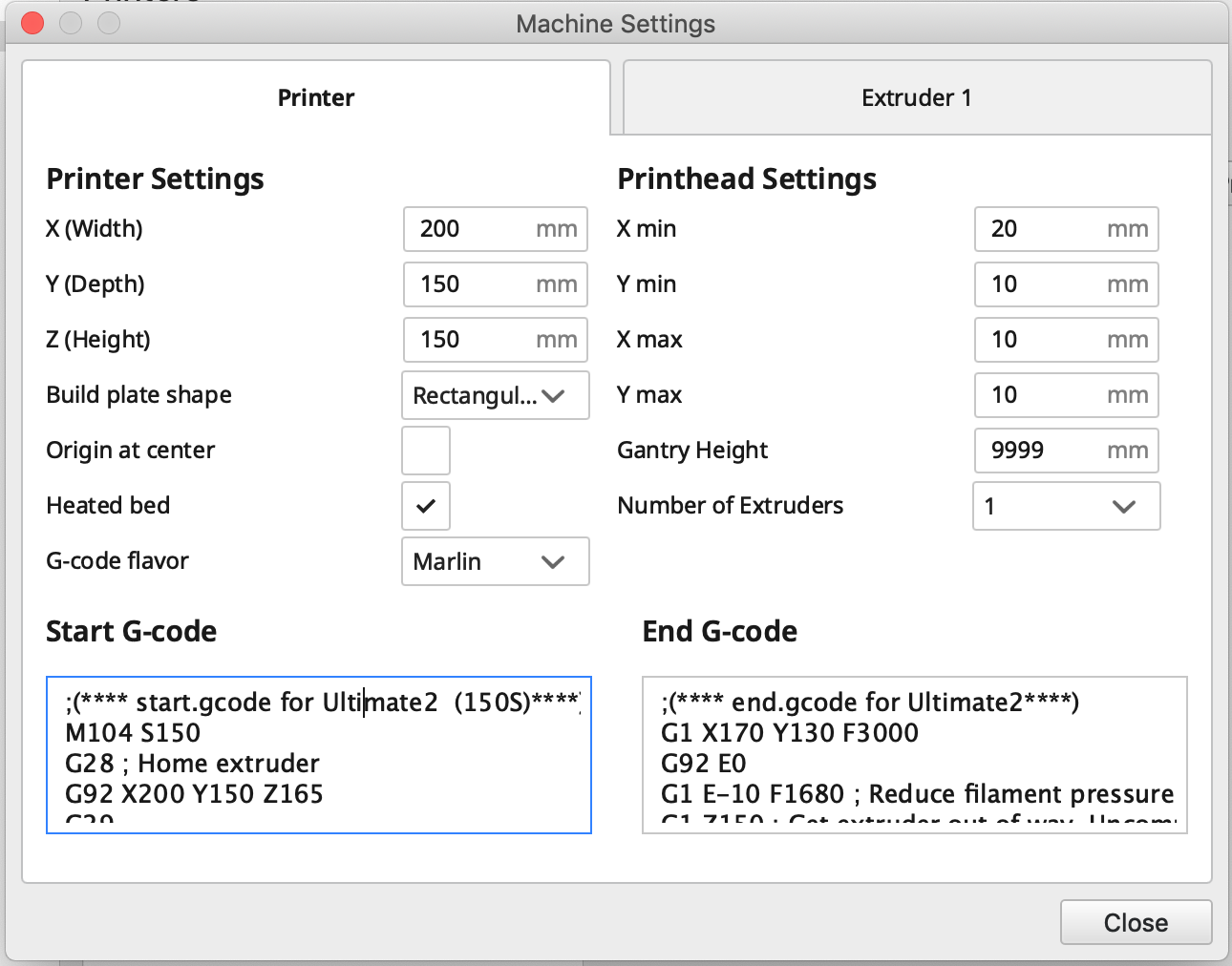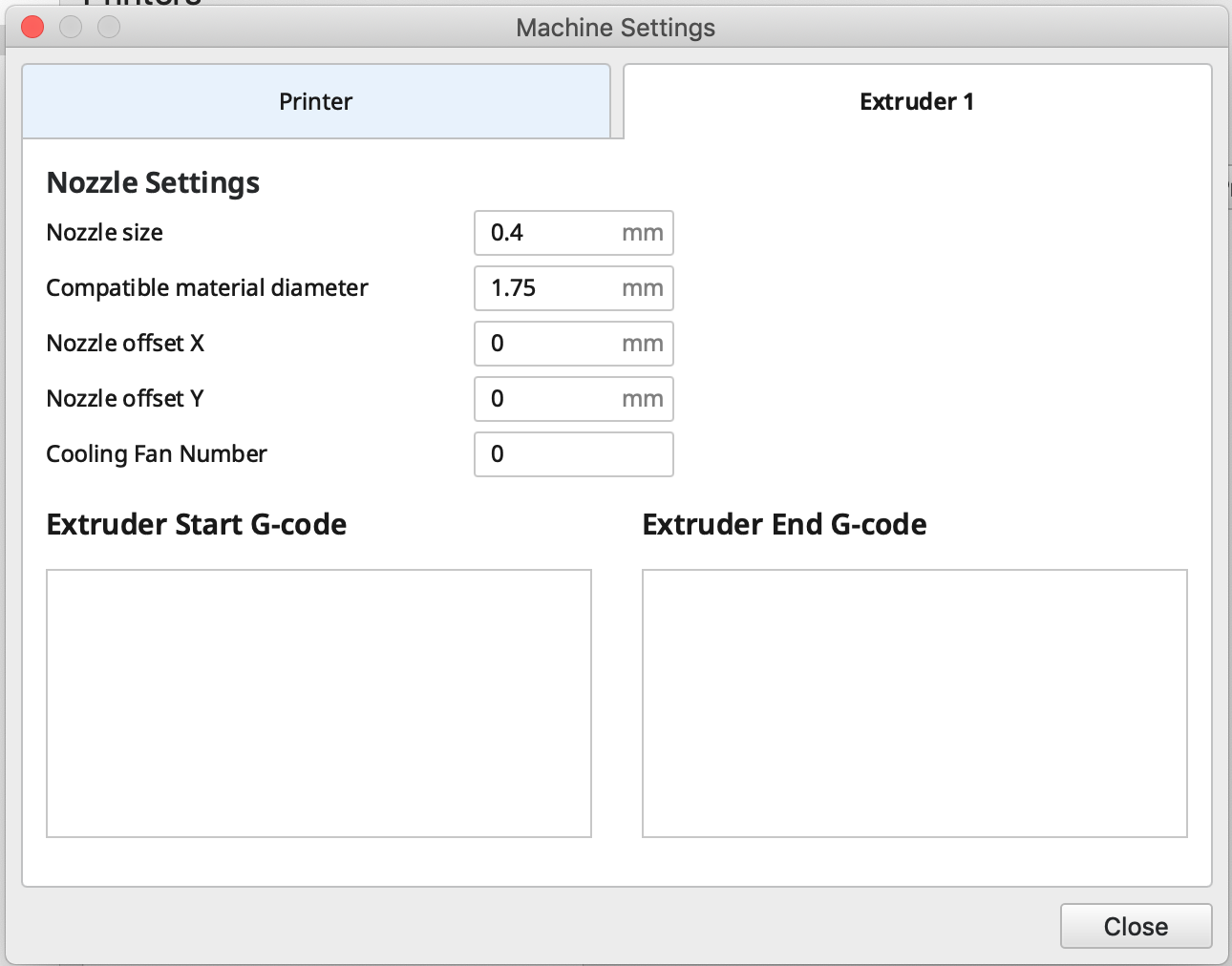These are the settings that configurations that I've found to work for me so far. Use at your own risk. I've decided to share them here, because I haven't been able to find much information about these printers online yet.
I took the machine settings from the bundled version of Cura 3.3 and copied them over to Cura 4.2.1 as a Custom FFF Printer. I had to make a few modifications to the default Start G-code, because it comes shipped with some hardcoded values. For some reason, the Initial Layer Height is hardcoded at 0.27, which was causing all sorts of first layer issues for me. My modified Start G-code is available below, and it uses the Initial Layer Height and Printing Temperature Initial Layer settings from your Cura Print Settings instead.
- In Cura, go to Settings -> Printer -> Add Printer...
- Add a non-networked printer
- From the list, select Custom -> Custom FFF printer.
- Name the printer whatever you'd like. I chose "Monoprice Maker Ultimate 2".
- In the "Extruder" tab, add the following:
- Nozzle size: 0.4
- Compatible material diameter: 1.75
- Leave everything else as default.
- In the "Printer" tab, add the following settings:
- Printer Settings
- X (Width): 200
- Y (Depth): 150
- Z (Height): 150
- Build plate shape: Rectangular
- Origin at center: Unchecked
- Heated bed: Checked
- G-code flavor: Marlin
- Printhead Settings
- X min: 20
- Y min: 10
- X max: 10
- Y max: 10
- Gantry Height: 9999
- Number of Extruders: 1
- Printer Settings
;(**** start.gcode for Ultimate2 (150S)****)
M104 S150
G28 ; Home extruder
G92 X200 Y150 Z165
G29
G1 Z15 F100
M107 ; Turn off fan
G90 ; Absolute positioning
M82 ; Extruder in absolute mode
M109 S{material_print_temperature_layer_0} ;Initial layer temp
G92 E0 ; Reset extruder position
G1 X140 Y7 Z{layer_height_0} F4000
G1 X40 Y7 Z{layer_height_0} E23 F1000
G92 E0
;(**** end.gcode for Ultimate2****)
G1 X170 Y130 F3000
G92 E0
G1 E-10 F1680 ; Reduce filament pressure
G1 Z150 ; Get extruder out of way. Uncomment to use!
M107 ; Turn off fan
; Disable all extruder
M104 T0 S0
G90 ; Absolute positioning
G92 E0 ; Reset extruder position
M140 S0 ; Disable heated bed
M84 ; Turn steppers off
Download my custom "Normal" Cura Profile
| Setting | Value | Notes |
|---|---|---|
| Layer Height | 0.15 | |
| Initial Layer Height | 0.14 | With the glass bed, I don't think we need a super thick first layer. I set it to 0.14 based on the information here. |
| Initial Layer Line Width | 100.0 | |
| Wall Thickness | 1.05 | Copied this over from my Monoprice Mini Select V2 settings. It seems to work well. |
| Wall Line Count | 3 | After setting the Wall Line Count to 1.05, this value should go up to 3. |
| Enable Retraction | true | |
| Retraction Distance | 1.2 | Copied from the bundled Cura 3.3 Print Settings |
| Retraction Speed | 28 | Copied from the bundled Cura 3.3 Print Settings |
| Combing Mode | Not in Skin | |
| Z Hop When Retracted | false | I turned this off, because it caused crazy stringing for me. |
It may be of interest that the machine appears to be a WEEDO F150S (see http://www.weedo.ltd/?products=f150s). Some videos for the F150 show different bed leveling, so the S may indicate the addition of the inductive sensor. Other similiar machines: Weedo M2X or Weedo F152S (see http://www.weedo.ltd/?products=f152). These are not all totally the same since the F152S appears to have a different LCD, but the machines are very similar.
https://github.com/weedo3d/MonopriceUltimate2_Marlin - Note that both versions have hex files in the release folder.
Using Repetier Server, some lengthy prints would fail with a checksum error that never recovered. The symptom is log messages like "Error:checksum mismatch, Last Line:" and "Error:Line Number is not Last Line Number +1, Last Line"
There seem to be two causes for this. First, Repetier claims that a buffer size of 63 will work with all known boards, it does not with this board. A buffer size of 48 seems to be working OK although I have not tried to push it back up. Baud of 115,200 is fine and ping pong does not help. It appears that when the machine gets a little behind and you send a long line (the line number adds several characters, as does the checksum) you get this error. Then the problem is the Repetier repeats the line once and then continues even if the line wasn't accepted. This has been reported to Repetier.
With the 2020 firmware update this problem seems to be resolved.
TLDR: Set baud to 115,200 and buffer to 48 unless using the 2020 firmware update.
https://github.com/weedo3d/MonopriceUltimate2_Marlin
I had the hex file in a file named MPU2-2.2.8.hex on a Raspberry Pi. You need to disconnect Octoprint/Repetier server/etc. If in doubt, try this:
picocom -b 115200 /dev/ttyUSB0
The port needs to be the port you think your printer is on. Enter:
M115<CONTROL-J>
You should see the firmware report. Control A+X to get out of picocom. If you don't get this, stop. You are on the wrong port/wrong printer/etc.
Here's the command:
avrdude -D -v -b 115200 -P /dev/ttyUSB0 -p m2560 -c wiring -U flash:w:MPU2-2.2.8.hex:i
Obviously, your port and hex file is whatever they are. You can also use -U flash:r:backup.hex:i to backup your flash or use the word eeprom instead of flash to backup the eeprom.