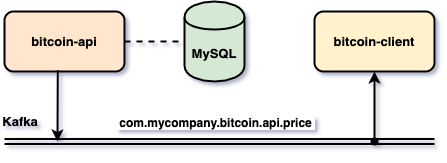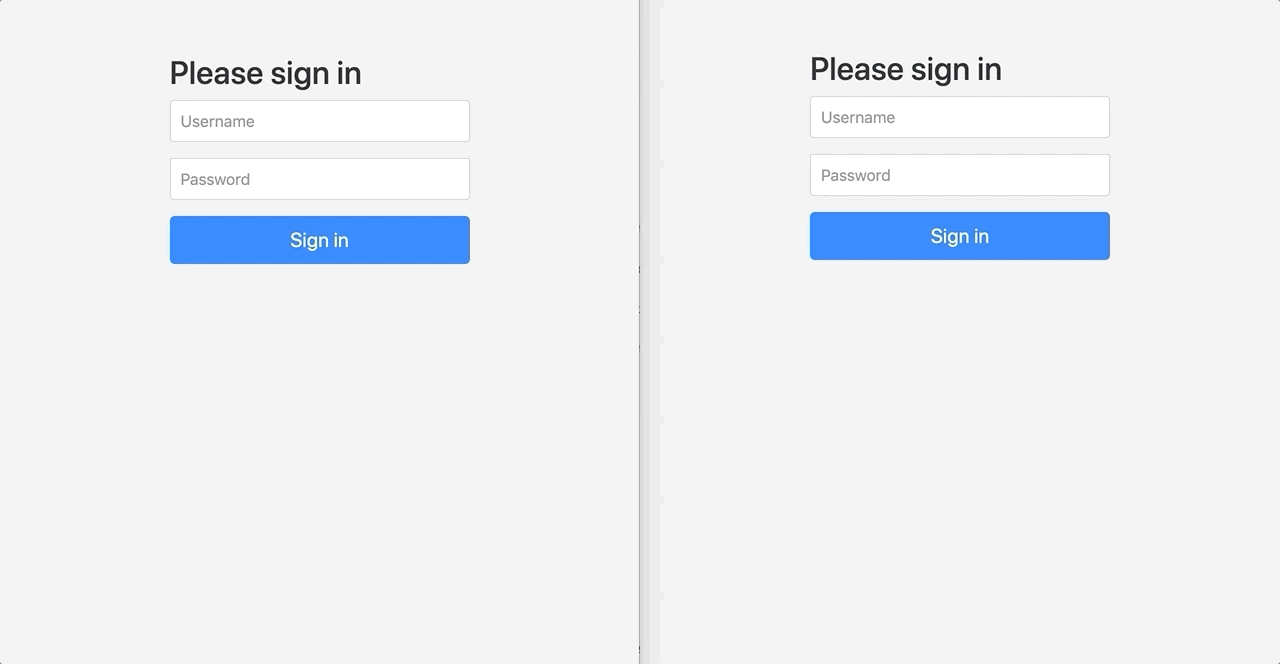The goal of this project is to implement two String Boot applications, bitcoin-api and bitcoin-client. The first simulates BTC price changes and, the second, will listen from those changes and update a UI at real-time.
-
bitcoin-api
Spring BootWeb Java application service that simulatesBTCprice changes and pushes those changes toKafka -
bitcoin-client
Spring BootWeb Java application that was implemented usingThymeleafas HTML template. It reads fromKafkaand updates its UI usingWebsocket. It has also a chat where users can talk to each other, by sending comments publicly or privately.
-
Open a terminal and inside
springboot-kafka-websocketroot folder rundocker-compose up -d -
Wait for Docker containers to be up and running. To check it, run
docker-compose ps
Inside springboot-kafka-websocket root folder, run the following Maven commands in different terminals
-
bitcoin-api
./mvnw clean spring-boot:run --projects bitcoin-api -Dspring-boot.run.jvmArguments="-Dserver.port=9081" -
bitcoin-client
./mvnw clean spring-boot:run --projects bitcoin-client -Dspring-boot.run.jvmArguments="-Dserver.port=9082"
-
In a terminal, make sure you are in
springboot-kafka-websocketroot folder -
In order to build the application docker images, run the following script
./docker-build.sh
-
bitcoin-api
Environment Variable Description MYSQL_HOSTSpecify host of the
MySQLdatabase to use (defaultlocalhost)MYSQL_PORTSpecify port of the
MySQLdatabase to use (default3306)KAFKA_HOSTSpecify host of the
Kafkamessage broker to use (defaultlocalhost)KAFKA_PORTSpecify port of the
Kafkamessage broker to use (default29092)ZIPKIN_HOSTSpecify host of the
Zipkindistributed tracing system to use (defaultlocalhost)ZIPKIN_PORTSpecify port of the
Zipkindistributed tracing system to use (default9411) -
bitcoin-client
Environment Variable Description KAFKA_HOSTSpecify host of the
Kafkamessage broker to use (defaultlocalhost)KAFKA_PORTSpecify port of the
Kafkamessage broker to use (default29092)ZIPKIN_HOSTSpecify host of the
Zipkindistributed tracing system to use (defaultlocalhost)ZIPKIN_PORTSpecify port of the
Zipkindistributed tracing system to use (default9411)
-
In a terminal, make sure you are inside
springboot-kafka-websocketroot folder -
Run following script
./start-apps.sh -
Wait for application’s Docker containers to be up and running. To check it, run
docker ps -f name=bitcoin-api -f name=bitcoin-client
| Application | URL | Credentials (user/pass) |
|---|---|---|
bitcoin-api |
||
bitcoin-client |
|
The gif below shows two users checking real-time the BTC price changes. Besides, they are using a chat channel to
communicate with each other.
-
Zipkin
Zipkincan be accessed at http://localhost:9411 -
Kafka Topics UI
Kafka Topics UIcan be accessed at http://localhost:8085 -
Kafka Manager
Kafka Managercan be accessed at http://localhost:9000Configuration
-
First, you must create a new cluster. Click on
Cluster(dropdown button on the header) and then onAdd Cluster -
Type the name of your cluster in
Cluster Namefield, for example:MyCluster -
Type
zookeeper:2181inCluster Zookeeper Hostsfield -
Enable checkbox
Poll consumer information (Not recommended for large # of consumers if ZK is used for offsets tracking on older Kafka versions) -
Click on
Savebutton at the bottom of the page.
-
-
MySQL
docker exec -it mysql mysql -uroot -psecret --database=bitcoindb select * from prices;
-
To stop applications
-
If they were started with
Maven, go to the terminals where they are running and pressCtrl+C -
If they were started as Docker containers, go to a terminal and, inside
springboot-kafka-websocketroot folder, run the script below./stop-apps.sh
-
-
To stop and remove docker-compose containers, network and volumes, go to a terminal and, inside
springboot-kafka-websocketroot folder, run the following commanddocker-compose down -v