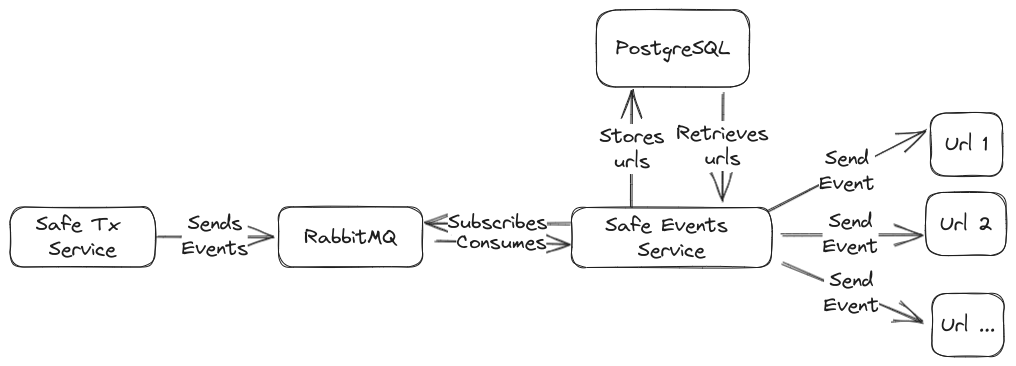Handle Safe indexing events from Transaction Service and deliver as HTTP webhooks. This service should be connected to the Safe Transaction Service:
- Transaction service sends events to RabbitMQ.
- Events service holds a database with services to send webhooks to, and some filters like
chainIdoreventTypecan be configured. - Events service connects to RabbitMQ and susbscribes to the events. When an event matches filters for a service, a webhook is posted.
Some parameters are common to every event:
address: Safe address.type: Event type.chainId: Chain id.
{
"address": "<Ethereum checksummed address>",
"type": "NEW_CONFIRMATION",
"owner": "<Ethereum checksummed address>",
"safeTxHash": "<0x-prefixed-hex-string>",
"chainId": "<stringified-int>"
}{
"address": "<Ethereum checksummed address>",
"type": "EXECUTED_MULTISIG_TRANSACTION",
"safeTxHash": "<0x-prefixed-hex-string>",
"failed": <bool>,
"txHash": "<0x-prefixed-hex-string>",
"chainId": "<stringified-int>"
}{
"address": "<Ethereum checksummed address>",
"type": "PENDING_MULTISIG_TRANSACTION",
"safeTxHash": "<0x-prefixed-hex-string>",
"chainId": "<stringified-int>"
}{
"address": "<Ethereum checksummed address>",
"type": "INCOMING_ETHER",
"txHash": "<0x-prefixed-hex-string>",
"value": "<stringified-int>",
"chainId": "<stringified-int>"
}{
"address": "<Ethereum checksummed address>",
"type": "INCOMING_TOKEN" | "OUTGOING_TOKEN",
"tokenAddress": "<Ethereum checksummed address>",
"txHash": "<0x-prefixed-hex-string>",
"value": "<stringified-int>",
"chainId": "<stringified-int>"
}{
"address": "<Ethereum checksummed address>",
"type": "INCOMING_TOKEN" | "OUTGOING_TOKEN",
"tokenAddress": "<Ethereum checksummed address>",
"txHash": "<0x-prefixed-hex-string>",
"tokenId": "<stringified-int>",
"chainId": "<stringified-int>"
}{
"address": "<Ethereum checksummed address>",
"type": "MESSAGE_CREATED" | "MESSAGE_CONFIRMATION",
"messageHash": "<0x-prefixed-hex-string>",
"chainId": "<stringified-int>"
}Node 18 LTS is required.
$ npm installDocker compose is required to run RabbitMQ and Postgres
cp .env.sample .env
docker compose up -d
# development
$ npm run start
# watch mode
$ npm run start:dev
# production mode
$ npm run start:prodNote: It's important that web is not running during tests, as it can consume messages
and tests will fail.
cp .env.sample .envSimple way:
bash ./scripts/run_tests.shManual way:
docker compose down
docker compose up -d rabbitmq db db-migrations
# unit tests
npm run test
# e2e tests
npm run test:e2e
# test coverage
npm run test:covBy default, the local dockerized migrations database will be used (test should not be used as it doesn't use migrations).
To use a custom database for migrations, set MIGRATIONS_DATABASE_URL environment variable.
Remember to add the new database entities to ./src/datasources/db/database.options.ts
bash ./scripts/db_generate_migrations.sh RELEVANT_MIGRATION_NAMEAvailable endpoints:
- /health/ -> Check health for the service.
- /admin/ -> Admin panel to edit database models.
- /events/sse/{CHECKSUMMED_SAFE_ADDRESS} -> Server side events endpoint. If
SSE_AUTH_TOKENis defined then authentication will be enabled and headerAuthorization: Basic $SSE_AUTH_TOKENmust be added to the request.