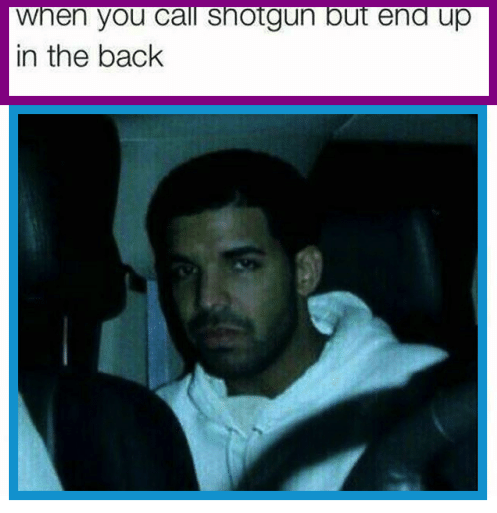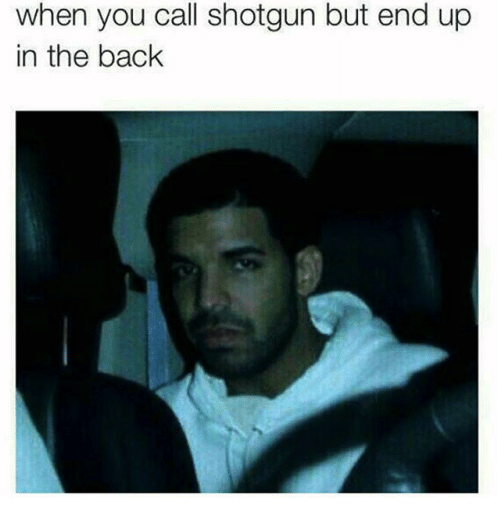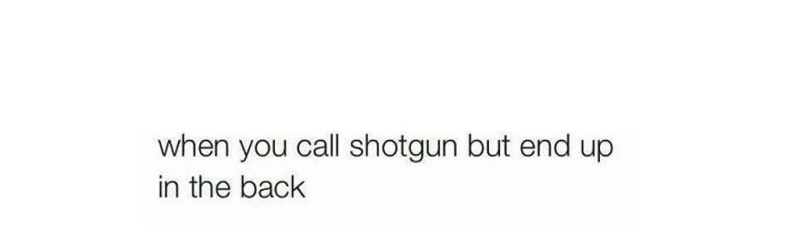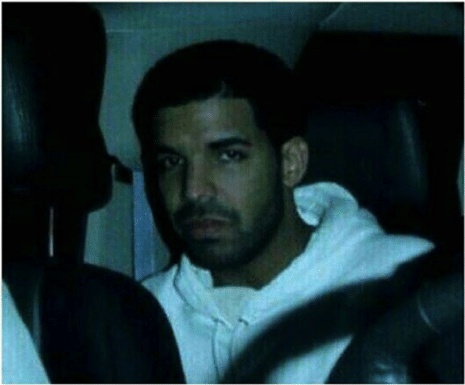meme-text-ocr
The goal of this project is to recognize a string of text in an image of text.
Motivation
In a previous project, images of memes were partitioned into a text component and an image component:
We may want to convert the text component into a string so that we can reuse, modify or analyze it.
Getting Started
Follow the instructions here to install tesseract optical character recognition.
Clone:
git clone https://github.com/evmarts/meme-text-ocr.git
Run the script:
python meme-text-ocr.py
Prerequisites
-
Python
-
tesseract ocr
Built With
-
tesseract ocr - The optical character recognition engine used
-
Python Imaging Library (PIL)
Examples
Suppose we have the following meme:
Assume we have some way of partition the memes into two components:
A text component and an image component:
After placing the image of the text in the in/ directory, we can run the script:
evmarts$ python meme-text-ocr.py
Image of text to recognize: in/text.jpg
The script then outputs the following:
Text recognized as: 'When you call shotgun but end up in the back'
Authors
Evan Martin