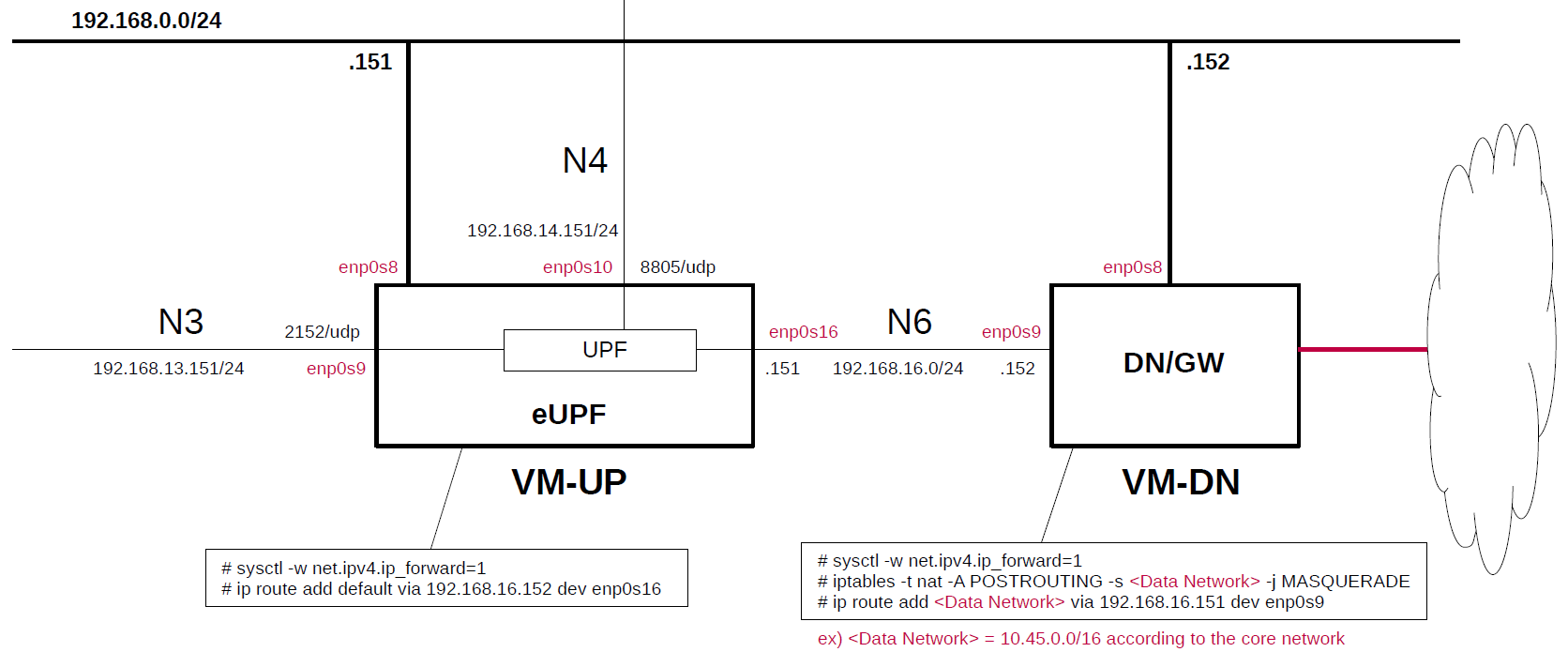Install eUPF(eBPF/XDP UPF) on Host
This briefly describes the steps and configuration to build and install eUPF. There are installation instructions in the eUPF repository, but I would like to write down the steps for actually installing it. It is intended to be prepared for use with Open5GS and free5GC.
Sample Configurations and Miscellaneous for Mobile Network
Table of Contents
- Simple Overview of eUPF and Data Network Gateway
- Build eUPF on VM-UP
- Setup eUPF on VM-UP
- Run eUPF on VM-UP
- Setup Data Network Gateway on VM-DN
- Sample Configurations
- Changelog (summary)
Simple Overview of eUPF and Data Network Gateway
This describes a simple configuration of eUPF and Data Network Gateway, focusing on U-Plane. Note that this configuration is implemented with Virtualbox VMs.
The following minimum configuration was set as a condition.
- One UPF and Data Network Gateway
The built simulation environment is as follows.
The eBPF/XDP UPF used is as follows.
- eBPF/XDP UPF - eUPF v0.6.0 (2023.12.04) - https://github.com/edgecomllc/eupf
Each VMs are as follows.
| VM | SW & Role | IP address | OS | CPU (Min) |
Memory (Min) |
HDD (Min) |
|---|---|---|---|---|---|---|
| VM-UP | eUPF U-Plane | 192.168.0.151/24 | Ubuntu 22.04 | 1 | 2GB | 20GB |
| VM-DN | Data Network Gateway | 192.168.0.152/24 | Ubuntu 22.04 | 1 | 1GB | 10GB |
The network interfaces of each VM are as follows.
| VM | Device | Network Adapter | IP address | Interface | XDP |
|---|---|---|---|---|---|
| VM-UP | -- | ||||
| enp0s8 | Bridged Adapter | 192.168.0.151/24 | (Mgmt NW) | -- | |
| enp0s9 | NAT Network | 192.168.13.151/24 | N3 | x | |
| enp0s10 | NAT Network | 192.168.14.151/24 | N4 | -- | |
| enp0s16 | NAT Network | 192.168.16.151/24 | N6 | x | |
| VM-DN | enp0s3 | NAT(default) | 10.0.2.15/24 | (VM default NW) | -- |
| enp0s8 | Bridged Adapter | 192.168.0.152/24 | (Mgmt NW) | -- | |
| enp0s9 | NAT Network | 192.168.16.152/24 | N6, default GW for VM-UP | -- |
NAT networks of Virtualbox are as follows.
| Network Name | Network CIDR |
|---|---|
| N3 | 192.168.13.0/24 |
| N4 | 192.168.14.0/24 |
| N6 | 192.168.16.0/24 |
Note. Virtualbox GUI tool can only register up to 4 Network Adapters in one VM. Since 5 Network Adapters are registered in VM-UP, one cannot be registered with the GUI tool. In this case, directly edit the vbox file as follows and register the remaining Network Adapter.
For example)
--- eupf10.vbox.orig 2023-10-28 21:23:38.808738418 +0900
+++ eupf10.vbox 2023-10-29 06:41:01.157520495 +0900
@@ -68,7 +68,12 @@
</DisabledModes>
<NATNetwork name="N4"/>
</Adapter>
- <Adapter slot="8" MACAddress="080027FE0AA2" cable="false"/>
+ <Adapter slot="8" enabled="true" MACAddress="080027FE0AA2" type="82540EM">
+ <DisabledModes>
+ <InternalNetwork name="intnet"/>
+ </DisabledModes>
+ <NATNetwork name="N6"/>
+ </Adapter>
<Adapter slot="9" MACAddress="080027990637" cable="false"/>
<Adapter slot="10" MACAddress="080027AC33FC" cable="false"/>
<Adapter slot="11" MACAddress="08002748BC3D" cable="false"/>Build eUPF on VM-UP
Please refer to the following for building eUPF.
- eUPF v0.6.0 (2023.12.04) - https://github.com/edgecomllc/eupf
Install required packages
# apt install git clang llvm gcc-multilib libbpf-dev
Install Golang and Setting
# wget https://go.dev/dl/go1.20.10.linux-amd64.tar.gz
# tar -C /usr/local -zxvf go1.20.10.linux-amd64.tar.gz
# mkdir -p ~/go/{bin,pkg,src}
# echo 'export GOPATH=$HOME/go' >> ~/.bashrc
# echo 'export GOROOT=/usr/local/go' >> ~/.bashrc
# echo 'export PATH=$PATH:$GOPATH/bin:$GOROOT/bin' >> ~/.bashrc
# echo 'export GO111MODULE=auto' >> ~/.bashrc
# source ~/.bashrc
Install the Swag command line tool for Golang
# go install github.com/swaggo/swag/cmd/swag@v1.8.12
Clone eUPF
# git clone https://github.com/edgecomllc/eupf.git
# cd eupf
Run the code generators
# go generate -v ./cmd/...
If you want to output kernel logs for debugging, add the following option.
# BPF_CFLAGS="-DENABLE_LOG" go generate -v ./cmd/...
In that case, to see debug log from eBPF programs:
# cat /sys/kernel/debug/tracing/trace_pipe
Build eUPF
# go build -v -o bin/eupf ./cmd/
Setup eUPF on VM-UP
Please refer to the following for setup eUPF.
- eUPF v0.6.0 (2023.12.04) - https://github.com/edgecomllc/eupf/blob/main/docs/Configuration.md
First, uncomment the next line in the /etc/sysctl.conf file and reflect it in the OS.
net.ipv4.ip_forward=1
# sysctl -p
Next, down the default interfaceenp0s3 of the VM-UP and set the VM-DN IP address to default GW on the N6 interfaceenp0s16.
# ip link set dev enp0s3 down
# ip route add default via 192.168.16.152 dev enp0s16
Create configuration file
Create /root/eupf directory and put the configuration file there.
/root/eupf/config.yml
interface_name: [enp0s9, enp0s16]
xdp_attach_mode: generic
api_address: :8080
pfcp_address: 192.168.14.151:8805
pfcp_node_id: 192.168.14.151
metrics_address: :9090
n3_address: 192.168.13.151
gtp_peer:
echo_interval: 10
qer_map_size: 1024
far_map_size: 1024
pdr_map_size: 1024
resize_ebpf_maps: false
heartbeat_retries: 3
heartbeat_interval: 5
heartbeat_timeout: 5
logging_level: info
feature_ftup: true
teid_pool: 65536If xdp_attach_mode is generic(Kernel-level implementation), the performance will not be improved.
native(Driver-level implementation) or offload(NIC-level implementation) will be better.
For reference, a list of drivers that support XDP can be found here.
Run eUPF on VM-UP
# cd /root/eupf
# bin/eupf --config config.yml
2023/12/04 20:51:49 Get raw config: map[api_address::8080 echo_interval:10 far_map_size:1024 feature_ftup:true gtp_peer:[] heartbeat_interval:5 heartbeat_retries:3 heartbeat_timeout:5 interface_name:[enp0s9 enp0s16] logging_level:info metrics_address::9090 n3_address:192.168.13.151 pdr_map_size:1024 pfcp_address:192.168.14.151:8805 pfcp_node_id:192.168.14.151 qer_map_size:1024 resize_ebpf_maps:false teid_pool:65536 xdp_attach_mode:generic]
2023/12/04 20:51:49 Apply eUPF config: {InterfaceName:[enp0s9 enp0s16] XDPAttachMode:generic ApiAddress::8080 PfcpAddress:192.168.14.151:8805 PfcpNodeId:192.168.14.151 MetricsAddress::9090 N3Address:192.168.13.151 GtpPeer:[] EchoInterval:10 QerMapSize:1024 FarMapSize:1024 PdrMapSize:1024 EbpfMapResize:false HeartbeatRetries:3 HeartbeatInterval:5 HeartbeatTimeout:5 LoggingLevel:info FTEIDPool:65536 FeatureFTUP:true}
2023/12/04 20:51:50 INF Attached XDP program to iface "enp0s9" (index 2)
2023/12/04 20:51:50 INF Attached XDP program to iface "enp0s16" (index 3)
2023/12/04 20:51:50 INF Starting PFCP connection: 192.168.14.151:8805 with Node ID: 192.168.14.151 and N3 address: 192.168.13.151
[GIN-debug] [WARNING] Creating an Engine instance with the Logger and Recovery middleware already attached.
[GIN-debug] [WARNING] Running in "debug" mode. Switch to "release" mode in production.
- using env: export GIN_MODE=release
- using code: gin.SetMode(gin.ReleaseMode)
[GIN-debug] GET /api/v1/health --> github.com/edgecomllc/eupf/cmd/api/rest.(*ApiHandler).InitRoutes.func1 (4 handlers)
[GIN-debug] GET /api/v1/upf_pipeline --> github.com/edgecomllc/eupf/cmd/api/rest.(*ApiHandler).listUpfPipeline-fm (4 handlers)
[GIN-debug] GET /api/v1/xdp_stats --> github.com/edgecomllc/eupf/cmd/api/rest.(*ApiHandler).displayXdpStatistics-fm (4 handlers)
[GIN-debug] GET /api/v1/packet_stats --> github.com/edgecomllc/eupf/cmd/api/rest.(*ApiHandler).displayPacketStats-fm (4 handlers)
[GIN-debug] GET /api/v1/config --> github.com/edgecomllc/eupf/cmd/api/rest.(*ApiHandler).displayConfig-fm (4 handlers)
[GIN-debug] POST /api/v1/config --> github.com/edgecomllc/eupf/cmd/api/rest.(*ApiHandler).editConfig-fm (4 handlers)
[GIN-debug] GET /api/v1/uplink_pdr_map/:id --> github.com/edgecomllc/eupf/cmd/api/rest.(*ApiHandler).getUplinkPdrValue-fm (4 handlers)
[GIN-debug] PUT /api/v1/uplink_pdr_map/:id --> github.com/edgecomllc/eupf/cmd/api/rest.(*ApiHandler).setUplinkPdrValue-fm (4 handlers)
[GIN-debug] GET /api/v1/qer_map --> github.com/edgecomllc/eupf/cmd/api/rest.(*ApiHandler).listQerMapContent-fm (4 handlers)
[GIN-debug] GET /api/v1/qer_map/:id --> github.com/edgecomllc/eupf/cmd/api/rest.(*ApiHandler).getQerValue-fm (4 handlers)
[GIN-debug] PUT /api/v1/qer_map/:id --> github.com/edgecomllc/eupf/cmd/api/rest.(*ApiHandler).setQerValue-fm (4 handlers)
[GIN-debug] GET /api/v1/far_map/:id --> github.com/edgecomllc/eupf/cmd/api/rest.(*ApiHandler).getFarValue-fm (4 handlers)
[GIN-debug] PUT /api/v1/far_map/:id --> github.com/edgecomllc/eupf/cmd/api/rest.(*ApiHandler).setFarValue-fm (4 handlers)
[GIN-debug] GET /api/v1/pfcp_associations --> github.com/edgecomllc/eupf/cmd/api/rest.(*ApiHandler).listPfcpAssociations-fm (4 handlers)
[GIN-debug] GET /api/v1/pfcp_associations/full --> github.com/edgecomllc/eupf/cmd/api/rest.(*ApiHandler).listPfcpAssociationsFull-fm (4 handlers)
[GIN-debug] GET /api/v1/pfcp_sessions --> github.com/edgecomllc/eupf/cmd/api/rest.(*ApiHandler).listPfcpSessionsFiltered-fm (4 handlers)
[GIN-debug] GET /swagger/*any --> github.com/swaggo/gin-swagger.CustomWrapHandler.func1 (4 handlers)
[GIN-debug] [WARNING] Creating an Engine instance with the Logger and Recovery middleware already attached.
[GIN-debug] [WARNING] Running in "debug" mode. Switch to "release" mode in production.
- using env: export GIN_MODE=release
- using code: gin.SetMode(gin.ReleaseMode)
[GIN-debug] GET /metrics --> github.com/edgecomllc/eupf/cmd/api/rest.(*ApiHandler).InitMetricsRoute.func1.1 (4 handlers)
2023/12/04 20:51:50 INF running on :8080
2023/12/04 20:51:50 INF running on :9090
Setup Data Network Gateway on VM-DN
First, uncomment the next line in the /etc/sysctl.conf file and reflect it in the OS.
net.ipv4.ip_forward=1
# sysctl -p
Next, configure NAPT and routing to N6 IP address of eUPF.
# iptables -t nat -A POSTROUTING -s <DN> -j MASQUERADE
# ip route add <DN> via 192.168.16.151 dev enp0s9
Note. Set <DN> according to the core network.
ex) 10.45.0.0/16
With the above steps, eUPF(eBPF/XDP UPF) has been constructed. You will be able to work eUPF with Open5GS and free5GC. I would like to thank the excellent developers and all the contributors of eUPF.
Sample Configurations
For 5G
- Open5GS 5GC & UERANSIM UE / RAN Sample Configuration - eUPF(eBPF/XDP UPF)
- free5GC 5GC & UERANSIM UE / RAN Sample Configuration - eUPF(eBPF/XDP UPF)
For 4G
Changelog (summary)
- [2023.12.05] The version confirmed to work in the changelog on 2023.12.04 has been tagged as
v0.6.0. - [2023.12.04] Updated as FTUP feature has been merged into
mainbranch. - [2023.11.24] Updated to
120-upf-ftup-fteidbranch that supports FTUP. - [2023.10.29] Initial release.