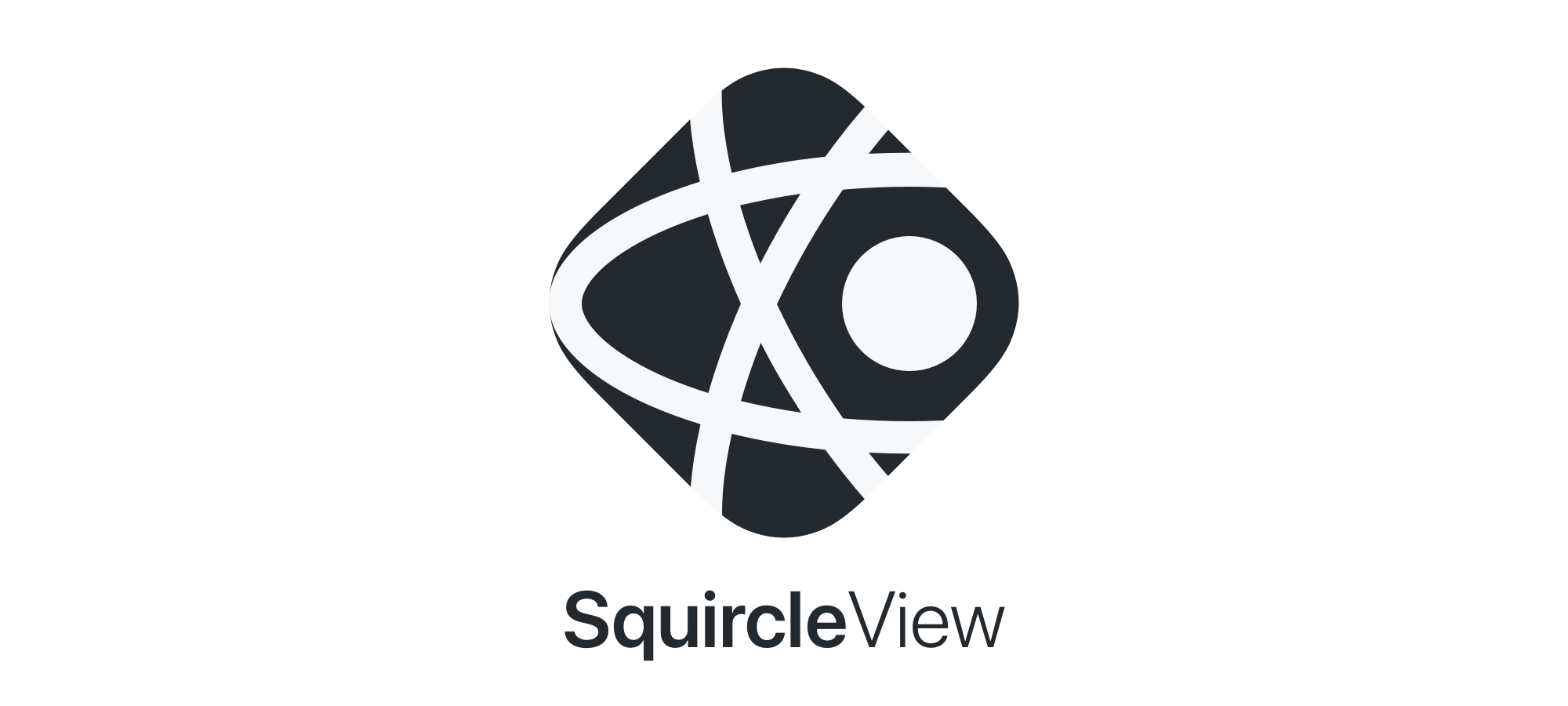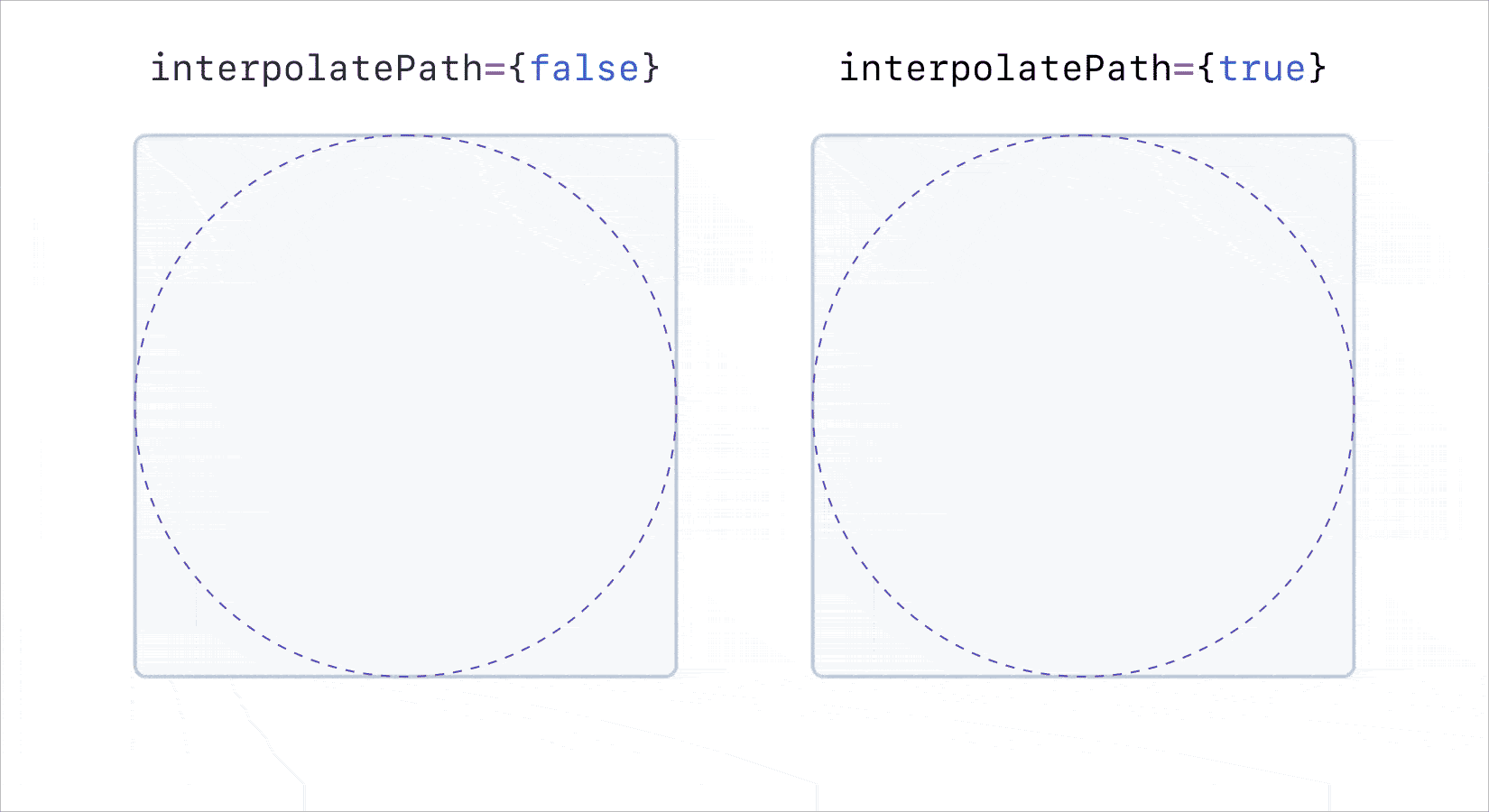Apple flavored curvature continuity for React Native
yarn add react-native-super-ellipse-maskreact-native link react-native-squircle-view- In XCode, in the project navigator, right click
Libraries>Add Files to [your project's name] - Go to
node_modules>react-native-squircle-viewand addRNSquircleView.xcodeproj - In XCode, in the project navigator, select your project. Add
libRNSquircleView.ato your project'sBuild Phases>Link Binary With Libraries - Run your project (
Cmd+R)<
<SquircleView style={styles.whatever} interpolatePath={true}>
...
</SquircleView>interpolatePathbool: Interpolates the corner shape from super elliptical to circular. Defaults totrue
If XCode gives you a linker error and many warnings like Auto-Linking library not found for -lswiftCoreGraphics just add an empty swift file to the root of your .xcodeproj (Source)
- Non compliant CSS borders: Currently this library doesn't support CSS compliant borders (like React Native's
<View/>does). - Limited corner radius: The maximum corner radius for each corner can't be greater than half of the smallest side of the view.