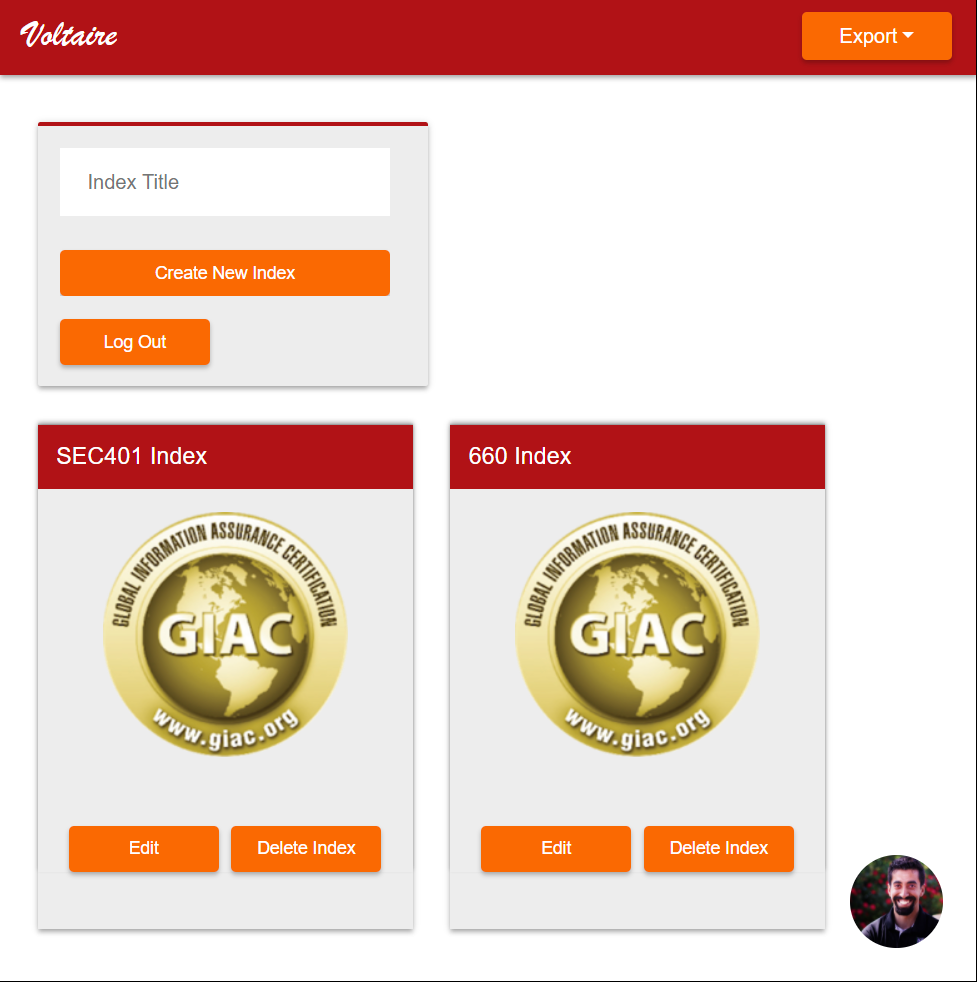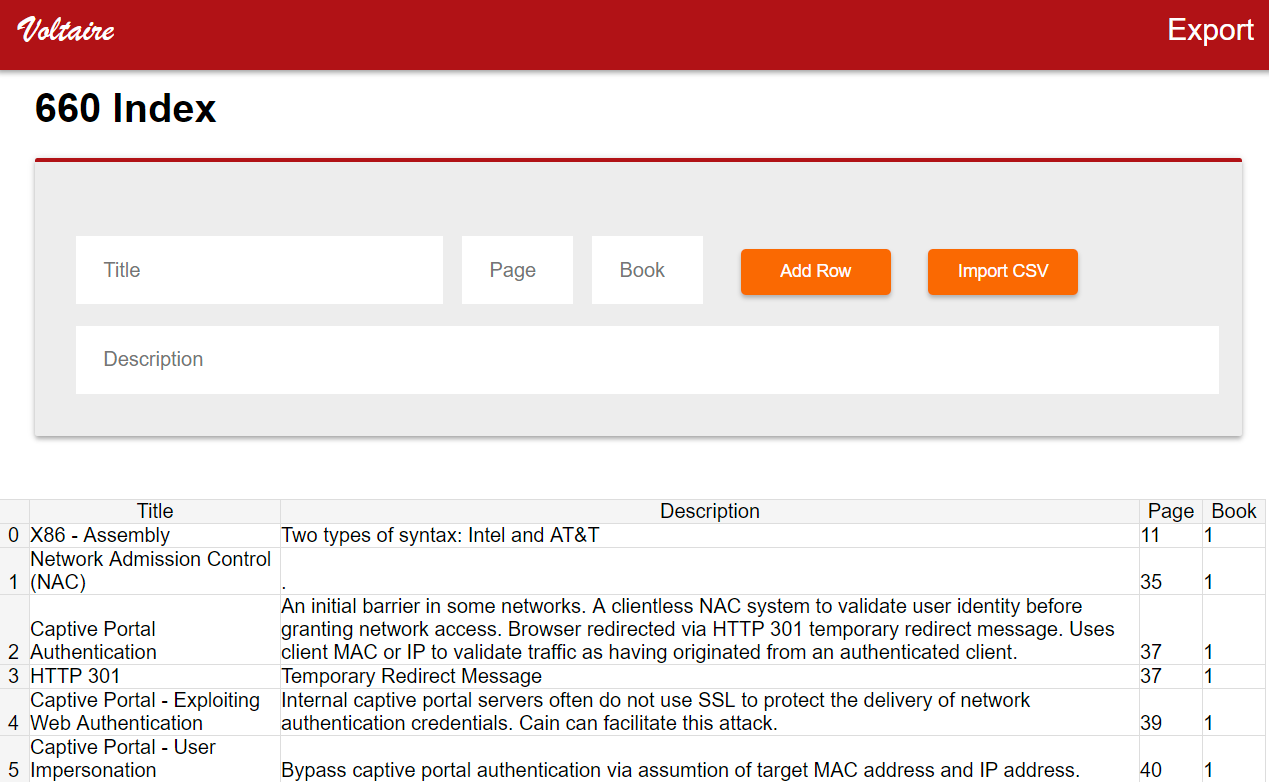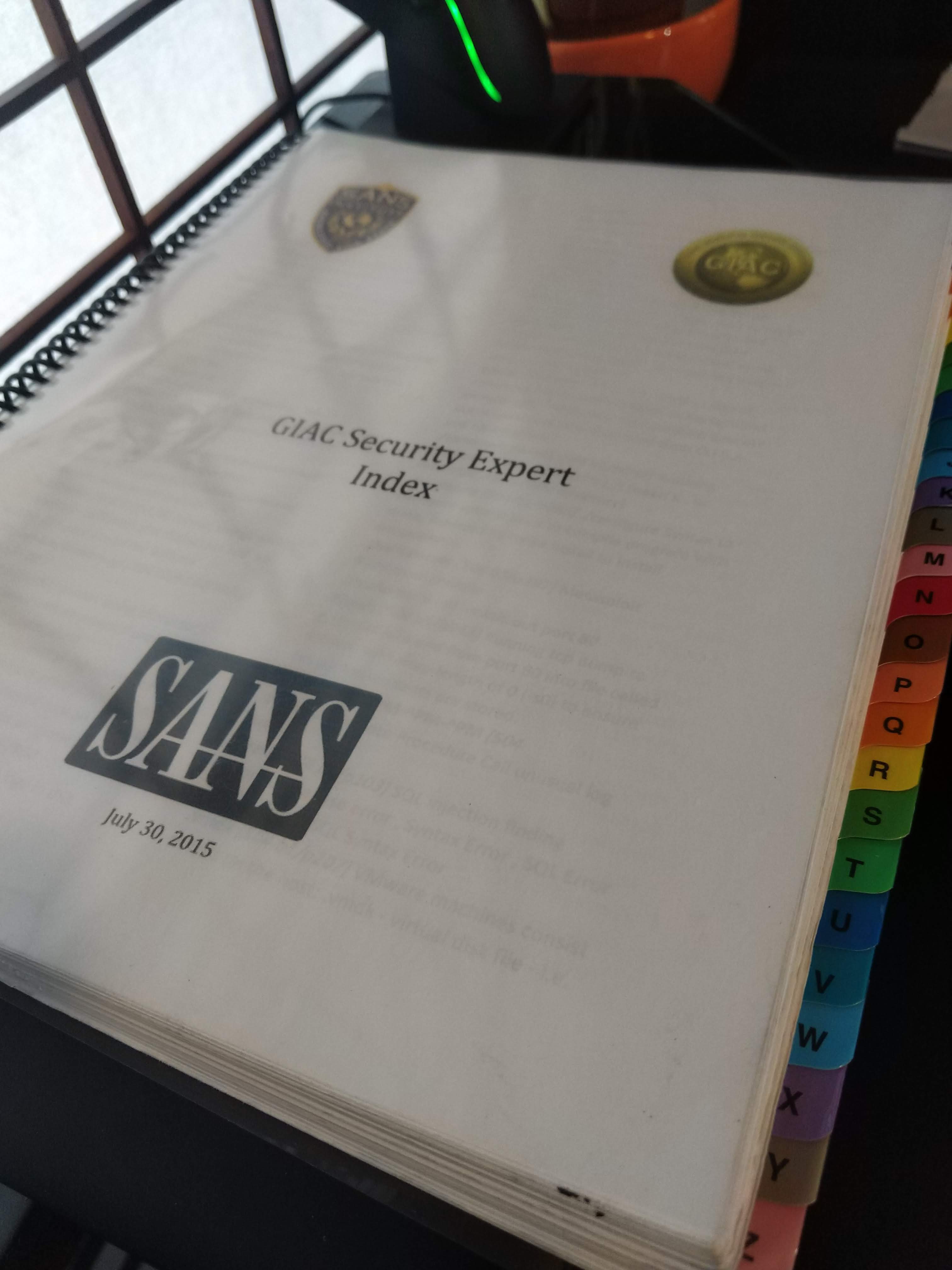Voltaire is a web-based indexing tool for GIAC certification examinations. Creating an index with Voltaire is a three phase process involving: documentation/note-taking, sorting & normalization, and word processing. This readme is meant to guide a user through this process. Alternatively, a YouTube walkthrough is avaliable at the link below.
Application URL: https://voltaire.publickey.io
Video: https://youtu.be/bHpkTArlXWc
Provided by @0sm0s1z
Create a spreadsheet using the online indexing tool or using a document processor that can export to CSV format.
Take notes from the course material. When I feel comfortable with the material I often annotate the location of certain information by filling in a title/page/book and providing a "." under description. This saves me study time while still allowing me to look up specifics related to a topic that I may have missed.
When you click the export button in the upper righthand corner, Voltaire creates an HTML file with the formated content of your index. Press CTRL + A to select all content. Copy and paste the information into a word processor.
Format the document according to your preferences, here are some of mine:
- I set the document to use two columns
- I double-sided print and therefore must have an even number of pages for each letter group in order to bind the index properly
- I adjust formating of the letter headers to fit my preferences ie (Aa, Bb, Cc) -> I typically use the Microsoft Word preformated "Title" option.
- I like to create a coversheet with the date, and course information
Print the document and take it to OfficeMax/Depot for binding.
I typically use a clear front and black backing; however, having a clear cover on each side can be handy if you bind a quick reference to the back of the index ie SANS packet header cheatsheet (what I used on my GSE index) ???
Get Certs
Profit $$$
What follows are troubleshooting proceedures for some of the common issues experienced while using Voltaire.
Problem: When attempting to import a CSV the import dialog does not go away and when refreshing the page none of my data is present.
Solution: The CSV import feature, is a bit finicky. Your CSV will need to be formatted just right. In Excel it lets you put commas into your spreadsheet, but CSV uses them as delimiters you most likly have those (or some other odd characters) breaking your CSV. The easiest way to troubleshoot is to import sections (first 20 lines, then first 40, etc) of it until you find out what character is breaking it. Then find and replace that. Rinse and repeat. In the future I'll probably add a feature to let you know that your CSV formatting is off with troubleshooting instructions.
Problem: When attempting to export the index it does not properly alphabetize my index.
Solution: There is currently a bug in Voltaire that requires you have at least one result in your index for every letter. (Note, index titles must begin with a capitalized letter). Create references for each with a blank description and your issue should resolve.