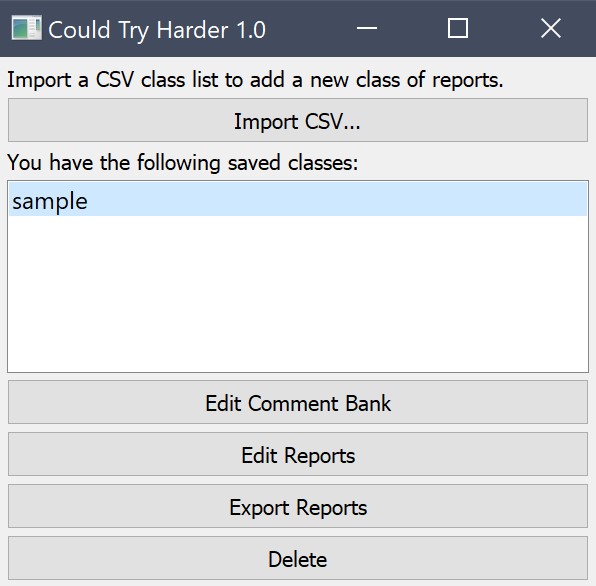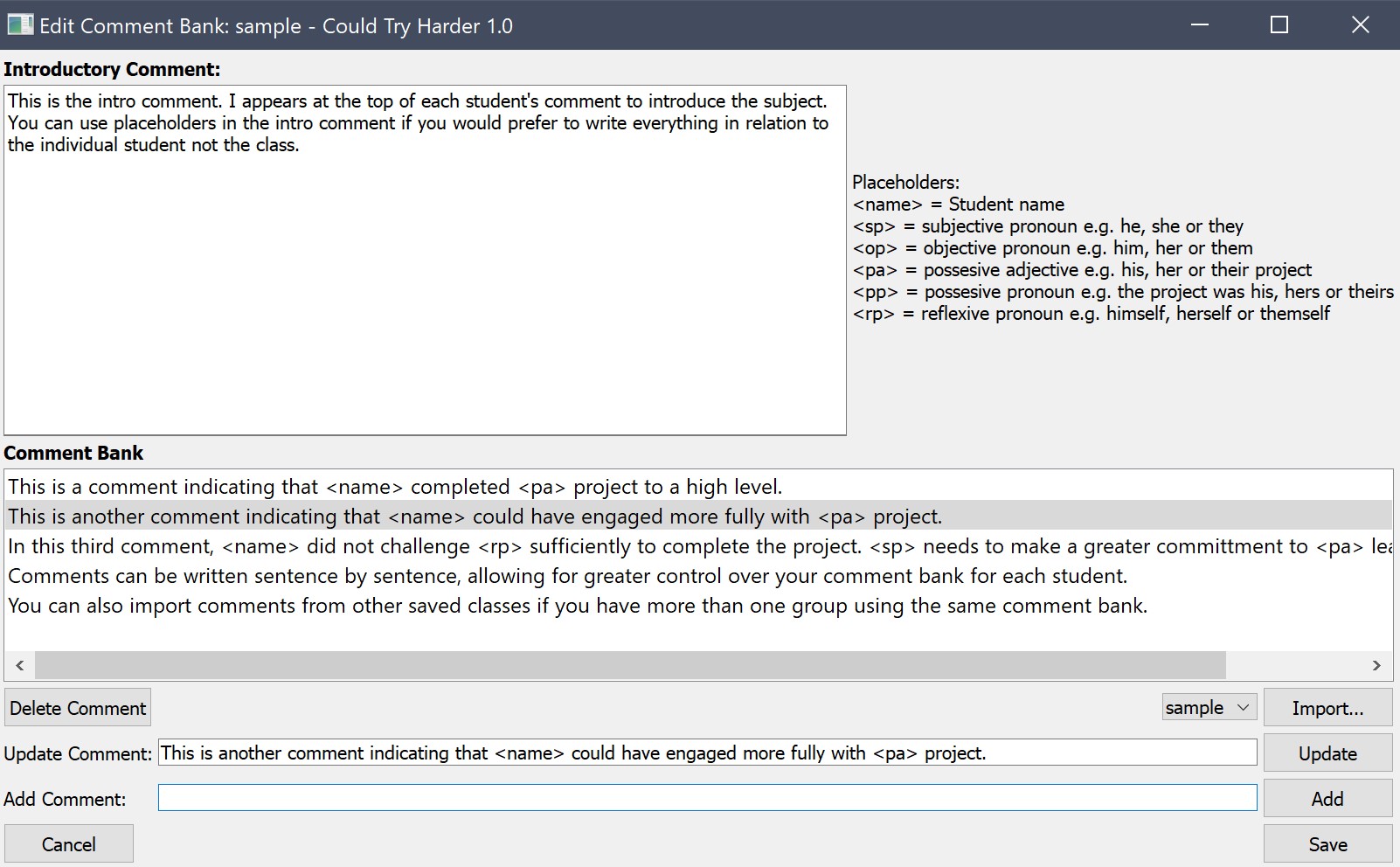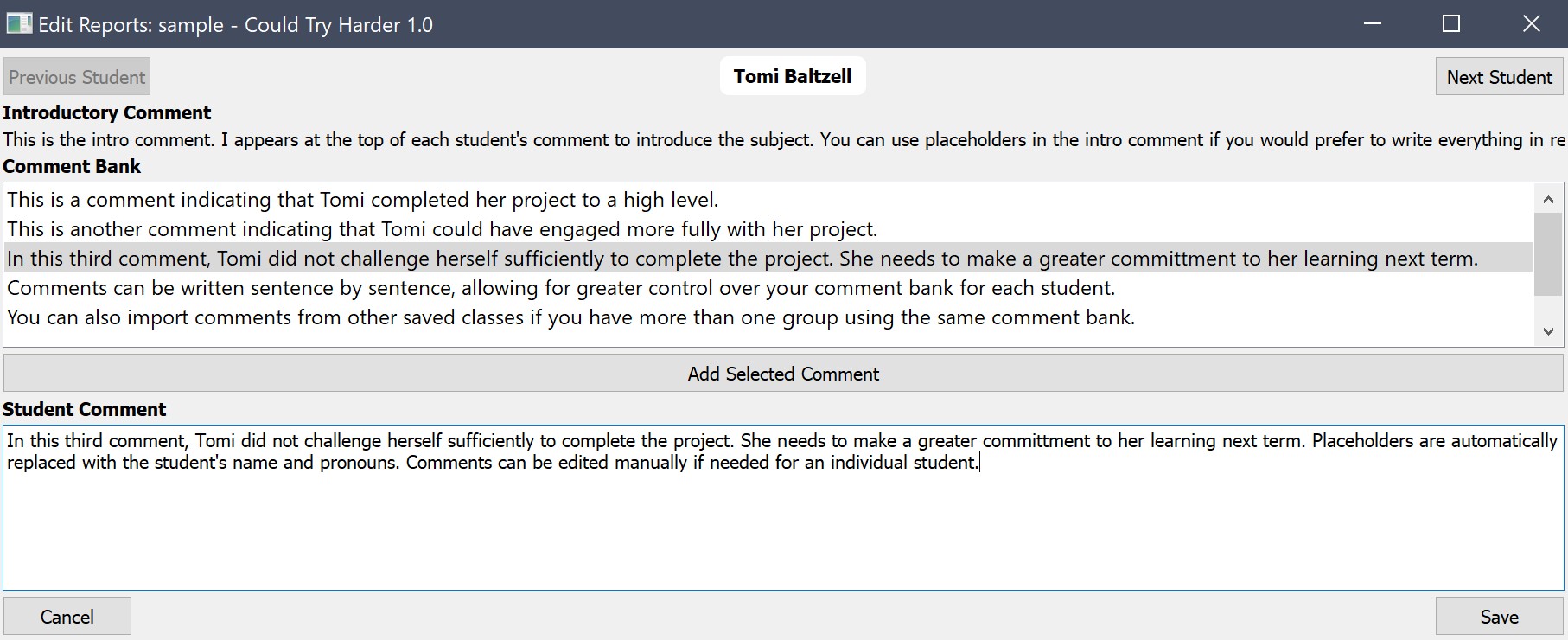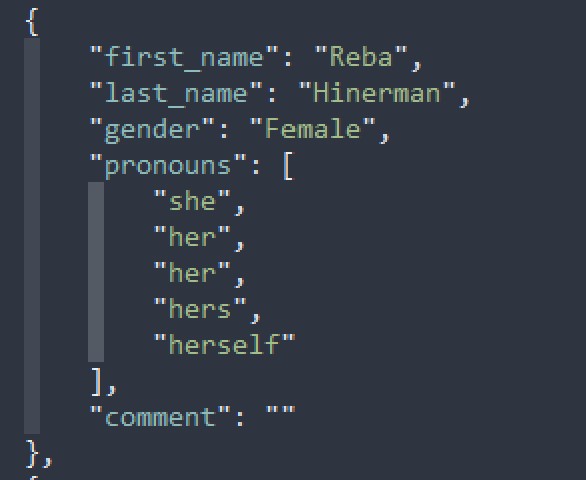Simple report comment builder for teachers.
Could Try Harder lets you build your comment bank sentence by sentence, automatically replacing names and pronouns correctly for each student. It allows you to specify style guide rules for simple replacements (e.g. replacing "Exam" with "Examination") and outputs a plain text file with each student's comment, ready to enter into your SMS.
Could Try Harder takes a csv file of student names and genders. See instructions below for how to get set up.
Could Try Harder is written in Python using QT. It is free and open source.
You will need the following installed:
- Python (version 3 or higher)
- pip
Download or clone the repository into a location of your choice.
Open a terminal (or command prompt on Windows), navigate to your newly downloaded folder.
Install the required Python modules:
pip install -r requirements.txt
You will also need to download some data for the TextBlob module (which does some of the grammar magic):
python -m textblob.download_corpora
Then run the app by double-clicking on app.py or typing:
python app.py
Could Try Harder can import a class list of students from a csv file. Your csv file should have no column headings, and should have the following columns:
- First Name e.g. "Samantha"
- Last Name e.g. "O'Brien"
- Gender: either "Male" or "Female" (see note below on how to deal with gender-neutral pronouns)
Style rule definitions can be found in config.py. They are python tuples representing a regular expression string and it's replacement. The tuples are passed to python's re.sub() method with the case-insensitive flag.
Things that Could Try Harder does not yet do (but hopefully will soon):
- Spell-checking
- Gender Neutral Pronouns (see below for a workaround)
- GUI for editing individual student's pronouns
- GUI for editing style rules
- Ability to export only the comment bank from a subject for use in future
The ability to have gender neutral pronouns is planned for the next version. For the time being, each student's pronouns can be customised by opening the .json file for the class located in the data folder. Use a text editor to manually change the pronouns for the relevant students. The pronouns in this file are (in order):
- Subjective Pronoun: e.g. "he or she or they"
- Objective Pronoun: e.g. "him or her or them"
- Possessive Adjective: e.g. "his, her or their project"
- Possessive Pronoun: e.g. "the project was his, hers or theirs"
- Reflexive Pronoun: e.g. "himself, herself or themself"
If you are seeing unexpected text characters at the beginning of your first student's name on the Edit Reports window, then it is likely you have imported a csv file with the wrong encoding. This usually happens when using Excel. To prevent it, be sure to save your csv file using the "Comma Separated File CSV" format from Excel and not use any of the formats that mention "UTF-8" or "Mac" or "Windows".